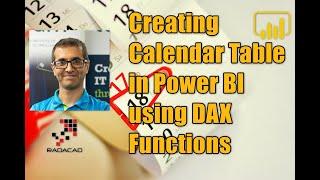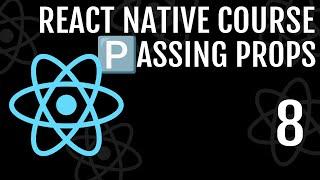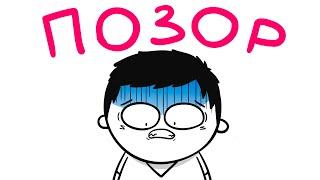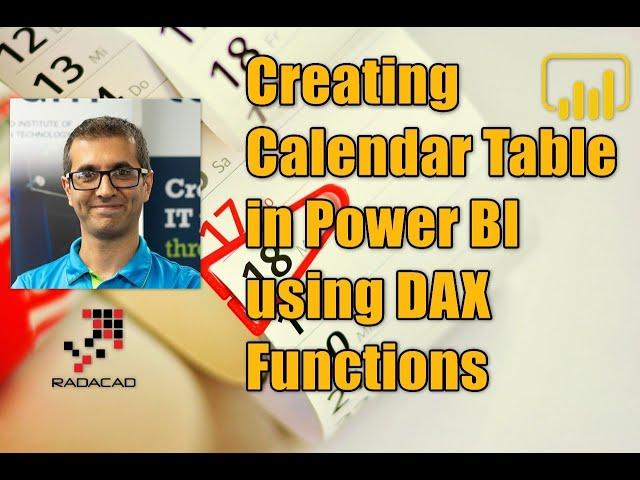
Creating Calendar Table in Power BI using DAX Functions
I have previously explained about using Power Query for creating calendar tables, However, some people still love to do that in DAX. There are a couple of DAX functions which makes the process of creating a calendar table very simple and easy; Calendar() and CalendarAuto(). In this short video, I'll explain what are these functions, and how you can use them to create a calendar table in just a few seconds.
The dataset for this sample can be found in my article below:
https://radacad.com/creating-calendar-table-in-power-bi-using-dax-functions
Learn More:
Do You Need a Date Dimension?
http://radacad.com/do-you-need-a-date-dimension
Power BI Date Dimension: Default or Custom? Is it confusing?
http://radacad.com/power-bi-date-dimension-default-or-custom-is-it-confusing
Creating Date Dimension in Power Query Part 1: Calendar Columns
http://radacad.com/create-a-date-dimension-in-power-bi-in-4-steps-step-1-calendar-columns
Creating Date Dimension in Power Query: Part 2: Fiscal Columns
http://radacad.com/create-a-date-dimension-in-power-bi-in-4-steps-step-2-fiscal-columns
Creating Date Dimension in Power Query: Part 3: Public Holidays
http://radacad.com/create-a-date-dimension-in-power-bi-in-4-steps-step-3-public-holidays
Related Videos:
How to Create a Date or Calendar Table and Dimension in Power BI using Power Query
https://youtu.be/Pzn2B4laK9A
Date Dimension in Power BI with Financial or Fiscal Columns
https://youtu.be/7l1M3iSTx1c
The dataset for this sample can be found in my article below:
https://radacad.com/creating-calendar-table-in-power-bi-using-dax-functions
Learn More:
Do You Need a Date Dimension?
http://radacad.com/do-you-need-a-date-dimension
Power BI Date Dimension: Default or Custom? Is it confusing?
http://radacad.com/power-bi-date-dimension-default-or-custom-is-it-confusing
Creating Date Dimension in Power Query Part 1: Calendar Columns
http://radacad.com/create-a-date-dimension-in-power-bi-in-4-steps-step-1-calendar-columns
Creating Date Dimension in Power Query: Part 2: Fiscal Columns
http://radacad.com/create-a-date-dimension-in-power-bi-in-4-steps-step-2-fiscal-columns
Creating Date Dimension in Power Query: Part 3: Public Holidays
http://radacad.com/create-a-date-dimension-in-power-bi-in-4-steps-step-3-public-holidays
Related Videos:
How to Create a Date or Calendar Table and Dimension in Power BI using Power Query
https://youtu.be/Pzn2B4laK9A
Date Dimension in Power BI with Financial or Fiscal Columns
https://youtu.be/7l1M3iSTx1c
Тэги:
#Power_BI #DAX #RADACAD #Calendar_Table #Power_BI_from_Rookie_To_Rock_Star #Modelling #Calculations_in_Power_BIКомментарии:
80% Chance of Sniper (Live Action TF2)
LazerDuckProductions
I'm Betting BIG on Advantage Slots This Christmas Eve!
Dakotas Slot World