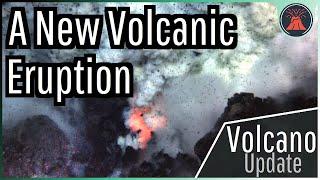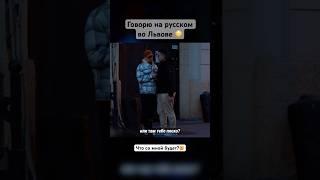How To Transfer Your Wix Website To Editor X
Комментарии:

First view
Ответить
And if I don't see that in my menu? does that mean I"ve already done that and IF I do that can I go back to the original WIX that I was using instead of using Editor X🤨
Ответить
Wow, this is crazy - next level development.
I love it!
What if the website doesn't really look closely to what it needs to be? Can you revert or not accept the migration, before publishing?

Why I don't see that option under site actions ?
Ответить
Hi, do you may know why I dont see this button on my websites? I cant switch to Editor X because I dont have this funciton. I hope you can help me.
Ответить
Hi how can I return my website back to Wix editor … not gonna lie editorX is crap
Ответить
SWEET!! Thank you for the simplistic solution!
Ответить
Yeah. It's easy but many of us CANNOT Find it... L tutorial..
Ответить
Michael, You never "over promise and under deliver." Very, very focused and succinct job of explaining and showing. You have a gift.
Ответить
thanks for this video
Ответить
hello , I made the transfer tonight, but half of the text/images/video were lost on the new one on editor X, do you know how to do a 100% site transfer without rebuild everything?
Ответить
That's no longer there. WTH
Ответить
The latest is that this feature went back to the shop and it is not currently available. Apparently it is not working as they intended and they are working on it. We need this asap! It doesn't make sense to have an unresponsive website in 2022. I moved from WordPress thinking this was normal and after building two sites in the regular Wix Editor, assuming responsiveness was standard, now I see I need Editor X to mimic what the Divi builder has been able to do for many years in WordPress.
Ответить
i dont have this option. what can i do?
Ответить
Of course I go to Site Actions and that option isn't there.
Ответить
If I am running a hotel website using channel manager and everything else WIX offers, does moving my website to editor X remove these features?
Ответить
Looking forward to learning more about the Wix platform. Thanks in advance!
Ответить
2023!!!!
WHERE IS THE FVCKING "REBUILD ON EDITOR X" OPTION!!!!!

This isn't even close to what I see... :( It just shows me a four-item list prompting me to connect a custom domain which I can't do! Can someone PLEASE explain why this is so insanely hard to find and access? Or do you not have access to EditorX if you don't have a custom domain/premium account? If so could someone, anywhere out there, please just say that clearly? This is so much more confusing than Squarespace! I regret going with this option...
Ответить
So the option to migrate isn't visible / available on the premium Wix site I'm working on. Then what?
WiX is really not impressing me in the least.
It's just one disappointing limitation after the next

All I need is to make an object/section sticky and I have to redo my whole website? Bruh
Ответить
Delete this video it does not fit the website UI anymore.
Ответить
So, I created a new site on editor X and transferred from vista print. In the “my sites” it shows the new site I made but when I click on the link for the site it still shows the old site. How long does this take to transfer or did I do something wrong
Ответить
So is editor x there or not there? Honestly cant wait til openAI can migrate wix to wordpress....so over wix.
Ответить
Has anyone figured out why the option to rebuild in Editor X is no longer possible from the dashboard? Submitted a case to Wix and will hopefully get an easy answer.
Ответить
Question. I have a premium wix editor plant for my website. When I transfer the website to editor X, is the plant transferable? or now I need to buy another plan. Find Wix very difficult these few months. So many updates and changes with limited support from Asia that doesn't actually help to resolve the problems.
Ответить
After selecting "Site Actions," there is no Rebuild on Editor X option. Thoughts?
Ответить
This isn't working currently. I keep getting the message "We’re making improvements
Moving your site to Editor X isn't available right now.
Check back soon." Any idea what's going on with that?

I dont get this option at all
Ответить
We’re making improvements
While we work on improving the experience, migrating sites to Editor X isn't available.
You can still create Editor X sites from scratch.
facing this issue

I don't have that option on my dashboard.
Ответить
"We're making improvements. While we work on improving the experience, migrating sites to Editor X isn't available. You can still create Editor X sites from scratch."... Add that to the list of 30,000 things Wix isn't fucking capable of. I'm going to Squarespace or other website builders after November. Wix charges ludicrous amounts for piss poor quality. Nothing you want to do works or is built. I'm tired of going to years old forum posts trying to search for help and reading "This function is not yet available, we are building it now". For 3 to 5 years? Bullshit. No wonder you can spot a wix website the moment you click on one, I regret buying the annual subscription when building my portfolio.
Ответить
This doesn't work anymore. A window saying they are making improvements and you'll need to make on editor x from scratch
Ответить
Has this option been removed? I don't see it.
Ответить
I am still having trouble with accessing the option on my site dashboard to *rebuild on editorX, this option is not available to me even after setting up EditorX
Ответить
On my Wix dashboard (premium member), I do not see a button for 'Site Actions < Convert to Editor X'. After reading the comments, it looks like Wix got rid of this function. Is that correct, or have they since updated the function and moved it to a different location?
Ответить
NOT WORKING ANYMORE!
Ответить
Hey thanks man super helpful!
Ответить
might as well delete this video
Ответить
You should take the tutorial down if it's no longer applicable.
Ответить