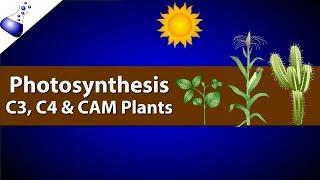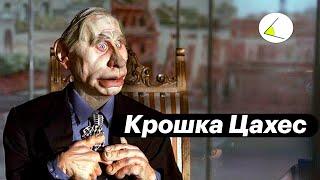How to Reset Your Forgotten Windows 10 Password For Free
Комментарии:

Freakin Legend!!! thank you so much
Ответить
Thanks, I just used your vid to get into an old computer of mine that I had not used in over 2 years.
Ответить
Thankx bro its work but it download is licence version I downloaded in pairetsbay but method is same as u tell
Ответить
Wouldn't format my USB correctly.
Ответить
Thank you! It took me longer to figure out how to get my laptop to boot to the flash drive then to actually reset the password!
Ответить
Thanks dude i really grateful after try many fake alternatives at it forums. Keep up your great work !
Ответить
it resets administrator account password but not an actual user, they want make you to buy pro version to do that. default admin account won' t let you access another admin user files with protected account. it's just crap and waste of time. find something better.
Ответить
This is really good stuff, very easy to use
Ответить
thanks working this
Ответить
Thank you very much, this worked perfectly
Ответить
Thanks it worked perfectly in one go.
Ответить
Stop saying ok. Okay? Alright. This better work or I will report you as a fake tech video. And let's not forget a dislike.
Ответить
Worked perfectly. Thank you so much.
Ответить
Waste of time!...The website to get program is gone now!
Ответить
Worked a treat! taaa!
Ответить
does not work, keeps aksing for the *.inf files
Ответить
Thank you! This worked for me.
Ответить
bugger me,it works!!!!
Ответить
Thank you for the video. I couldn't use for free, is there an additional thing to do to use it for free?
Ответить
How do I identify the version of windows on the PC? Thanks
Ответить
This works perfectly. Thanks for saving my wife's bacon (and data). Make sure you format the USB drive before using it.
Ответить
When I tried this it says the free version won't remove the password.
Ответить
So helpful!! Tried 2 other “free” downloads before I found your video. Worked like a charm!
Ответить
thanks.. very helpful
Ответить
It worked perfectly for me.
Thanks a lot.

It will not let me unluck/reset without paying......
Ответить
worked well! I freaked out when I did not saw the files, I thought they were deleted, then I saw all of them on "c:\Users\%username\OneDrive" Hallelujah! What a savior!
Ответить
Thank you so much I have watched so many videos and nothing helped till I found you.
Ответить
do we need to make the usb to a bootable usb first before doing this lazesoft procedure ?
Ответить
New version 4.5 available. This worked for my wife 4-5-2021. Thanks.
Ответить
At first reboot, it didn't work, it was still asking for the password. But then i rebooted again and it worked as described. (made the steps at a Win10 x64, april 7th 2021).
Ответить
my pc said "can't load driver"
Ответить
Thank you. I could log into my old machine.
Ответить
it keeps saying my hard disk is not detected
Ответить
God Bless You maaaan
Ответить
Thank you SO much, I was struggling the whole day trying all sorts of things, yours is the only that worked on windows 10
Ответить
Worked great. Thanks
Ответить
Hmmm..bootable thumb drive??..duh😏
Ответить
Not pc savvy..so i will return..a few times. If u served mohitos i b drunk
Ответить
I have forget my windows 10 ASUS password
Ответить
As of April 2022 this still works thank you very much with the step by step
Ответить
Thank you so much Haig, worked like a charm.
Ответить
Absolutely brilliant, this worked perfectly. Many thanks
Ответить
Thank you. I've got a older friend that has locked himself out of his computer. I really hope this works. I'll be back to say if it does.
Ответить
This does work for regular accounts but not a Windows live account. Although supposedly if you pay for it it can convert the live account to a regular account.
Ответить
Thanks it worked perfectly
Ответить
Worked a treat, thanks very much.
Ответить
It's not going to work with win pro
Ответить
Finally a clear and concise video using a free and simple software program! Extremely well done Haig! EDIT..And it worked like a charm..a great little program!
Ответить