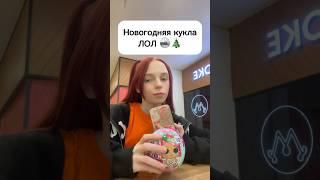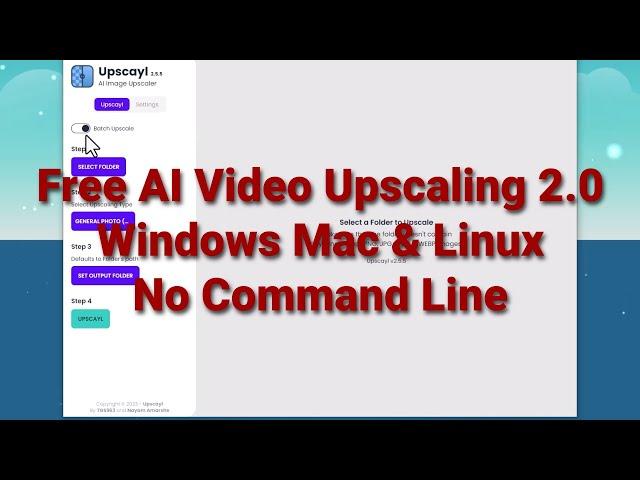
Free AI Video Upscaling 2.0 (Windows Mac & Linux - No Command Line)
Комментарии:

This was perfect timing, as I was wondering if Upscayl is also useful for upscaling video. Is it worth installing Video2x or something else, or are you perfectly happy with Upscayl (I will find out in a few minutes)? Would rather save time messing about with it. Thanks!
Ответить
w
Ответить
Thanks a lot, how about the image quality after upscaling, it's blurry or clear, fine?, thanks again.
Ответить
your start button looks weird..
Ответить
This is pretty cool, took a few times, and unfortunately only the 4x actually works. I was wondering why a 30 second video clip took over an hour when i realized it created a 6K video lol, So i had to re edit the video at a lower resolution high bit rate and it made way more sense after that. But what i need to find is a capture device that automatically does the upscaling for analog video.... But cool idea and ill keep this in the back burner
Ответить
thanks!!!(for a couple of years i search for ai upscaling free video software for macs!!!)
Ответить
I have since played with this more. It’s amazing. Very time consuming lol but I think running an RTX 3050 is probably the entry level GPU to run on this. I worked out how long it would take to do a 240p video that was about 36 minutes long. It would take 15 hours. Take up 91GB. I’ve heard that the part of the GPU is being used, that if a 3090 did this, would take 5 hours. I can’t verify that but that would be quite an incentive to upgrade it this was extremely important to use. Anyways interesting and cool fun new exciting tech
Ответить
My Question - is Upscayl Safe? Does It Collect Information? Is it an Virus?
Ответить
How do I know if my comp supports Vulcan?
Ответить
Hi, great video. I have a problem with upscaler, I get an error message saying " your GPU Drivers are acting funny or not compatible " Any advice ? Thanks
Ответить
I don't know why people say gooy. It's G.U.I - those are initials that do Not spell a word. Say the initials out Gee You Eye. It's the same pet peeve I have when you youngsters say Iny as a word instead of saying INI. It's an Eye EN Eye file, not an Iny file. My experience in this comes rom being in to computers since the late 70's. it wasn't until the home computer got popular with the World Wide Web in 1995 that people started to hear these things by people who were uneducated in computer lingo and repeated the mistakes ad nauseum. It Must be Stopped!
Ответить
HolidayEffects, I like this tutorial videos and instruction videos because it’s no cmd required because I try to upscale video frame images and pics to high resolution and high quality video frame images and pics to make a better remasters and restoration for the my favorite old movies, tv shows and videos from my childhood. 😊❤😂
Ответить
This was a Great video Thanks. I have some older VHS copies of films that were digitized such as Martin Mull's History of White People in America vol 1 and 2 and The Kentucky Fried Movie I want to try this on. Besides upscaling I'd like a tool to denoise (remove film grain) these older films or perhaps enhance the faces. I tested a sample using TensorPix for upscaling and denoise and it works well but cannot afford to do the whole film, much less 3 of them. Do you know of tools that enhance in other ways such as denoising?
Ответить
Oh hey I just looked and Upscayl is working on an online cloud based service. They boast - "Upscayl anywhere, anytime, any device, No GPU or hardware required, Face Enhancement, 10+ models to choose from, 5x faster than Upscayl Desktop, Video Upscaling and Commercial Usage" - I do not know if the faster online version will be free or paid. I signed up to the waitlist to try their Beta cloud based version.
Ответить
thank you
Ответить
so informative and very very stern in words and pace of your teaching i love it, i can understand it very well and very nice, you are awesome man! +1
Ответить
I installed the program and upscaled an image and it was horrible. I cannot imaging how bad the future videos will be, and it took a long time to upscale a screenshot image. Worthless is what this is.
Ответить
I never realized that I can combo shotcut and upscayl.
Amazing method!!

Thanks for this. It would have been nice to see some sort of comparison of the before and after videos though.
Ответить
Hi, I downloaded the both files but was unable to install upcayl on my system. I tried a few different methods but still could not install Upcayl.
I decided to scan the Upscayl exe file with windows defender, and it found this:
Trojan:Python/MCCrash.B!MTB
Any thoughts on this?

Wonderful! Thanks!
Ответить
Someone could do automation script with Python and it would be amazing.
Ответить
Thanks for a great video tutorial on how to use the 2 software tools. Looks promising.
I been playing with different upscaling software for the last 2 years like from Topaz Labs, etc. One thing I noticed like on your videos are either the over-sharpening or extra artifacts. Like on your cartoon video the Ub Iwerks and the night cloud and trees have artifacts.
Hopefully they would be able to make tools that can remove these artifacts in the near future.

wow!..quick question, IF i don't want to upscale to 4k but only 1920x1080 do i use the same method and just change end size?
Ответить
ist there some free tool like upscayl but including some Image enhancement filters (no test version with picture processing limits or something) ?
Ответить
8x the video size. Need idea but I think we will see better single step products in the future.
Ответить
Hello, thank you so much for this vid... But jst one thing, the Digital Art option on the Upscayl software isn't available any more, is there another specific option I should choose for the Digital Art?
Ответить
upscayl doesn't like my GPU!
Ответить
Those ALL-IN-ONE AI products are cost prohibitive for us Non Pro users!!. Thanks
Ответить
You are genius nice work ❤
Ответить
upscayl is the shit
Ответить
GREEEAAT!
Ответить
Thank you so much, sir, for providing such a thorough and well explained tutorial on how to upscale a video using Upscayl and Shotcut. ✅☑✔🏁🇬🇧
I've downloaded both programs, but it's too late for me to even start tonight as my bed's been calling me for ages. I'll 'give it a go' in the morning as I've downloaded a video presentation about ADHD by Dr. Russell Barkely that's in poor resolution. As I have friends that have a child with ADHD, I'd like to give them something that I found very interesting, to add to their arsenal.

Have another otion for upscale images? upscay not run on my laptop,i try install several time and appear the same error message ' image error or gpu'. Any solution? Thanks
Ответить
thanks
Ответить
A truly excellent video. You have a real talent in transferring your knowledge. Thank you.
Ответить
thanks a lot man i was hunting for long time to get upscalling video didnt find one but here its really helped me bro thanks
Ответить
For whatever reason, Shotcut is extremely slow on my machine. Davinci can do the same thing in a fraction of the time. But I'm a very novice editor. All I'm doing is editing old personal videos, and as such I really don't know the ins and outs of Davinci. I haven't been able to figure out how to make it export the whole video as images, etc.
Ответить
I must be doing something wrong. I've tried this method and aside from a dramatically increased file size, I can see no difference at all. Even when I use ultramix balanced or other options. The new video is larger but looks exactly the same. Followed what you did step-by-step, twice. Very slow process. There is one difference: weird artifacting in the new video. I'm guessing a bad render. I had that from time to time when I started editing and was using shotcut, before moving to davinci. Anyway, your videos look demonstrably better. I don't get it.
Ответить
Thanks. I've been looking for something like this for a while. I use Linux and Shotcut, this will help me up scale-my old home videos.
Ответить
I have an amd RX 7700 on linux. Is this going to work for me?
Ответить
Excellent tutorial, thank you.
Ответить
I am looking at purchasing a laptop to start upscalling my old photos and videos, would an HP Pavilion 15-eh1508sa 15.6" Laptop - AMD Ryzen 7, 16gb RAM and a 512 GB SSD be suitable
Ответить
Software seems nice
I wanna know how reliable
i have a 576p video
Take it to 1440p
Would it really look 1440p?
As for exporting the images
sequences & converting it back
to h264 can be done inside
premiere

Hi, I have a video at 720x480 with a 4:3 aspect ratio. How can I export that in Shotcut? It wants to export it at 1920x1080 with a 16:9 ratio. Is that normal? What do I do if it adds black bars along the border of the 4:3 video?
Ответить
I don't know about you, but the program (upscayl.) stopped working on sample 43. No matter how hard I tried, I restarted it and all in vain. I always got a "black frame". Can you tell me where the dog is buried?
Ответить
Does this method provide better results than your original video with the program only for Windows?
Ответить
Didn’t hear an Indian accent and immediately liked the video.
Ответить
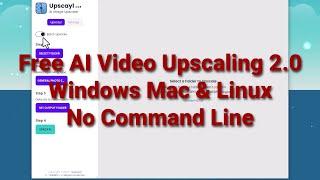








![[SHOWCASE] THE NEW JOGO UNIT COULD BE AN INSANE FIRE INFINITE UNIT EVOLVED[UPDATE 1] Anime Vanguards [SHOWCASE] THE NEW JOGO UNIT COULD BE AN INSANE FIRE INFINITE UNIT EVOLVED[UPDATE 1] Anime Vanguards](https://smotrel.cc/img/upload/Y0sycTVaZ3hHWHk.jpg)
![Divinity: OS 2. DE - 6 [II акт\соло\доблесть\мешки подарков] Divinity: OS 2. DE - 6 [II акт\соло\доблесть\мешки подарков]](https://smotrel.cc/img/upload/VS02c254blVvbjk.jpg)