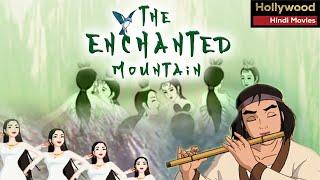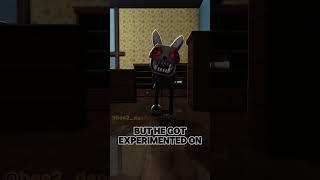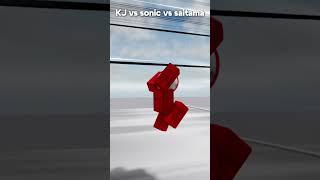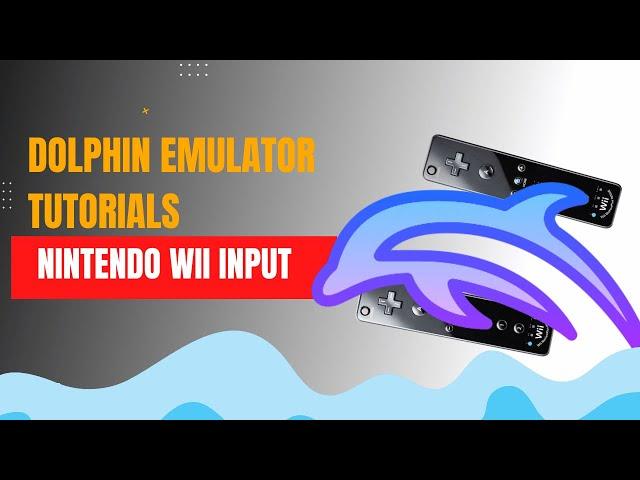
Dolphin Emulator Tutorials: How to Do Nintendo Wii Input Using a PS4 Controller
#retroyuukigaming #dolphinemulator #DolphinEmulatorTutorials
In this RetroYuuki tutorial, we will take a look at Dolphin emulator and how to input your PS4 controller for a Nintendo Wii game. In the demonstration, we will be using two games, Super Mario Galaxy to demonstrate the inputs for buttons, and also New Super Mario Bros Wii, to demonstrate the use of the Sideways Wii Remote functionality that comes with the Dolphin Emulator. For those wondering about using other controllers like a PS2 controller, it is possible with a adapter from the PS2 controller to a USB device that connects to the computer. I recommend however to use a USB controller as shown in the video so that Dolphin detects the controller properly.
Join this channel to get access to perks:
https://www.youtube.com/channel/UCBsMuZ6Ns-xsp78W5qQJbhQ/join
In this RetroYuuki tutorial, we will take a look at Dolphin emulator and how to input your PS4 controller for a Nintendo Wii game. In the demonstration, we will be using two games, Super Mario Galaxy to demonstrate the inputs for buttons, and also New Super Mario Bros Wii, to demonstrate the use of the Sideways Wii Remote functionality that comes with the Dolphin Emulator. For those wondering about using other controllers like a PS2 controller, it is possible with a adapter from the PS2 controller to a USB device that connects to the computer. I recommend however to use a USB controller as shown in the video so that Dolphin detects the controller properly.
Join this channel to get access to perks:
https://www.youtube.com/channel/UCBsMuZ6Ns-xsp78W5qQJbhQ/join
Тэги:
#dolphin #emulator #dolphin_emulator #Dolphin_Emulator_Tutorials #dolphin_emulator_tutorial_RetroYuuki #RetroYuuki #RetroYuuki_Dolphin_Emulator_Tutorials #Dolphin_Emulator_Tutorials_Nintendo_Wii_Input #PS4_Controller_Dolphin_Emulator_Nintendo_Wii #Nintendo_Wii_Dolphin_Emulator_Tutorial #How_to_Do_Nintendo_Wii_Input_in_Dolphin_Emulator_Using_PS4_ControllerКомментарии:
What is NLP | what is Neuro linguistic programming | Dr Richard Bandler
NLP Radio (English)
The Enchanted Mountain | Hollywood Movies Dubbed In Hindi | Animated Action Hindi Movies
Hollywood English Movies Dubbed in Hindi
Stars on Stage CRY BABIES Songs Shooting Star ⭐️ KARAOKE | Cartoons & Songs
Kitoons in English
Plants vs. Zombies (DAY) Level 1-5
CaraTutorialCom
Congress of Leaders of World and Traditional Religions
Sergey Stanovkin
Sen Ne Anlarsın Modadan | Recep İvedik 2
Recep İvedik