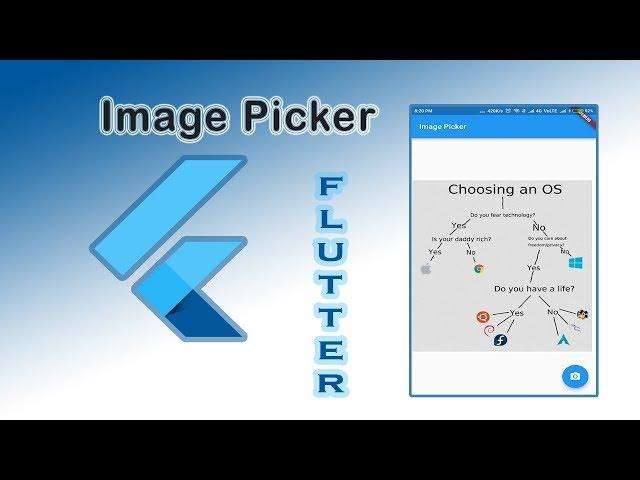
Flutter : Image Picker | Load image from the camera | Load Image from Gallery
Комментарии:

I had added GitHub Repo Link in Description
Ответить
Hi Nitish, It was an excellent video, Can you please also show the image editing functionality as well before sending the oriniginal image. Additional functionality such as adding text, smilies, stickers etc. on the image?
Ответить
if i close the app and then open the app, can i see previous image on the body of app that i select from gallery or camera
Ответить
Is it possible to add geolocation.when user click a selfie it will show his current location!!!rply plzz
Ответить
Good explanation.thanks for helping us nitish
Ответить
the taken picture doesn't show up in my app
Ответить
Hello Nitish , are you how to multiple images select for gallary?
Ответить
Hi, You made things clear .... U made it (Y) . If i need to send the image to the server what would I send ? File or Path?
Ответить
hi sir how, i want to do both pick gallery and camera?
Ответить
is the picture taken saved in gallery as well?
Ответить
Thank you very much
Ответить
How Multi Select?
Ответить
how to resize the image without freezing the UI?
Ответить
Please make video on shopping cart
Ответить
Thank you very much!! I had searched far to get this functionality and you really simplified it.
Ответить
Thanks a million - good stuff helped me make my first steps on flutter!
Ответить
Thanks for the tutorial..
Keep posting good stuff bro..

cool video, and the explanations too were clear, please make more interesting stuffs like this.
Ответить


















