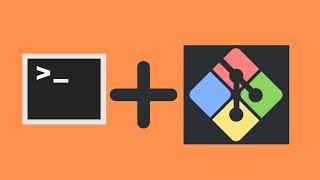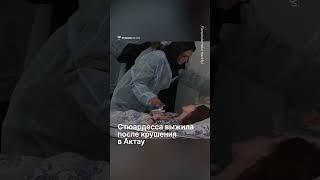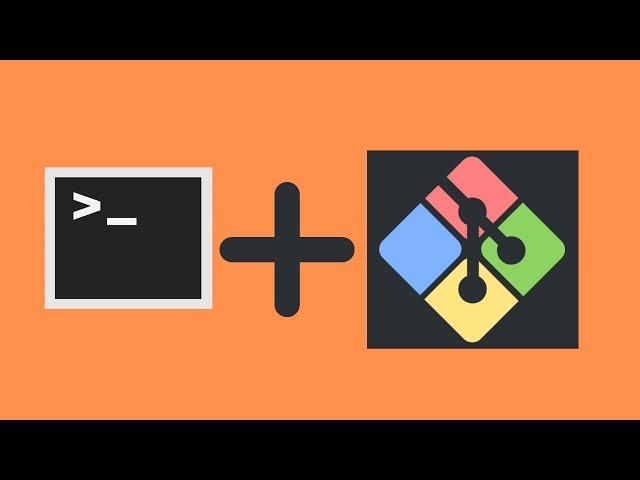
How to Setup Git Bash in Windows Terminal in under a minute.
Комментарии:

Thanks! Although what's the purpose of the "--login -i" at the end?
Ответить
Well explained short video. Very helpful. Thank you.
Ответить
For me the command he posted in description didn't work
What worked for me was just:
C:\Program Files\Git\bin\bash.exe

Thank you for the instructions.
Ответить
Very Thanks you, because a lot of comics explain differents solution, you have the real solution very very good, i confirm it s very ok, good day for you
Ответить
how i change from powershell to bash with command "bah" in powershell? it doesnt work for me
Ответить
Thanks a million!
Ответить
Thank you <3
Ответить
Installing the new Debian (version12) soon. So I might not spend the time to do this, but awesome video.
Ответить
Thank you for the quick and clear tutorial :D
Ответить
Thanks
Ответить
Thank you! I got the information that I needed.
Ответить
thank so much you save a soul🥰
Ответить
mmm but when i open git bash through terminal it doesnt opens in a new tab but it just opens the original git bash window
Ответить
Perfectly explained!! Thank you
Ответить
thanks man
Ответить
Спасибо, работает!
Ответить
Important question the ugly break of lines still continue even run in the windows terminal?
Ответить
Tks man!
Ответить
God bless you lan kardes..
Ответить
Thanks Man Very helpful
Ответить
Currently, Git Bash profile can be added while installing as an option of "Select Components". I've not fully test but if Git is already installed on Windows, its profile can be automatically added by resetting Window Terminal in App Settings.
Ответить
Thank you.
Ответить
Great video mate
Ответить
King
Ответить
Thanks!
Ответить
Mine is error. Any solution?
Ответить
Thanks man!
Спасибо мужик!

what a crappy video..i am first time noob.. i want to create a SSH key.. says i need GitbashBASH.. wth hell is that.. find this video.. 1st things he says.. "i already have git bash installed".. well .. where the hell do i install it from.. u r missing a very big piece
Ответить
thanks
Ответить
Do you know how to have it populate with gitbash automatically when you open up windows terminal
Ответить
Thank you very much! This is really useful!
Ответить
Thanks a lot for such a great tutorial! Keep posting new things!
Ответить
Thanks a lot for this. It really helped me.
Ответить
Thank you for this.
Ответить
thank you this works
Ответить
[error -2147024894 (-0x7ff8fffe) when launching `C:\Program Files\Git\bin\bash.exe" --login -i']
this error appears when i open the git terminal. any solution?

Excellent! Thank you.
Ответить
Thanks so much, the world needs knowledgeable people like you
but try to be correct next time.

Correction: icon address is wrong in description. Correct one is below:
C:\Program Files\Git\mingw64\share\git\git-for-windows.ico

icon : C:\Program Files\Git\mingw64\share\git\git-for-windows.ico
Ответить
That icon command doesn't work.
Ответить
ty so much sir !
Ответить
In the description page the icon path is wrong
Ответить