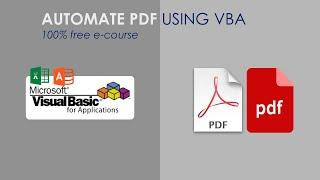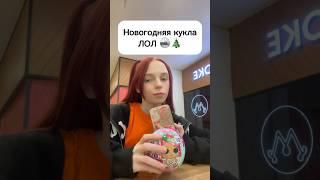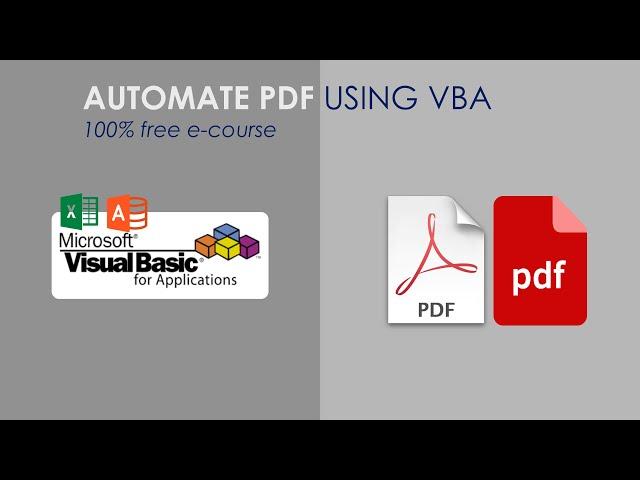
VBA PDF Automation - Read, Write, Extract, Convert, Control Pages, Forms and more
Комментарии:

What third-party software do you need to do this? My office only has Acrobat Reader and PDF24.
Ответить
Holy cow would this be useful if I could get it to work. Thanks for this video!
Is anyone else having trouble with .Save being recognized? Method or data member is not found. From what I could see in the documentation of Acrobat API and VBA help, .Save is only to be used as a Workbook object command. It doesn't like the AcroAVDoc. I suspect I don't have a tool enabled or my employer is blocking some function on then network. Any ideas?

I've 4000 pdf files in a folder and I want to print only 2nd page of each pdf file.
Ответить
Hi need to extract specific data from PDF to Excel Ex: invoice no , Order No , Customer PO , Part Number , Description , Qty & Value ...
Ответить
I am getting error while step through the same code in video, in the first createobject statement. I have checked adobe acrobat 10.0 library. I am getting error like Run-time error '-2147467262(80004002)': "No such interface supported". Adobe Acrobat reader DC installed in my machine. Please help out to over come this issue.
Ответить
Thanks for this tutorial. Very useful. But I am still a little bit confused about the relationship between AcroExch and AcroApp. is AcroExch a function inside AcroApp? Could you further explain to me the relationship between these 2 things?
Ответить
Hi Bro, thanks for this tutorial.
I've a question...
When running the first Macro to read PDF, it returned an error "ActiveX cannot create object". Can you help me?

thank you so much sir
Ответить
thank you so much sirji
Ответить
Great job,
I was wondering if this can be done in ACCESS. I can make pdf reports from Access report or a form but can do the same with PowerPoint.

Hello, if I get this error message:
Run time error : "-2147319322 (800280rb)';
"Automation Error, Element no found"
And pdf_form_fld 's value is nothing
What are the possible causes?
Thank you

I'm getting a security issue when doing 'jso_obj.SaveAs dfile, "com.adobe.acrobat." & ext'.. i have Adobe Acrobat Pro DC licence still getting security access warning. Doesnt look like you ran into this issue though, any advice?
Ответить
Is there a way to do this without Adobe? the team using the software will not all have that installed, just office/excel.
Ответить
I Entered all of the code exactly as you did and I am getting an error code. Run-Time error '1004': Application-defined or object-defined error. After digging into it a while, I found that when the code is getting the text, if it runs into an equal sign "=" this is when it fails. My form has several "=" equal signs so during the investigation I took out the first instance of the ='s and ran the code again and it failed at the second instance of an = sign. so I know it is the ='s how can I bypass the equal sign, without removing them all from the document first? Thanks
Ответить
Hi I am getting error on createobject(“AcroExch.app”)
Active x components cannot create objects plz reply anyone

Thanxx
Ответить
Thank you so much for useful videos
Ответить
Great video and very helpful. Thanks. Is there a way to have a VBA to attach different type of document such as word,excel, etc. to the pdf instead of print to pdf and combine them?
Ответить
I have been trying to find out what VBA code is needed to extract all pages from a PDF file and save as separate PDF's. I altready have VBA (Excel) code to remame the exracted PDF's, but if I could extract using VBA, then this would further streamline the workflow. Could not find anything workable on Web?
Ответить
Any way to combine multiple pdf without acrobat? Thanks for this detailed and useful series.
Ответить
I need this badly, sending order your way. Thank you my friend!
Ответить
Great video, please explain how to rename PDF files in a folder on the content of PDF files as Invoice number, ID No. etc.. the items (invoice no. etc.. ) are same location in pdf files
Ответить
in my tools >refrencese ı cant fınd adobe acrobat10,0 type library
Ответить
Tks for sharing! Great Video... just one question... Is it possible to do something like this using just the Adobe Acrobat Reader? Or is mandatory to purchase the Adobe Acrobat Standard / Pro Edition?
Ответить
Great video, really helped me out! I am using the read pdf form VBA. Is there an easy way to put the values into columns instead of rows?
Ответить
Having an issue - with setting the application (application) as Acrobat. acrobat is not in the list.
I have and use it daily. Can see the path and that its is running on my operating system. the error I receive is compile error User-defined type not defined" is there another way to specify the application.
And
how to a loop this to combine 6 files, just adding each to the end/after last page/ of the prior.
This will save a ton of time if I can get it to work.
Thank you for the detail on how to complete this.

great videos, it helping me alot.Thank you so much
Ответить
how to read / extract pdf form without acrobat?
Ответить
Great Video, Thanks for sharing. I have a question, how we can highlight a text/number in a pdf document from the excel sheet? Thanks for your help!
Ответить
wow-amazing and super helpful pdf automation video. thanks
Ответить
Hello there, this is a super awesome and informative video! Is there also a way to "click" on a button in a pdf form (I have a pdf form from the government where I want to automate input from Excel line by line. After each line I need to click the button in order to make it possible to input the next line) Thank you very much in advance! :)
Ответить
how to make it one line of text from pdf to excel? because yr video show extract one word one excel row
Ответить
Very useful from my end thanks!!
Ответить
Wow!! Amazing. Thank sto you sir.
Ответить
Your code to save a PDF as XLSX works fine, but some of the other jso functions don’t work. For example, with a PDF that I know has 4 pages and 52 named fields, obj_jso.numpages() returns 4 correctly but obj_jso.numfields() returns 0.
Anyone know what is wrong?

Wow! Great! Do you also able to manipulate radio buttons through VBA? F.e. to choose male or female (both are concerned to group sex) ?
Ответить
Hello, if i've folder with 2000 PDFs, could i apply the read tables? there's 3 tables on each pdf, all of them are the same just with different content. but i need to extract these 3 tables from these 2000 PDFs to analyze it
Ответить
Great.🤩
Ответить
please share a Excel VBA to split a PDF to multiple PDFs
Ответить
Please help.... PDDoc = New Acrobat.AcroPDDoc throws an error - Runtime error '429' ActiveX component can't create object
Ответить
Why these northies(BJP IT workers) are so worried about kerala. We mallus know how to look after our state. We dont need anyones help
Ответить
i dont have acrobat class on my wxcel vbs library, wher can i find it
Ответить
Hello, do we need acrobat pro paid version to interact with pdf.
Ответить
Man you are legend, simply genius.
Ответить
this is amazing work sir. thank you!!!
Ответить
It looks like the video was recorded on nitrate.
Ответить