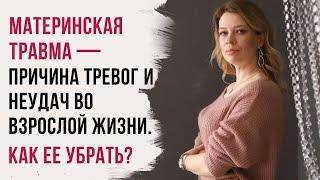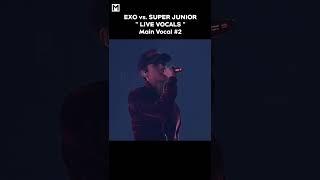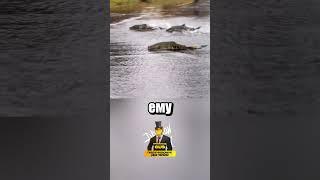FLUTTER NAVIGATION IN 6 MINUTES - Using the Navigator Only
Комментарии:

Great content! I like the normal pace of this video better than the newest ones
Ответить
Pure gold, thank you. 🙏
Ответить
This video is by far the best and shortest video on navigation that I've ever seen. I loved it!
Ответить
Great and concise tutorial on navigation with the Navigator! Do you have a similar tutorial in mind for when you have a drawer or bottom navigation bar or similar that you don't want to transition away during navigation, though? Using the Navigator like this will navigate the entire screen, which doesn't persist the navigation bar or drawer. Thanks for your great videos! :D
Ответить
I got a question. I'm a newbie with Flutter and I'm getting to closer to finishing my first app. I regularly use FutureBuilder in it.
When I want to display an error that occurred during the request of a Future, I check the "snapshot.hasError" property then I show the error as, say, "Text(snapshot.error.toString())".
I throw Exceptions and those return "Exception: File not found".
Flutter calls the .toString() from the Exception object and appends "Exception: " at the start.
Is there a way to show the error without the appended part?
Guess I could save the error message in variable and that would be ok in my small app. But is there something I'm missing?

Excellent, Keep going
Ответить
I need to understand every thing in Flutter, advise me
Ответить
Do you happened to know any method to hold a base home screen to change its content via clicking menu in Drawer. I don't need to go to new page. want to hold the structure but change content.
Ответить
I made an app awhile ago I remember Material Navigator which create the button up top automatically. could be useful some times.
Ответить
Congratulations! Thank you for share your knowledge!
Ответить
Wow, thank you again sir
Ответить
This is simply excellent.
Ответить
Subscribed and chose receiving "ALL" notifications, your video was incredibly useful to me.
Ответить
struggling with navogator.push, as it just created a new view over the full screen, but i would like the navigationbar to be visible.. no idea what i should search for to get any helpful answers to that problem :/
Ответить
You are the best!
Ответить
Super-tutor!!!
Ответить
Thanks, easy to understand
Ответить
thank you so much :3
Ответить
Wish I could double like for south Africa. Love the content man. Keep it up!
Ответить
can we change the transition between two pages ???
Ответить
It was really informative.Can you help me know how to use this in flutter web to navigate through navbar.I tried it but after clicking the button i cant scroll back and forth.Please help
Ответить
Plzz make video on woocomerce api
Ответить
love this video so much!!
Ответить
how to prevent Futurebuilder from calling the future function calling multiple times in bottom navigtion bar in flutter?
Ответить
Thank You for This.
Ответить
Another nice tutorials. ╭( ・ㅂ・)و
Ответить
Very good 🌷
Ответить
How to Navigate only part of the screen e.g only upper half of the screen should navigate and lower half should remain the same
Ответить
Hey great tutorial . Can you do one on widget navigation testing
Ответить
Hey my friend, I need your help. I have a Container with Text 'T'. I want to click on this Container and want him to appear on another spot on the same Page. So that the Container just removed from one spot to another spot. The most important thing is that the 'T' appears on the other spot. How can I do this?
Ответить
Wow I'm really impressed by your style; I love it! Thanks for the video, it was short, simple and easy to understand and follow.
Ответить
Really useful! Thanks for the tutorial :)
Ответить
I can't follow with the github files, there are missing packages and it wasn't simply "Drag start folder to your workspace" ;-;
Ответить
Wow this is really useful imagine how many things you can do with this.
Ответить
I'm learning flutter and I found your channel, nice style man. New sub
Ответить
keep the work up
Ответить
this is my error:
Another exception was thrown: Navigator operation requested with a context that does not include a Navigator.

I have C screen (contain A & B screens), press to D & E screen. so, how to pop from E screen to C screen and reload data of C screen (reload data both A & B class). thank you!
Ответить
Suggest a use-case of disabling the back button(other than in games and playing videos).
Ответить
Thnx alot 🙏
Ответить
Best Best Best!!
Thank you so much <3 <3 <3

This is very helpful! Thank you very much :)
Ответить
Awesome stuff.. But unfortunately it isn't working for me, I am sure I have missed something. Pressing the back button on Android emulator makes the app exit instead of returning to previous screen. Would you know by any chance what the reason might be? I have used a Navigation service as per your template tutorial
Ответить
Thanks!! It worked for me
Ответить
I love how you go in depth with the different variations
Ответить
This video is exactly what I have been looking for!
Ответить
this channel is so underrated I like your videos keep up the good work
Ответить