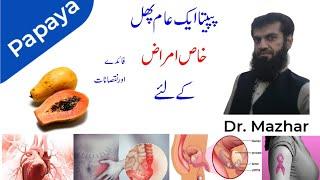Unreal Engine Localization Language Switching #UE5 #UE4
Комментарии:

Perfect !! finally a good channel evolve !! deep is the key ! see ya
Ответить
Hello. Preview game language in my UE5 can't be changed via BP or console, only in editor, what can it be?
Ответить
Good tutorial, but if I go from my MainGame into my MainMenu to switch the Language, this only works for the Text. If I enter the MainGame again, my NPC's speak the default Language (EN) but with translated text (DE). What did I do wrong?
Ответить
Thank you!
Ответить
this is so complicated to follow. not giving a like on this one
Ответить
if you don't have anything in preview game launcher .. then change editor language and editor locale... then you will have your new languages there. I had Russian and nothing appeared for me. then I changed it to English and then my translated languages appeared in the preview game launcher,,,,, this is for those who have it empty.
Ответить
I found a little bug with the language combo box. I added it to a Settings widget, when I close that widget with the combo box open, the options duplicate. I fixed it by adding the "Clear cultures" macro when creating the settings widget and adding an "Unbind all events from On selection changed" just before removing from parent the widget. Thanks for the tutorials!
Ответить
Buen trabajo amigo .
Ответить
why combobox is another WBP? Does it work with combobox string?
Ответить
And i get signature error for onSelectionChanged :(
Ответить
osea si yo cojo un mod que funciona en ingles solo y cambio eso podre usar el mod en espanol?
Ответить

![Nocturnes - Uh Huh Her [Official Album Trailer] Nocturnes - Uh Huh Her [Official Album Trailer]](https://smotrel.cc/img/upload/d3U3Zl9wcnZKWlI.jpg)




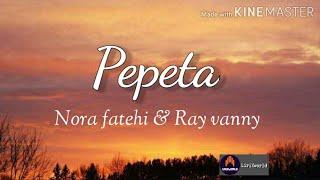


![접지 않습니다. 스우에서 " 갓직업 " 냄새 맡았습니다 [챌린저스 월드 데벤져] 접지 않습니다. 스우에서 " 갓직업 " 냄새 맡았습니다 [챌린저스 월드 데벤져]](https://smotrel.cc/img/upload/c0t4VUNzMXY4SGw.jpg)