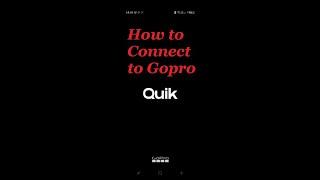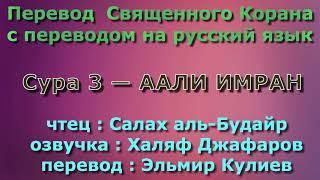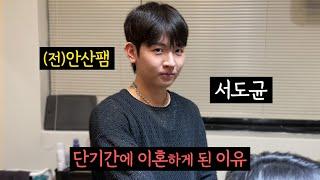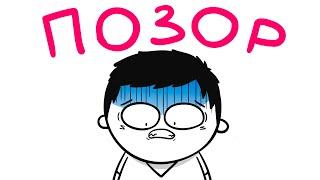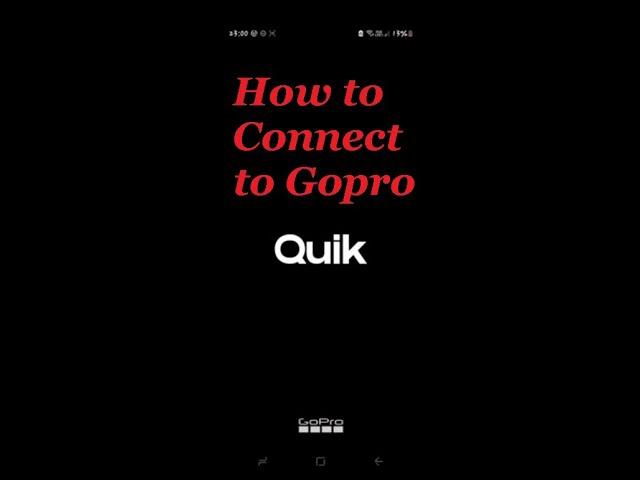
How to connect Gopro to the Gopro Quik App? **2022 update**
Комментарии:

I was having trouble connecting to my Hero4 but connecting to its wi-fi manually prior to following the app instructions solved it! Thanks!
Ответить
Hi, i have troubled to connect to wifi. What is the password? I don't know what I'm doin 😅😅
Ответить
Still can't connect😭
Ответить
Ofcourse! Thankyou!
Ответить
have tried everything. still not working
Ответить
my wifi connection in aps from go pro asking a password where did i get the password to connect sir do u have idea
Ответить
is the quikapp the only gopro app for android now? I swear a few years ago when I had a hero 3 I just downloaded an app and it was simple to connect it to my phone. I got the hero 4 same as you and it seems impossible to connect. none of it makes sence. I just can't be bothered taking the sd card out to get the files. but is this the only way to do it? through WiFi? thanks for video man, if I can't find a simpler solution I'll follow your steps as you clearly got it to work.
why have gopro all of a sudden become a hassle?

Thanks. this helps me a lot.
Ответить
Man.. as much as I appreciate the video, I tried this multiple times but it keeps doing precisely the same. I also tried resetting everything. But still no.. I can connect it to the wifi and my Bluetooth sees the gopro, but the app doesn't.. I have the feeling I'm forgetting something. And I'm within those 3 minutes that you said in a comment. Why can't these things work properly after so long.. they certainly don't focus on their app maintenance at all
Ответить
the GoPro Quik app for Android won't "record" via app for GoPro Hero 4 Black. Everything else works but the record button command won't respond
Ответить
I was able to connect the hero 4 on the quick app but i am tapping on the trigger button within the app, it seems the gopro can't trigger the capture. any thoughts on this?
Ответить
Gopro is the worst ever I have never experience such a headache trying to connect a device to an app.
Ответить
thanks it took me a while but thanks so much
Ответить
It really works! Thank you so much!
Ответить
I wonder if u have a solution for mine because mine don’t show the 4 pairing number?
Ответить
Connecting a camera to an app should not be that complicated. It seems that learning how to do heart surgery would be easier. GoPro needs to hire better IT people to make it seamless. For instance, I got a new Smart TV and needed to connect my Apple TV to it. The TV gave me a QR code, scanned it, then my phone asked me if I wanted to connect to the TV, and done. I think the whole process took me about 30 secs. The public should not have to go through the wringer to connect anything to an app. That's 100% unnecessary, especially when you are not going to staff your company with customer support staff on how to do it. In summary, never buying a GoPro camera again. Thank you.
Ответить
Gopro what happen on your app. Unable to get the file using my phone. 1 month Ago is it OK but now can't connect to the APP :'(
Ответить
Mine keeps asking for a password. But i dont know what that password is
Ответить
My GoPro sporadically connects. The first time I connected, it had screen preview, and after that I was never able to get that to work again.
Ответить
My problem is i cant, download the app, any suggestion
Ответить
What is the password? It askes for a password when I try to connect to the GP network? (It’s not the code displayed on the GoPro)
Ответить
Hero 3+ lol I was able to connect to the app but couldn't find options to access stored media. This is dumb. All of this used to just work.
Ответить
Thank you for this vid. I pissed away hours trying to get connected.
Ответить
Great video.. my issue is when I don't have wifi around.. how does the app control the gopro then? Thanks
Ответить
Thanks so much for this video - I have a GoPro Hero 5 Session with the same issue, am almost there but not quite connected! I reset my Gopro, found out the password, connected to its wifi network, then tried to add the Gopro using the Quik app. At one point it found it and connected but then when I clicked the 'view media' button, or the 'control my go pro' it didnt work (cant rememeber the error message). So I went into the Quik app settings and deleted the cache, then tried to add the gopro again but it's not having it unfortunately.
Do you have any suggestions of what I can try? Am just about to throw the thing in the bin :-o a few hundred quid down the drain and only bought it in 2018, crazy that there is no ongoing support for this from GoPro. Thanks :)