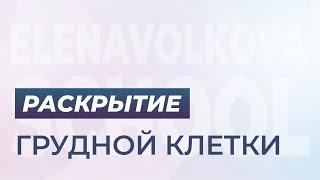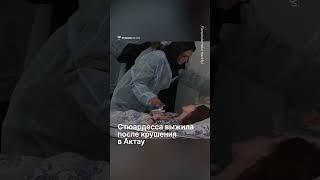Комментарии:

Great video. Really explains the mechanics of the repeater control on a way that can be applied to any scenario. Thanks for your hard work.
Ответить
great video after 11 years. thanks man
Ответить
Awesome explanation and the best tutorial ever
Ответить
My image is not displayed in any Web pages
Ответить
Gracias genio, saludos desde argentina
Ответить
Hero <3 , Thank you Sir
Ответить
Thank you very much Dude, this opened new doors for me i didn't even know was on my path to success
Console.WriteLine("Thanks Dude!");

amazing explanation .
Ответить
what should we do if the data source is a list , when we are using sharepoint.
Ответить
how i can loopping table reapeter and find checkBox checked ?
Ответить
Please i want select id checkBox checked from table reapeter ??
Ответить
Sir repeater mai error a rha hai help kro mere
Ответить
Is it is data bound controls?
Ответить
Loved the example and the explanation of differences, thanks!
Ответить
can anyone explain EVAL property in repeater
Ответить
how to filter and display record with repeater use textbox?
Ответить
excellent tutorial
Ответить
A beer for the guy who did this tutorial!!!!!!
Thanks a LOT

You are really a genius!! Keep up the good job!!
Ответить
how can i show data in horizontal view using repeater control?
Ответить
Very helpful turorial.
Ответить
Hello, I would want to ask you a question. I am using a list<Person> as a data source for the repeater. And when the user is seeing all the information about the different people, I want to add the option : user to add a new record(row) and type the information in the different columns for the new Person in the table.
Ответить
i dont if this is weird but your voice makes me sleepy
Ответить
sir please add a tutorial of how to add star rating in repeater
Ответить
very good video .. if i want to make paging for a table, or make filter drop down list how to do it?
Ответить
Hi...Please Help me...
How can I Display those Employee Records Horizontally in GridView Control........
please give me quick replay....

how to access ITEMTEMPLATE controls such as manually added labels or checkboxes which are residing inside of GRIDVIEW or REPEATER control.. in code behind?
Ответить
Thank you so much I really appreciate your hard work , I gain a lot of knowledge and it helped me a lot for my class projects
Ответить
Good stuff, kudvenkat
But I don't really see the point in using that 1px image. I just used CSS and put a margin-bottom: 5px; to the table.

Hi, I am having a problem using your example with a stored procedure. I could not find any of your video on stored procedure.
Thanks in advance.

Class videos are discussed in C# tutorial. In the description of this video, I have included the link for ASP .NET, C#, and SQL Server playlists. All the videos are arranged in logical sequence in these playlists, which could be useful to you. Please share the link with your friends who you think would also benefit from them. If you like these videos, please click on the THUMBS UP button below the video. For email alerts, when new videos are uploaded, you may subscribe to my channel.
Ответить
Hi Venkat, how can we add chart control in repeater and how to specify datasource for that. can you please help me in this. instead of image above i have chart and and corresponding to it I have one more cell which shows information about that chart. Thanks
Ответить
What a wealth of good information. I was struggling to determine whether to use a GridView or Repeater on a project I was working on. You video on that subject made everything crystal clear! Thanks for doing such a good job! I'm now a subscriber.
Ответить
Thanks, Could you please upload some videos about class.
Ответить
Really like your channel and blog!!!! Your explanation is awesome, really helpful and informative.
Ответить
good job man ;D
Ответить
Hello sir, Please upload some videos on ListView with Pagin Facility and different view Thanks for these gr8 videos!!!
Ответить
Sir.. please help me..How to Bind data from 2 tables in one repeater control using joins.. In my project one complete module is depends on this concept..please help me....
Ответить
Hi Anurag, this should be very easy to achieve, if you watched ado.net, c#, sql server and asp.net. Create the table to store players data, and then write a query or stored procedure to retrieve data by Country. We discussed stored procedures in sql server tutorial and invoking stored procedures from .net aplication in ado.net tutorial.
Ответить
This is a great video series for data grid,details view and repeater controls.Can we expect some amazing videos on datalist control? Thanks
Ответить
Hi Mohammed, we discussed about exactly the same thing in Part 54 and 55 of asp.net gridview tutorial. You can find the link for asp.net gridview tutorial, in the description of this video. Hope you will find it useful.
Ответить
Best Explanation, Do you have any video/article for adding page numbers/paging using with repeater at real time
Ответить
Fantastic video introducing ther repeater control. Venkat you are the best teacher I've encountered. Thanks for your great effort indeed
Ответить
Thank U Very Much,,!!please provide a tutorial on how to make a shopping cart in asp.net...
Ответить
Thank you Venkat.....seriously you are amazing at explanation
Ответить
Hi Mr.Venkat what can i say... your a Master so grid view is really nice and with using template you have the control to manipulate and play with binding data as you wish. Thank you.. waiting for the next series, i think its gona be Asp.net MVC
Ответить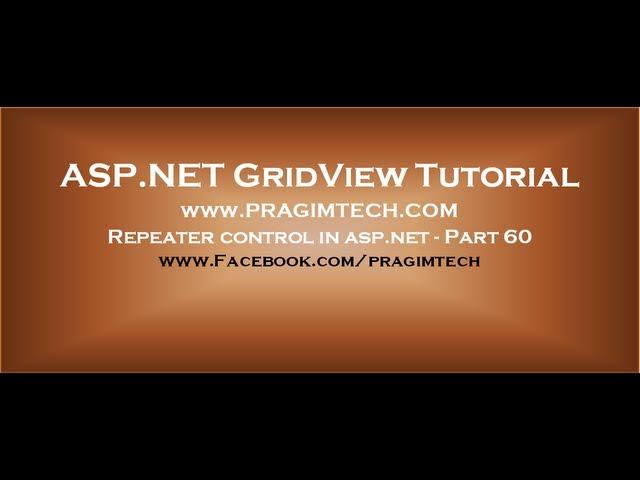


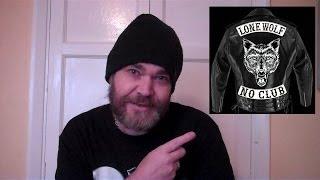


![When playing Talon becomes art | [夜刀神] Yedaoshen Talon Montage Split 1 S2024 When playing Talon becomes art | [夜刀神] Yedaoshen Talon Montage Split 1 S2024](https://smotrel.cc/img/upload/OE9SZklpRVh2Q3Y.jpg)