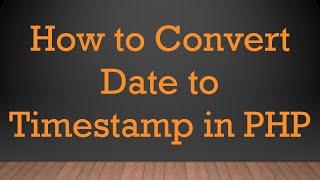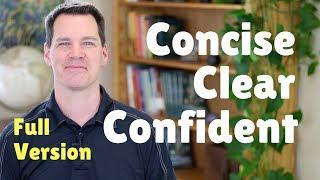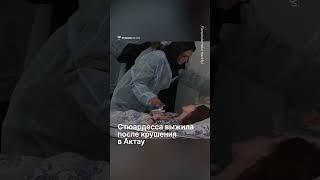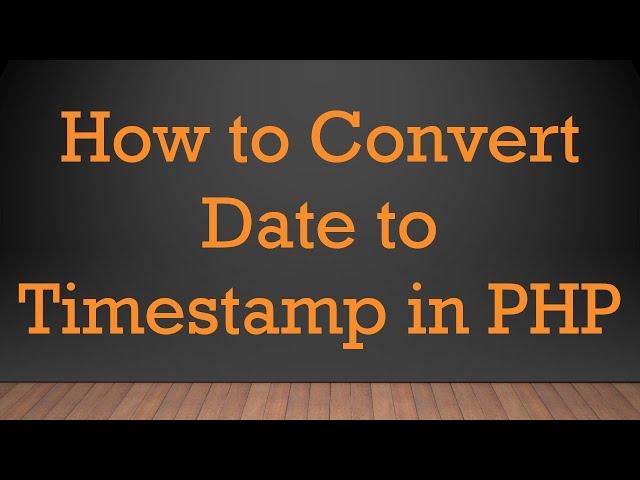
How to Convert Date to Timestamp in PHP
Disclaimer/Disclosure: Some of the content was synthetically produced using various Generative AI (artificial intelligence) tools; so, there may be inaccuracies or misleading information present in the video. Please consider this before relying on the content to make any decisions or take any actions etc. If you still have any concerns, please feel free to write them in a comment. Thank you.
---
Summary: Learn the step-by-step method to convert a date to a timestamp in PHP. Perfect for developers looking to handle date and time in their projects.
---
How to Convert Date to Timestamp in PHP
Handling dates and times is a common necessity in web development. Often, you may need to convert a given date into a timestamp. This conversion allows you to perform various operations such as comparisons, formatting, and calculations in a standardized manner. In this guide, we will walk through how to convert a date to a timestamp in PHP.
What is a Timestamp?
A timestamp is the number of seconds that have elapsed since January 1, 1970, also known as the Unix Epoch. Timestamps are crucial for date and time calculations because they represent a single point in time in a consistent format.
Using strtotime()
PHP offers a built-in function called strtotime() which converts a date string into a Unix timestamp. Here’s how to use it:
[[See Video to Reveal this Text or Code Snippet]]
In this example, "2023-10-15" is the date string you want to convert. The strtotime() function translates this into a Unix timestamp representing the number of seconds since January 1, 1970.
Using DateTime Class
Another method to convert a date to a timestamp in PHP is to use the DateTime class. This class provides more flexibility and methods for date and time manipulation. Here’s an example:
[[See Video to Reveal this Text or Code Snippet]]
In this example, a new DateTime object is instantiated with the date string. The getTimestamp() method on this object retrieves the corresponding timestamp.
Formatting Dates
You might want to convert a formatted date into a timestamp. The DateTime::createFromFormat() method allows you to specify the format:
[[See Video to Reveal this Text or Code Snippet]]
Here, createFromFormat() is used to parse the date string according to the specified format (d/m/Y). The getTimestamp() method then retrieves the Unix timestamp.
Conclusion
Converting dates to timestamps in PHP is straightforward using either the strtotime() function or the DateTime class. These methods provide the flexibility needed to handle various date formats and perform necessary calculations. Choose the one that best fits your specific use case, and you’re well-equipped to manage date and time in your PHP projects.
---
Summary: Learn the step-by-step method to convert a date to a timestamp in PHP. Perfect for developers looking to handle date and time in their projects.
---
How to Convert Date to Timestamp in PHP
Handling dates and times is a common necessity in web development. Often, you may need to convert a given date into a timestamp. This conversion allows you to perform various operations such as comparisons, formatting, and calculations in a standardized manner. In this guide, we will walk through how to convert a date to a timestamp in PHP.
What is a Timestamp?
A timestamp is the number of seconds that have elapsed since January 1, 1970, also known as the Unix Epoch. Timestamps are crucial for date and time calculations because they represent a single point in time in a consistent format.
Using strtotime()
PHP offers a built-in function called strtotime() which converts a date string into a Unix timestamp. Here’s how to use it:
[[See Video to Reveal this Text or Code Snippet]]
In this example, "2023-10-15" is the date string you want to convert. The strtotime() function translates this into a Unix timestamp representing the number of seconds since January 1, 1970.
Using DateTime Class
Another method to convert a date to a timestamp in PHP is to use the DateTime class. This class provides more flexibility and methods for date and time manipulation. Here’s an example:
[[See Video to Reveal this Text or Code Snippet]]
In this example, a new DateTime object is instantiated with the date string. The getTimestamp() method on this object retrieves the corresponding timestamp.
Formatting Dates
You might want to convert a formatted date into a timestamp. The DateTime::createFromFormat() method allows you to specify the format:
[[See Video to Reveal this Text or Code Snippet]]
Here, createFromFormat() is used to parse the date string according to the specified format (d/m/Y). The getTimestamp() method then retrieves the Unix timestamp.
Conclusion
Converting dates to timestamps in PHP is straightforward using either the strtotime() function or the DateTime class. These methods provide the flexibility needed to handle various date formats and perform necessary calculations. Choose the one that best fits your specific use case, and you’re well-equipped to manage date and time in your PHP projects.
Тэги:
#how_to_convert_date_to_timestamp_in_phpКомментарии:
STONECREST
OnePropertee Channel 2
Effective Communication Skills
Communication Coach Alexander Lyon
Чавоби чистон
Саид Вохидов
СИМПТОМЫ РОТАВИРУСНОЙ ИНФЕКЦИИ Как лечить ротавирус
Простая Медицина
ПОСЛЕ ЭТОГО МАТЧА «ПСЖ» КУПИЛ КИЛИАНА МБАППЕ
RE FOOTBALL
Wheely 6 Fairytale Walkthrough Level 8 - 14
Vlad Drahun
дальневосточные воры в законе провожают Цицку
ПРАЙМ КРАЙМ
Playing on our aws ec2 linux with scheduling jobs with at and cron
Information Technology