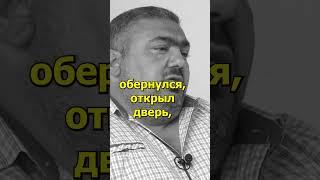Комментарии:

Nice demo of a real world application.
Ответить
Now can you go back in time and record an Apollo Atlas V launch?
Ответить
I’m
Coming from a zoom f4 to a mixpre 6ii. I’m selecting L+R unlinked but the recorder only has one track of all the mics. I use fcpx, I’ve tried in rx8 advanced (or is it 7?), and I’m newly trying to figure out audacity. Any tips on how to record and import separate files into fcpx?

Jaw dropping! This is revolutionary!
Ответить
Holly shittttttttttttt
Ответить
Anybody to explain to a newbie like me what does mean
“A/D Resolution:
24-bit/192kHz (internal 32-bit float)”
In the spec please?

Thanks for your time and video but do I need something like RX to process 32bit files? Can I just import them to final cut and get a similar, usable result?
Ответить
I seriously hope you guys will consider making your Mixpre Series mixers Thunderbolt compatible for your next revision. It would be awesome to leverage that kind of throughput for uploads to Resolve. PLEASE.
Ответить
This might be a stupid question but if I use a wireless lav system into a 32-bit float recorder, will the process of converting the audio to and from radio waves effect the usefulness of a 32-bit float recording format (either by squashing the dynamic range before it reaches the recorder or introducing noise that makes raising extremely quiet sounds unusable)?
Ответить
Wow! Just wow
Ответить
I'm trying to wrap my head around this. Are you saying that recording at higher bit depths results in more "headroom," as we used to call it in the days of analog recording? If all the original sound data is retained in the seemingly clipped portion when recording at 32 bits, why does the waveform appear clipped?
Ответить
How it could be done with Audacity?
Ответить
32 bit float means 24 bit integer with 8 additional bits. Even when you think you are recording in 24 bit integer you are not because the specs on your recorder do not say "maximum SR = 144dB". Your recorder's maximum dynamic range is probably somewhere around 108 - 120 dB which equates to 18 -20 bits. So 16 bits = 96 dB. 17 bits = 102 dB. 24 bits = 144dB. The most expensive top of the line recorders or interfaces / converters only go to about 125 - 130dB....that's equivalent to 20 -21 bits, so you're not using a 24 bit recording system. It's called Marketing. Now 32 bit float point recording is still 24bit integer with 8 additional bits. 32 bit float is not the same as having a 32 bit integer recorder / converter. 32 bit integer converter = 192 dB. Understand the difference between 32 bit float and 32 bit integer recording and processing. Even if you record in 16 bit integer or 24 bit integer or 32 bit float (24bit)...your DAW (Digital Audio Workstation) will use internal 32 bit float for processing no matter what. Some even go as far as using 64 bit float point for processing no matter what integer you record at. We can get into dithering and noise shaping, but that's for another day and a big part of the final product. Here's something funny for you all: When modern music is mastered and squashed to hell because of loudness wars, the result is a maximum dynamic range of 14 or 15 bits.
Ответить
pretty new with this 32bits tech... anyway to normalize or scale down the gain with garageband, audacity or FCPX? Or is it only working with Protools, Logic... thanks.
Ответить
Does the 32bit have to be recorded in 192KHZ? I had trouble figuring a workaround to get that to sync with my footage. Ultimately it worked but I'm wondering if that's necessary to maintain the dynamic range
Ответить
Decap talked about this on his stream, check it out if you want you drums to knock!
Ответить
Does my DAW project have to have any particular settings for me to drag and drop 32bit files? Does it matter if I have 32bit files and 24bit files on the same track?
(If it helps, I'm on Cubase 10.5)

🤯 We need 32 bit float and then while we’re at it let’s figure out how to do the same to the dynamic range of cameras.
Ответить
what is the file size for a 191k 32 bit per sec/min ?
Ответить
So what are we supposed to do with polywave files? I can't open them in RX7 since I don't have the advanced version. Do you plan on updating Wave Agent to handle this?
Ответить
excellent tutorial, many thanks for explaining the workflow. Any chance that we could do this directly in Logic Pro? I have Zoom F6 and am planning to use the recording capability directly in device (Zoom F6 as Audio Interface does not communicate in 32 bit to Logic Pro). So for now on I need first to check the file in one of the audio editors, adjust the gain/normalize and then bring such file to Logic Pro for mixing, correct? sorry if asking blonde questions, am beginner :o)
Ответить
Dear Sound devices, sadly the mix pre 6 II has only one sd card. Right now i am looking for a recorder with 32 bit and either two sd card slots or a internal memory + one sd card. The reason for that is that i do not trust SD cards any more. Within the last 2 Years i had 3 fails. This should never happen again but so far all options i can afford have only one sd slot. Can you recommend a recorder ?
Ответить
Crazy...
Ответить
This is like Jesus revealing himself to the world, but better.
Ответить
When I lower the gain in either Audacity 3.0.2 or AudioDirector 11, it just flattens all the peaks to one equal level. Using a Rode VideoMic Pro+ with a Zoom F2 BT. I specifically got this combo since I record very loud concerts. Any suggestions? I see in your video you just adjust the gain and it works as expected. Thank you!
Ответить
I have the mixpre 6 II. But just for a test, I made a video with clipped audio on an iphone 12. When I imported the file into premiere pro, I double checked the properties to confirm that it was a 32-bit float file. And so is the project sequence. I edited the audio in adobe audition and lowered the volume. The peaks didn't come back. The file was still clipped just at a lower volume. Am I doing something wrong?
Ответить
Be weary of this 32-bit float stuff. I like my Mix Pre, but the 32-bit float has proven to be practically unworkable and this marketing campaign they've pushed is very misleading. First, the idea of "no more gain setting" as if you're audio is going to sound good regardless of how you record is just not true. Second, your wireless lavs will be outputting in 24-bit so that's a waste there. Third and most frustrating for me at the moment is that there is no way to get 32-bit audio out of Premiere Pro in to Pro Tools for a sound mix unless you want to go in and manually sync the original audio to your cut yourself. I'm at the point with my recorder where I don't think I'll be recording in 32-bit mode any longer which is a shame because it was the primary reason I bought the device.
Ответить
I undertand why I can bring very loud levels down, but not why I can bring very quiet ones up - don't I still run into the noise floor of the preamp & A/D?
Ответить
It’s like this was tailor made for film students. I’d love to get to play with some of these files and hardware
Ответить
Voice actor here. I’ve recorded my last two audiobooks in 32-bIt float on my MixPre 3 II, and the added dynamic range has been a godsend for chapters where characters have to alternate between fighting and grieving; the ability to recover the too-loud bits instead of re-recording them has saved my voice a number of stressful re-takes. Thanks so much for integrating this amazing technology into your product line.
Ответить
Can anyone direct me to any sort of tutorial that provides instruction on how to work with 32-bit files coming from the Zoom f6, in post production? I have searched and searched and found plenty of content about using the audio recorder itself but no info about how to work its files within an editor. When I import my f6 file I get a layers upon layers of audio in Adobe Premiere and it's so confusing to me what each layer does or means. I reached out to Zoom and they deferred me to the software manufacturers. I'm a video pro and I've worked with audio files for years but I'm used to simplistic files that are not layered. I get by with the audio files that I'm importing from the f6 but I know my sound could be so much better if I understood the file structure and how to edit these files in post. Perhaps I have a setting turned on in the recorder that's creating all the layers, I'm not sure. Any help anyone could offer would be greatly appreciated!
Ответить
great explained! Can the 32bit float clips be edited (like in this video) in premiere pro as well?
Ответить
Short and informative, thanks a lot! :)
Ответить
What is the app name for post editing ?thanks
Ответить
Thanks for the great video. I have tried the same with my Steinberg UR-24C, which is supposed to transform and transfer from its AD concerter into Cubase DAW with 32Bit. I have set everything to 32-Bit, incl. the file record format and the internal precision. Yet, I do not get any additional headroom above 0db. Any idea what might be going wrong?
Ответить
Awesome! Thank You!
Ответить
Why would use 192khz?
Ответить
What does float mean? Is it a format or do I need to record in WAV as I normally do?
Ответить
It is a pity that the input gain numbers become arbitrary at switching from 24bit to 32 bit mode. I often like to have the gain number letting me compare the sound levels at different scenes. In 24 bit mode the same gain number is equal to the same loudness, provided the same microphone is used. I thus can use the gain number there as absolute measure.
Ответить
Jeeez! This is the sixth video I've watched on the difference between 24 and 32-bit audio recording, and the first one that actually made sense and wasn't a bunch of excessive tech jargon or BS about how it "feels"! I was starting to think I was an idiot, but now I get it, and it's really simple! Thank you!
Ответить
Can I do this in cubase 11
Ответить
Mix pre 6 II ❤
Ответить
Sorry what are you using to bounce it? RX?
Ответить
Pro Audio engineer here begging you to make a version with 16 line inputs and outputs or 24 on DB25 so those of use who use mixing consoles for tracking can benefit from not having the talent be on pins and needles when playing in a tracking session. One of the benefits of using analog gear is to push it to get it to sound optimal but with even the best 24 bit converters it still happens to the most experienced engineers. So please consider a solution for the pro audio recording studio market!!
Ответить
one in the mierder question
And what use is this when you insert a limiter in the master?

OH MY GOOD!! :O
Ответить
great video, very useful ,thank you!
Ответить
Thanks a lot for giving an example in the automotive world! 32Bit recording seems to be absolutely essential for car exhaust sound capturing… The difference is insane!
Ответить
This was an incredibly useful display. More definitive answers here than in 20 minute videos
Ответить
Can we recover 32bit audio files on Adobe premiere pro?
Ответить