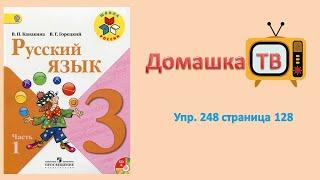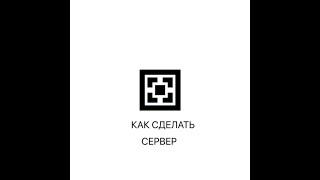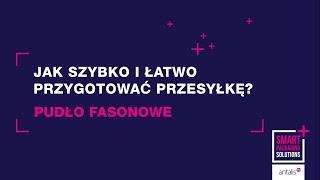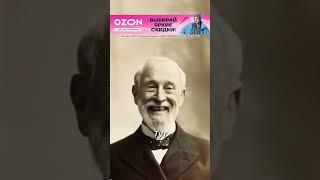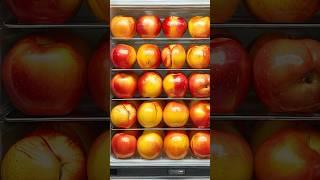Classroom-tested App for the iPad - Doceri
Want to control your computer wirelessly from your iPad? Want to annotate onto your PowerPoint or Keynote presentation? Doceri is the app for you. I do not spend a lot of money on apps for my classroom, but I think this is a must buy. Great app to manage your lesson so you can stand next to "that kid".
Last week's video - https://www.youtube.com/watch?v=PbHDJI1Z5bY
Doceri app - https://itunes.apple.com/us/app/doceri-interactive-whiteboard/id412443803?mt=8
Doceri website - https://doceri.com/
Last week's video - https://www.youtube.com/watch?v=PbHDJI1Z5bY
Doceri app - https://itunes.apple.com/us/app/doceri-interactive-whiteboard/id412443803?mt=8
Doceri website - https://doceri.com/
Тэги:
#iPad #app #classroom #education #one_to_one #instruction #teacher #student #technology #tech #apple #application #tools #school #classroom-tested #elementary #high_school #middle_school #junior_high #primary_school #secondary_school #control #wirelessly #annotate #presentation #doceriКомментарии:

@jaymieirwin6817 - 03.08.2024 00:40
This may be outdated, but now that Doceri is no longer a functioning company, what do you plan to use to replace it? We are struggling to find something comparable.
Ответить
@dg7523 - 25.08.2020 18:47
How did you connect it to the computer?
Ответить
@pcjrtube - 11.07.2020 14:45
Hi Ryan, thanks for your vídeo. Please, do you know how to delete a single slide from a doceri presentation?
Ответить
@billkgeorge - 28.05.2020 01:52
@Ryan Easton: what's the software with which you're presenting the history lesson? Can you sketch / annotate using Doceri over anything on the screen or is annotation only possible with few software like PowerPoint or so?
Ответить
@maxclashers5745 - 13.11.2019 21:36
How to download it on laptop or scan
Ответить
@daviddeanda8123 - 17.07.2017 09:21
I subscribed! Best videos ever!!
-David Deanda 😂😂
Classroom-tested App for the iPad - Doceri
Ryan Easton
Человек с красивым почерком
Телекомпания АКТИС
#Please #doston #support# karo ️️
Ankit Saini
Jak szybko i łatwo przygotować przesyłkę? Pudło fasonowe.
Antalis Poland
MY HUGGY WUGGY DRAWING (THX FOR THE 5 LIKES)
DaBestScott🔥