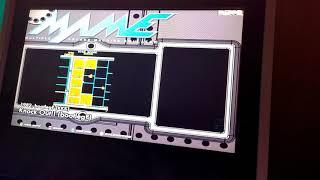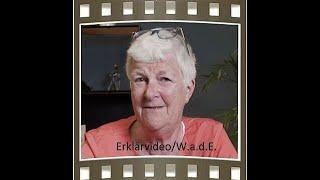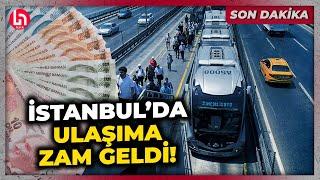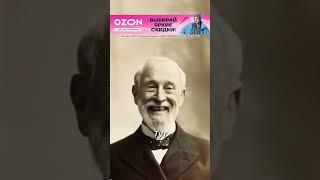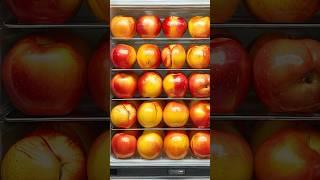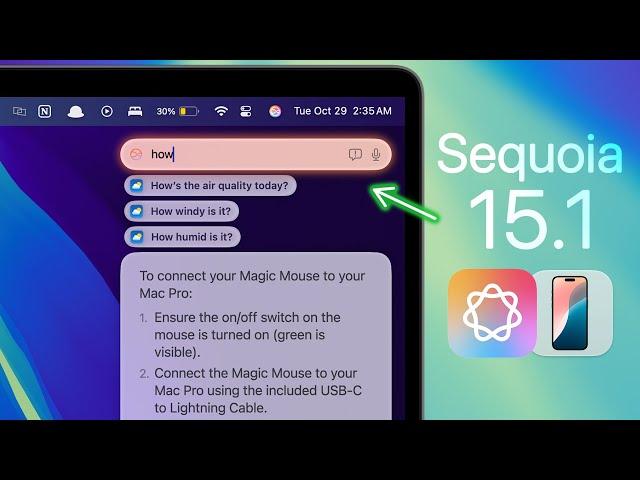
Apple Intelligence on Mac is AWESOME! - Everything New (macOS 15.1)
Комментарии:

Apple Intelligence on the Mac just hits different. Loving it so far & can't wait for 15.2!
Ответить
This Video so useful for me, thank you
Ответить
You consider apple intelligence awesome? Is this a joke video?
Ответить
I have a M2 laptop. Upgraded to 15.1. There is no Apple Intelligence & Siri in the settings......What's wrong?
Ответить
My waitlist was in the siri menu
Ответить
Thank you very helpful for a novice.
Ответить
Siri is A MESS
Ответить
I’m feeling compelled to switch back to a MacBook because of Apple’s seamless integration of AI features. I currently use a Surface Laptop 4, but the AI features in Windows are only confined to Microsoft Copilot app. Copilot feels slow and boring. I hope Microsoft integrates Copilot into Windows just Apple Intelligence has been integrated into macOS.
Ответить
Does this work good on macbook air m2 the Apple intelligence?
Ответить
Hoppefuly We See On The Next Year Update: MacOs 16 And Ios 19, Hopefully In Ios 19 Would Hade The Feature Restart Button Iphone And Ipad Instead Turn Off Devices And Turn On When Holding Button!!!
Ответить
you should checkout the screen studio extension for Raycast, makes it sooo quick to use it!
Ответить
I just got apple intelligence on my M2 Pro Mac mini and nothing about it is working. Not sure what the deal is.
Ответить
making the "human" away from learn, thought, love, care, and share is NOT "intelligence" - it is coming to a point - why are you even there? Just buy one plug it in and leave as it pretends to you for years.
Ответить
Apple is becoming Windows ... me u bar here, right click here, key command there, it is too busy every year. Oh, it does great things after you read the book and watch the movie. It's simplify ideas that started the company are long gone now it is just more NOISE NOISE NOISE NOISE every year. I personally have no plans to use ANY of these features I rather be working on the computer than the computer working on me.
Ответить
I don’t see me or most people using any of these tools in our day to day. Except maybe the photo editing and proofreading stuff
Ответить
what is the app you have for the battery manager on your desktop that has your battery info for all other devices? Thanks!
Ответить
Thanks for your perfect video✌
Ответить
Hey I dont get such suggestions when you write with this new Siri like the suggestions tell me joke thingy
Ответить
It’s not that good! Earlier I asked it to Set the system settings sleep timer to 30 minutes;
This is a simple setting toggle which it couldn’t do🤦🏻♂️

How do i see my "tags" in my Library folder? They show everywhere else except within Library. Others have reported this problem with no fix on 15.1
Ответить
Does writing tool work in Microsoft word?
Ответить
We saw the emojis goofy “😭🫵” 🤓
Ответить
How about Siri on HomePod? is it forgotten?
Ответить
I have a question, for those who were Windows users, when deleting text using the backspace key in the terminal (cmd), it quickly deleted what was written in the terminal, and why is it slow on Mac, it deletes very slowly? Is there a way to change this on Mac?
Ответить
64GB of memory is CRAZY
Ответить
Hey brandon, I actually just updated my mac os that was bought in 2019. But the apple intelegence and siri is not visible to me when I visit the settings. Let alone, I don't have the apple intellegence logo on the top
Ответить
In the "Description" of this video, in the "Chapters" section, "New Siri", Brandon shows us how to use Siri by clicking the "Apple Intelligence" icon in the Menu Bar. However, the Apple Intelligence icon is not displayed in the Menu Bar by default (at least it was not on my machine). If you do not see the Apple Intelligence icon in your Menu Bar, follow the steps below:
1.) Go to "System Settings:.
2.) Go to "Control Center".
3.) Locate the "Menu Bar Only" section.
4.) Locate "Siri".
4.) Click the Drop-down arrow for "Siri", select "Show in Menu Bar"

Does genmoji work on mac too? If so how? I've been searching but I cant find it anywhere
Ответить
CAUTION: Don't upgrade to Sequoia 15.1 if you have any BlueTooth devices because they probably won't work and no one seems to know how to fix this problem.
Ответить
I wonder how much m4 going to benefit apple intelligence?
Ответить
The writing tools definitely are nowhere near the level of Grammarly at the moment.
Ответить
I have upgrade to macOS 15.1, but why I don't see Apple Intelligence in setting?
Ответить
FYI to all if you have an Intel Mac you can upgrade to 15.1 but Apple Intelligence will not be available.
Ответить
literally have none of this after enabling apple intelligence is something wrong?
Ответить
How did you get the control center on the desktop like that
Ответить
i have 15.1 installed on my macbook pro and i cannot find any settings related to "Intelligence". Is there anything to set before enabling this feature?
Ответить
Greate video Brandon
Ответить
Wow, Apple is so brilliant, is just like taking chatgpt to the next level with a customize experience
Ответить
Thank you. Subscribed
Ответить
Is 8gb MacBook Air m3 good for Apple intelligence? I just bought it a month ago, or should I consider reselling and getting the 16gb ram?
Ответить
I have just tried it and it was horrible compared with ChatGPT
Ответить
I got Apple intelligence enabled on my m3 mba, but there is no Siri button on the menu bar.
Ответить
Only if you are in US
Ответить
I love your waller
Ответить
tried it out and Siri is still just as useless.
Ответить
Apple Intelligence icon is not showing in menu bar. Is there a way to fix that?
Ответить
Thank you Brandon!
Ответить
Overheating on my macbook air m1. I disabled it
Ответить
Siri is so bad at system tasks. It can't even open any file because it doesn't support Finder, which is so stupid. I am very disappointed by its lack of presence as an assistant.
Ответить