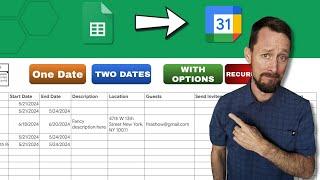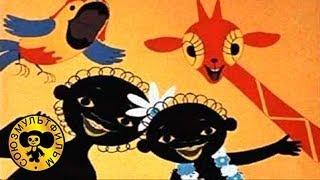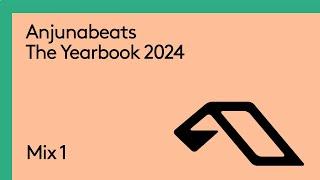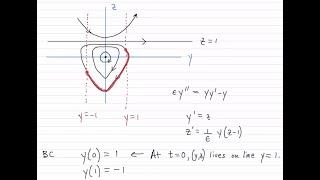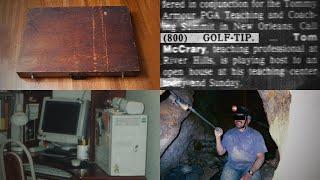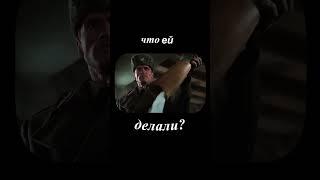How to Install Only Security Updates on Windows 10
Комментарии:
How to Install Only Security Updates on Windows 10
Chris Titus Tech
Песни из мультфильмов - Чунга-чанга из м/ф ''Катерок''
Мультики студии Союзмультфильм
The Difference Between Mass and Weight
Veritasium
LOWER BACK PAIN? (Do these exercises everyday…)
Alex Crockford
Role De Pop110i Na Estrada De Terra, Com Muita Lama
Ranieri Motovlog
Lecture 16: A tricky nonlinear boundary-value problem
Steven Strogatz
10 Disturbing Internet Rabbit Holes Explained
Chilling Scares
WWF/WWE Bret Hart 1st Theme With Custom TitanTron
WrestlingRocks