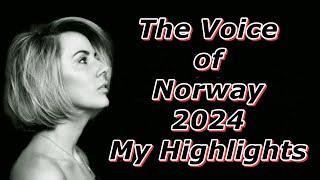How to convert currencies in Excel
You can convert currencies like Dollar, Euro, Pound, INR, etc., in Microsoft Excel, without using a currency converter. Imagine a situation in which you are presented with an Excel sheet in which a number of monetary values are placed in a certain column. You might need to convert the currency for all those values in the column and display them in a separate column.
This could be important for financial organizations and those in import-export businesses. While many free and paid tools are available, which could help in converting currencies across columns directly, we will discuss the way to convert currencies in Microsoft Excel using a basic formula in this tutorial.
To view a detailed article, click on https://www.thewindowsclub.com/convert-currencies-in-excel
This could be important for financial organizations and those in import-export businesses. While many free and paid tools are available, which could help in converting currencies across columns directly, we will discuss the way to convert currencies in Microsoft Excel using a basic formula in this tutorial.
To view a detailed article, click on https://www.thewindowsclub.com/convert-currencies-in-excel
Тэги:
#Windows_10 #excel_formulas_and_functions #excel_currency_converter #excel_tutorial #currency #microsoft_excel #excel #excel_tips_and_tricksКомментарии:
How to convert currencies in Excel
TheWindowsClub
Побег к пальмам и океану. Майами. Гуляю по городу.
news РУм | НОВОСТИ ИЗ США |
Camilo Sesto - ¿Quieres ser mi amante?
Camilo Sesto
How to Break Free from Emotional Abuse and Heal | Sharmen Kimbrough
Dr. David Hawkins
How Instagram Stores BILLIONS of Videos
Coding with Lewis
The Voice of Norway 2024 - My Highlights
pureemotionmusic
Walk-In Closet Room Tour (Ikea Pax DIY Transformation)
The Travel Tellers