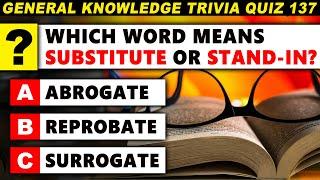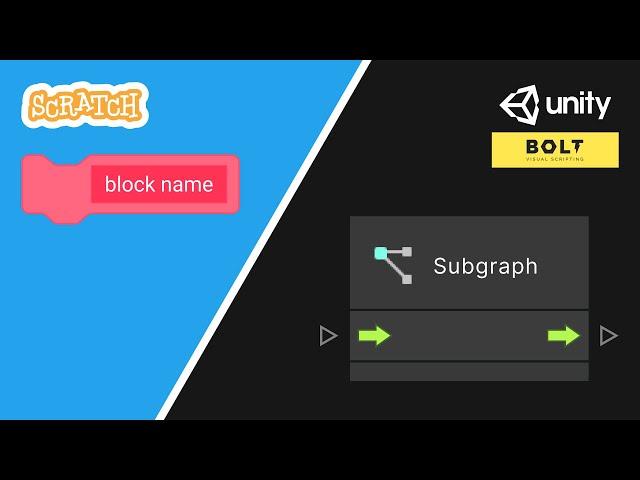
Unity Visual Scripting: How to use Subgraphs
In this video of my series on how to move from Scratch Programming into Visual Scripting in Unity using Bolt, I explain how to use Subgraphs / Super Units to create custom nodes.
TIMESTAMPS
00:20 How to create custom blocks in Scratch
00:50 What is a Subgraph
01:20 Creating a Subgraph to move an object to the mouse position
02:40 How to create a Subgraph
04:00 Creating Trigger Inputs and Outputs
05:20 Using a Subgraph
07:50 Creating a Subgraph with Data Inputs
09:40 How to add a Data Input in a Subgraph
* * *
PREVIOUS VIDEO
Game Manager: Game Over and Restart | https://youtu.be/sy67zNH5V80
* * *
RESOURCES
Kenney Shooting Gallery Pack | https://www.kenney.nl/assets/shooting-gallery
Scratch Project | https://scratch.mit.edu/projects/725034136/
Unity Game | https://tomazsaraiva.itch.io/unity-from-scratch
Assets | ==TODO==
TOOLS
Scratch | https://scratch.mit.edu
Figma | https://www.figma.com
Unity | https://unity.com
* * *
#unitytutorial, #unitybolt, #codingforkids
* * *
ABOUT MY CHANNEL
My idea for this channel is to share my journey as a software developer.
I've been working as a developer for close to 10 years now. So although coming into this quite late I thought that I should give it a try anyway.
And what can you expect to see in this channel?
Mostly, game development tutorials where I recreate retro games using current engines. I'm thinking about starting with Scratch and Stencyl and going all the way to Unity and Unreal.
And in between these videos, I'll be posting some other projects that I'm working on. Mobile app development with Flutter, mobile games with Unity among others.
Check out my channel here:
https://www.youtube.com/c/tomazsaraiva
Don’t forget to subscribe!
CHECK OUT MY PLAYLISTS
Space Invaders in Scratch
https://youtube.com/playlist?list=PLBBRLwJVhEhP-_Ys_NS3Q-dmm4kawnw5B
Frogger in Stencyl
https://youtube.com/playlist?list=PLBBRLwJVhEhNomc2fumnEUcQRgw4NlPBm
C# Programming: The Fundamentals
https://youtube.com/playlist?list=PLBBRLwJVhEhO962_DJT5zOgM_xqcO-Y00
Odds and Evens in C#
https://youtube.com/playlist?list=PLBBRLwJVhEhNS51xsdGDubLowMnUO6rO1
Object-Oriented Programmin in C#
https://youtube.com/playlist?list=PLBBRLwJVhEhNo5Z-VlurrZhsa5FwWbnWq
FIND ME AT
https://tomazsaraiva.com
GET IN TOUCH
Contact me at [email protected]
FOLLOW ME ON SOCIAL MEDIA
Get updates or reach out on my social media profiles!
Instagram | https://www.instagram.com/tomazsaraiva/
Facebook | https://www.facebook.com/tomazsaraiva
Twitter | https://twitter.com/tomazsaraiva
Reddit | https://www.reddit.com/user/tomazsaraiva
LinkedIn | https://www.linkedin.com/in/tomazsaraiva/
GitHub | https://github.com/tomazsaraiva
TIMESTAMPS
00:20 How to create custom blocks in Scratch
00:50 What is a Subgraph
01:20 Creating a Subgraph to move an object to the mouse position
02:40 How to create a Subgraph
04:00 Creating Trigger Inputs and Outputs
05:20 Using a Subgraph
07:50 Creating a Subgraph with Data Inputs
09:40 How to add a Data Input in a Subgraph
* * *
PREVIOUS VIDEO
Game Manager: Game Over and Restart | https://youtu.be/sy67zNH5V80
* * *
RESOURCES
Kenney Shooting Gallery Pack | https://www.kenney.nl/assets/shooting-gallery
Scratch Project | https://scratch.mit.edu/projects/725034136/
Unity Game | https://tomazsaraiva.itch.io/unity-from-scratch
Assets | ==TODO==
TOOLS
Scratch | https://scratch.mit.edu
Figma | https://www.figma.com
Unity | https://unity.com
* * *
#unitytutorial, #unitybolt, #codingforkids
* * *
ABOUT MY CHANNEL
My idea for this channel is to share my journey as a software developer.
I've been working as a developer for close to 10 years now. So although coming into this quite late I thought that I should give it a try anyway.
And what can you expect to see in this channel?
Mostly, game development tutorials where I recreate retro games using current engines. I'm thinking about starting with Scratch and Stencyl and going all the way to Unity and Unreal.
And in between these videos, I'll be posting some other projects that I'm working on. Mobile app development with Flutter, mobile games with Unity among others.
Check out my channel here:
https://www.youtube.com/c/tomazsaraiva
Don’t forget to subscribe!
CHECK OUT MY PLAYLISTS
Space Invaders in Scratch
https://youtube.com/playlist?list=PLBBRLwJVhEhP-_Ys_NS3Q-dmm4kawnw5B
Frogger in Stencyl
https://youtube.com/playlist?list=PLBBRLwJVhEhNomc2fumnEUcQRgw4NlPBm
C# Programming: The Fundamentals
https://youtube.com/playlist?list=PLBBRLwJVhEhO962_DJT5zOgM_xqcO-Y00
Odds and Evens in C#
https://youtube.com/playlist?list=PLBBRLwJVhEhNS51xsdGDubLowMnUO6rO1
Object-Oriented Programmin in C#
https://youtube.com/playlist?list=PLBBRLwJVhEhNo5Z-VlurrZhsa5FwWbnWq
FIND ME AT
https://tomazsaraiva.com
GET IN TOUCH
Contact me at [email protected]
FOLLOW ME ON SOCIAL MEDIA
Get updates or reach out on my social media profiles!
Instagram | https://www.instagram.com/tomazsaraiva/
Facebook | https://www.facebook.com/tomazsaraiva
Twitter | https://twitter.com/tomazsaraiva
Reddit | https://www.reddit.com/user/tomazsaraiva
LinkedIn | https://www.linkedin.com/in/tomazsaraiva/
GitHub | https://github.com/tomazsaraiva
Тэги:
#unity_visual_scripting #unity_bolt #unity_bolt_events #unity_bolt_instantiate #unity_bolt_move #unity_bolt_variables #unity_bolt_spawn_object #unity_bolt_tutorial #unity_bolt_scripting #unity_bolt_visual_scripting #unity_visual_scripting_language #unity_visual_scripting_tutorial #bolt_scripting #how_to_use_unity_bolt #unity_how_to_use_bolt #visual_scripting_in_unity #scratch #how_to_make_a_game_in_scratch #learning_scratch_programming #unity_bolt_2d #unity_bolt_custom_unitКомментарии:
Unity Visual Scripting: How to use Subgraphs
Tomaz Saraiva
Подключение электростартера на детском снегоходе Тайга РМ Рысь
Я Бы Здесь Проехал!
COVID WAR-19 ZOMBIE 2 APOCALYPSE first person (pov) ZOMBIES
ВРЕМЯПОДКАЧАТЬСЯ
Сработал ПЕРЕМЁТ. Фидер тоже не простаивал! РЫБАЛКА на реке ЧУЛЫМ.
Причулымье. Life
Releasing and Your Grounding Ability
The Fearless Man
Тайна портсигара | Вещдок
Вещдок