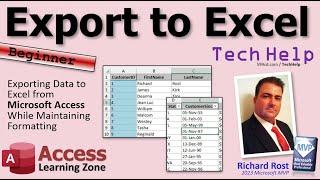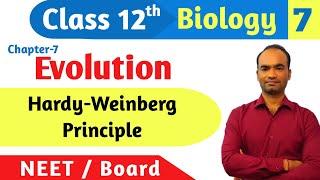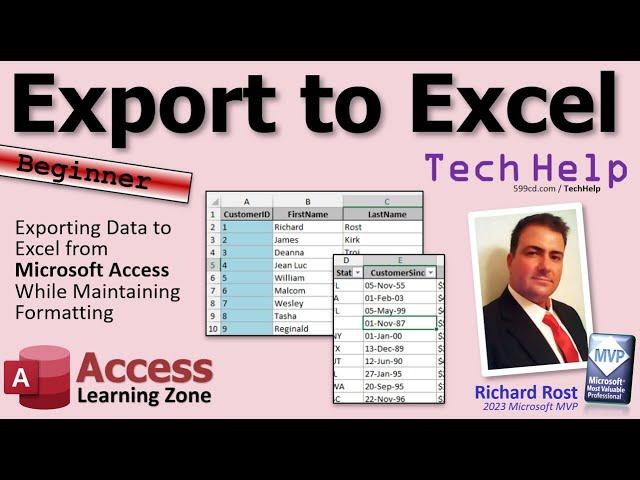
Exporting Data from Microsoft Access to Excel With Formatting
Sarah from Amarillo, Texas (a Platinum Member) asks: I'm in charge of keeping track of all the product data for the company but I'm the only one with Access and everyone else refuses to use Access. They all have Excel so is there an easy way for me to export a spreadsheet that they can all view and maybe even make changes to and then I can import that back into Access when I need to? It would also be nice if I could keep my formatting (colors, date formats, etc.)
BECOME A MEMBER:
YouTube: https://youtube.com/channel/UCl7-jJie4ifOVK87FINIuDg/join
or My Site: https://599cd.com/THMember
LEARN MORE:
Export to Excel: https://599cd.com/ExportToExcel
PREREQUISITES:
Access Beginner 1: https://599cd.com/ACB1
Continuous Forms: https://599cd.com/Continuous
LINKS:
ISO Date Format: https://599cd.com/ISO
Import Excel: https://599cd.com/ImportExcel
Update Queries: https://599cd.com/UpdateQ
Automated Export to Excel: https://599cd.com/AutomatedExport
RECOMMENDED COURSES:
Excel Expert 8: https://599cd.com/LX8
Access Expert 19: https://599cd.com/ACX19
FREE TEMPLATE DOWNLOADS:
TechHelp Free Templates: https://599cd.com/THFree
Blank Template: https://599cd.com/Blank
Contact Management: https://599cd.com/Contacts
Order Entry & Invoicing: https://599cd.com/Invoicing
More Access Templates: https://599cd.com/AccessTemplates
ADDITIONAL RESOURCES:
FREE Access Beginner Level 1: https://599cd.com/Free1
How to Use Access in 30 Minutes: https://599cd.com/30Minutes
$1 Access Level 2: https://599cd.com/1Dollar
Donate to my Tip Jar: https://599cd.com/TipJar
Get on my Mailing List: https://599cd.com/YTML
Contact Me: https://599cd.com/Contact
TechHelp: https://599cd.com/TechHelp
Consulting Help: https://599cd.com/DevNet
Twitter: https://twitter.com/LearningAccess
https://en.wikipedia.org/wiki/Microsoft_Access
https://products.office.com/en-us/access
https://microsoft.com/en-us/microsoft-365/blog/access/
KEYWORDS:
access 2016, access 2019, access 2021, access 365, microsoft access, ms access, ms access tutorial, #msaccess, #microsoftaccess, #help, #howto, #tutorial, #learn, #lesson, #training, #database, Access to Excel, How to Export MS Access Table data to Excel, Exporting Tables Queries and Reports from Access to Excel, export access to excel, export access data to excel with formatting, colors, date formats
QUESTIONS:
Please feel free to post your questions or comments below. Thanks.
Тэги:
#access_2016 #access_2019 #access_2021 #access_365 #microsoft_access #ms_access #ms_access_tutorial ##msaccess ##microsoftaccess ##help ##howto ##tutorial ##learn ##lesson ##training ##database #Access_to_Excel #How_to_Export_MS_Access_Table_data_to_Excel #Exporting_Tables_Queries_and_Reports_from_Access_to_Excel #export_access_to_excel #export_access_data_to_excel_with_formatting #colors #date_formatsКомментарии:

I have 25 millions records dbf file can I able to import it
Ответить
Thanks
Ответить
Maybe you can help me, how can I call the last récord from another table? , I'm trying to create a program so that they can scan a box and then scan the items that go inside the box but keep the serial number of the box so that I don't have to keep re-typing it
Ответить
Sweet!!!. I didn't know you could export forms. I always worked exporting only tables and queries. That opens lots of new possibilities. Great vid.
Ответить
A properly designed Access application should be much easier to use than Excel.
Ответить
Hey Batman, Isn't it possible for you to teach us how to add the date to the file name automate such as Batman_2023-09-07 for the Developer Lesson? If you cannot do it then you need to call up Robin to assist to complete the task. It is my thought to ask for today.
Ответить
hi i really like you video , i learned lot from it. i just have simple but very important questions. how secure is encrypted database really is. if i add strong password with 50 character then can it be hacked or decrypted. or find the password by any software. as your expert can you give answer. (hypothetical situation : you want to distribute information via database, that data is extremely valuable , will be on public domain anyone can download it. but cant use because its database password protected , but if it got hacked or someone find password by any software , then i might be in big trouble and publisher will sue or file case against me. so in such case its really important to know secure database encryption is, whether it is reliable or not)
Ответить
thanks a lot
Ответить
Thanks Richard. The new tip for me was to export continuous forms with format. 😉
Ответить
can you use the export as a means of backing up the tables for future review? silly question i know
Ответить
💓
Ответить
You produce great and informative videos
Ответить