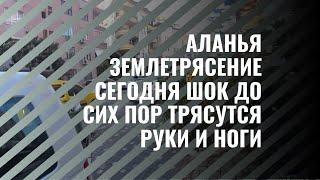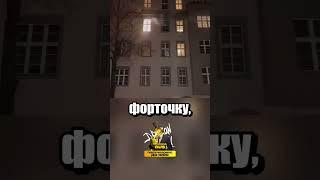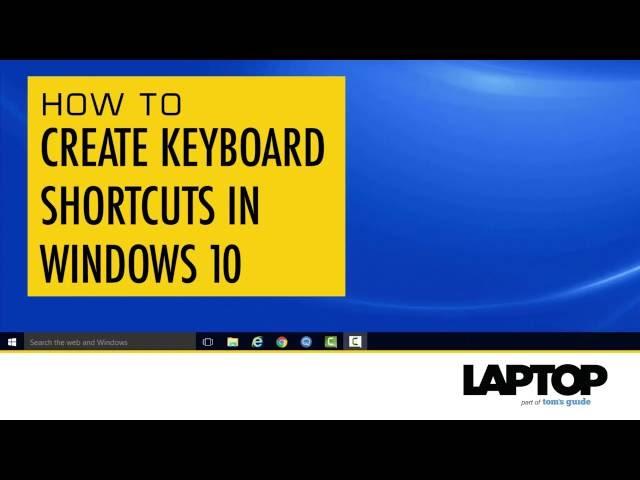
How to Create Keyboard Shortcuts in Windows 10
Комментарии:

How to remove this shortcut..?
Ответить
explorer shell:AppsFolder
Ответить
That aint win 10
Ответить
THANK YOU HEAVEN
Why did you click READ MORE??????

still could not do it
Ответить
Thanks
Ответить
Or you can just go to your desktop and click properties
Ответить
Can i create a shortcut for mute? Like The FN key and another key?
Ответить
ty
Ответить
It won't work I'm trying to do Windows key alt c to open Google chrome but I keep changing the Windows key to control
Ответить
useless
Ответить
thx now I can open Minecraft without having to find it in my folder XD (btw this is not a bot comment)
Ответить
THIS DOES NOT WORK
Ответить
i simply want to skip a track with a shortcut , can someone help me out ? i dont got the skip key on my keyboard
Ответить
Thankkkkkkkkkk Youuuuuuuuuuuuu!!!!
Ответить
nice wideo thanks you!
Ответить
ty
Ответить
Thank you god
Ответить
:D
Ответить
thanks dude!
Ответить
its not working for me. can you help me out???
Ответить
There are keys on my keyboard that are created to open those applications such as email and the browser, but the browser button must be designed for internet explorer and I am on windows 10 so it does not open, I am trying to remap it to open chrome, so I do this with the shortcut but it does not open it, what do I need to do to get it to work? Thank You
Ответить
explorer shell:AppsFolder
Ответить
Bit late, but so u can do like Ctrl+W
And it says like /me pulls shit in text ur saying

oh boy
Ответить
How to create key function for screenshot?
Ответить