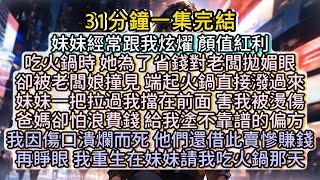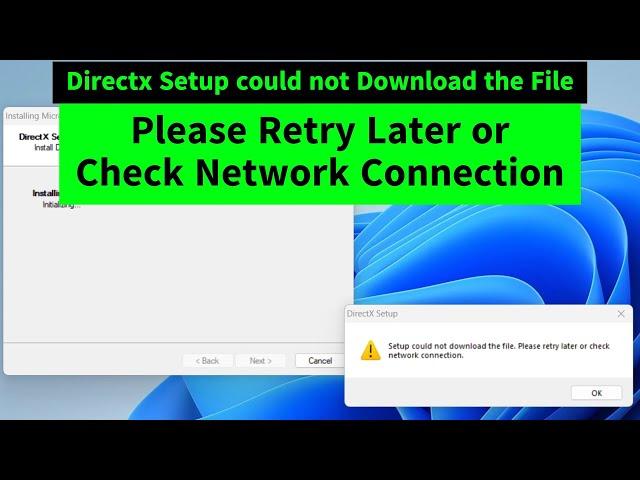
Directx Setup Could not Download the File. Please Retry Later or Check Network Connection | FIX
Unable to install directx9 and getting the error "setup could not download the file. Please retry later or check network connection" in Windows 10/11? You can fix it easily.
Step 1: Go to your browser and search directx redist in google. Open Microsoft's official wbesite and download directx redist version.
Step 2: Create a new folder anywhere on your computer and name it as directx.
Step 3: open the the downloaded file and browse your newly created folder.
Step 4: Open directx folder. and run the dxsetup file to install directx without any issues.
Hope this helps!
Step 1: Go to your browser and search directx redist in google. Open Microsoft's official wbesite and download directx redist version.
Step 2: Create a new folder anywhere on your computer and name it as directx.
Step 3: open the the downloaded file and browse your newly created folder.
Step 4: Open directx folder. and run the dxsetup file to install directx without any issues.
Hope this helps!
Тэги:
#Windows_10 #Microsoft_Windows_(Operating_System) #How-to_(Website_Category) #Windows_11 #Directx #Installation_ErrorКомментарии:
How To ACTUALLY Start Copywriting In 2024
Cardinal Mason
Реклама Бон Пари (2010)- Лимон Хулиган
Бон Пари старая реклама
Dip Your Own Nails at Home | Important Info You Need to Know
Kayla Kingsberry
Цветок и камень 2 песня
rzamed
Большая разница. Гей-парад в Киеве (1.06.2012)
Телеканал Интер (Inter TV channel)