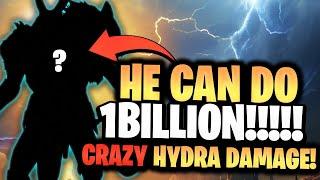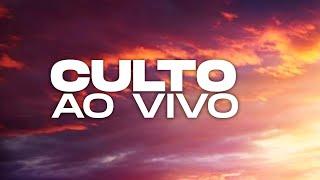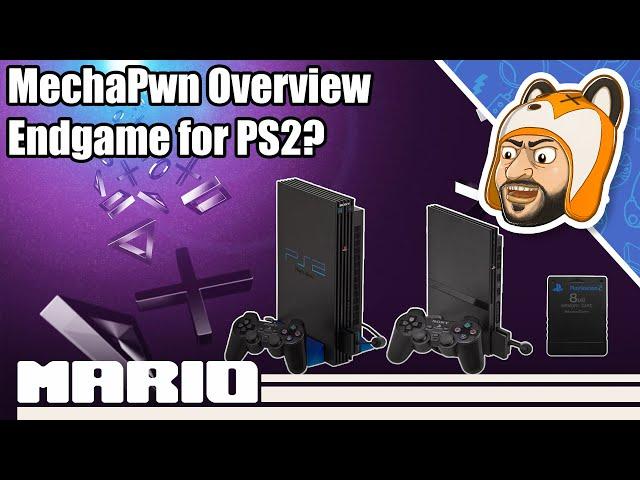
MechaPwn: Endgame for PS2? - Region Unlocking the PS2 & More!
Комментарии:

can any ways to change confirm button from X to O? anyone knows?
Ответить
so i did everything you said i burned my copy of Megaman x4 on a black CD - R Disk and when i put the disk in i get a Disk Read Error did i do something wrong my ps2 is a scph 50001 fat model it should work did i do something wrong?
Ответить
Hey man one question. Can I still play my Free MCBoot ps2 games? The only thing I want is to play PS1 JAPANESE games.
Ответить
Dont work on ntsc-j 90000.
PAL games dont work 🤷

This shit dosnt work with Dvd movies :(
Ответить
Im confused... so with mechapwn i cant run freemcboot so i cant play patched burned games?
Ответить
This is absolutly exciting!!!!
Ответить
Does this work with a pal 75000?
Ответить
I have scph-37000 ps2 fat , can i unlock my ps2 with this way? Please i need answer
Ответить
Fine video but 50% of the words could be trimmed. You said a LOT but weren't reallying SAYING much and it was very tiring.
Ответить
I try it with the new update and now are more confuse to use it.
maybe need to update the tutorial @MrMario2011 ✌

The ps2 reads fine, but when I tried to put the ps1 game, it doesn't recognize. What is the problem?
Ответить
The disc shows up but it doesn't continue. What is the problem?
EDIT:
I just changed my region which is originally in Europe, and I changed it to USA so that it can read ntsc

I wonder if we can ever flash a custom firmware that adds the capability to switch on and off the force unlock...
Ответить
Wait, so this DOESN'T region unlock a NTSC-J 5000+??
Ответить
So I have been seeing these reproduction games on AliExpress and thought about getting some, so would the "Force Unlock" feature be what I need to play them? They are essentially burned copies, so I would think so, but I wanted to get your advice beforehand.
Ответить
Does fat ps2 50002 (PAL) can change region?I want to play NTSC-J on my PAL PS2 , thanks
Ответить
this video was a godsend, thank you so much lol
Ответить
I managed to region unlock my japanese fat ps2
Ответить
Your videos are amazing. Recently got some imports and this is exactly what I was looking for. Thank you so much
Ответить
after u install it can u wipe the memory cards and itll keep mechapwn
Ответить
After forgetting about FMCB and doing MechaPwn first I broke my PS2 and I also selected yes on the Force unblock.
Luckily this video fixed my issues and gave me the correct procedure and it worked! Thanks so much!

Can i still play original region game when i already unlock other region?
Ответить
Can you take off the memory card once youre done soft modding?
Ответить
So for PAL 700xx slim it won't work?☹️
Ответить
Hello. I have fcmb v1966 on a ps2 slim. The installation was normal, not multi. Do I need to reinstall it as multi to have mechapwn? I would like to burn ps1 disk that's why I want to run mechapwn. I do not care to change region. When I am ready to choose the installation as multi it warns me for possible corruption of the memory card. Do I ignore this? Thank you.
Ответить
Hey man, I have SCPH-50000 NTSC/J you stated in the video Japanese Consoles could not work with MechaPwn, is this only for 70000 and earlier, or Japanese consoles on general ? Another question if i can actually install MechaPwn on my Japanese ps2 (SCPH-50000) for force unlock do i need opentuna ? And what is it for ? I already have freemcboot i can LaunchELF via the mc. Thanks in advance
Ответить
I have a 79003 model slim ps2 and i cant seem to get mechapwn working. It freezes at waiting for usb drive in the beginning.
Ответить
My usb is currently FAT32, however when i click format the only options are NTFS and exFAT. How do i go about formatting to FAT32? Will exFAT work or no?
Ответить
How do you change the console back to it's original factory settings & it's original region? Sorry for the stupid question.
Ответить
How do you change the console back to it's original factory settings & it's original region? Sorry for the stupid question.
Ответить
You dont need to use ulaunch or wlaunch elf to launch burnt ps2 games.
1. install force unlock
2. leave the freemcboot memory card inserted into the system
3. put your burnt unpatched iso into the disk tray
4. turn the system on with the disk inserted
will boot right into the game no issues

does the usb drive have to be in the system at all times or can it be removed after installation?
Ответить
While using this method to play backups and imported ps1 and ps2 games, are save towers (that appear duirng startup) created? You didnt have a memory card inserted during the demonstration so im wondering if it happens.
Ответить
Hey, I know I am commenting late but I have a question. If I were to install mechapwn onto a 50001 fat ps2 without force unlock, would I still be able to watch DVD videos? Thanks for all your great work
Ответить
Does this mean I cannot region unlock my NTSC J SCPH9000 to play American ps2 games? :(
Ответить
Is there a modchip to region unlock a Japanese PS2? Because I have a ceramic white Japanese PS2 and I'm not willing to give it up. I also found out that Japanese PS1/PS2 games work a USA PS3 slim when it's jailbroken.
Ответить
When it’s in DTL mode can you still play the discs the console was made for while still being able to play imports?
Ответить
Question: I know you mentioned in the video that the Japanese console needs to be 7500 or more in order to unlock the region. However, I was reading some of the steps in one the website and my understanding is that I can unlock the region for my Japanese 5000 but it will read only the USA and Jap games only, not other region or PS1 games as this states "SCPH-500xx model systems enable running of all region PS1 and PS2 discs if you have a NTSC-U (USA) or ASIA (not NTSC-J) unit specifically. NTSC-J (Japan) units will only be able to play NTSC-U and NTSC-J discs PS2 discs." So, I have a ps2 5000 from Japan and I wonder if i proceed with this steps, it will allow me to play USA version. I do care about PS1 or other region since the majority of my collection is from North America. Can someone clarify this, please. I do not want to damege it. Thanks.
Ответить
Does funtuna work with (free mcboot v1.8 for fortuna) if not what to do ?
Ответить
How did you install fmbc on opentuna? I've been using funtuna on my 9000X and I wanted to do mechapwn, but the fmcb version is 1.8.
Ответить
This is awesome! I've been waiting for this for a long time, unfortunately I have a Japanese 5500 model so I'm off the table, but i wonder if the fact that you overwrote the first instance of megapwn that it loaded it in a way that enables both settings, since ulaunchelf bypasses the browser it might enable an option without disabling an old one, it might be the only way to install it completely, but I'm only using knowledge of computer modifications and how they stack, and what I've figured out of the ps2 so I'm not sure, sorry for the long message it just got me thinking lol
Ответить
My only question ls since everything else was covered is does the memory card have to be modded as well? Does the USB drive have to always be left in? Or once everything is changed in bios can you take out the USB and just run it like normal operations?
Ответить
Im stuck on the Waitinf for USB Drive screen.
im using a Zippy USB

It is compatible on my Ps2 slim?
Ответить
Does this region unlock the ps1 games?
Ответить
Excuse Me MrMario have you thought of doing a follow up on this video?
because the NEWER versions have changed the process quite a bit
now you dont NEED the version of your console written down.
Now it can be set to Rgion (Multi 7) meaning it will patch it safely and detect the console number automatically.
The Browser will still say its your original model number but it still works flawlessly
the creators of the exploit did this to minimize accidents in the patching process.
its very important to know because people are getting confused why THEIR patch screen is different than pictured