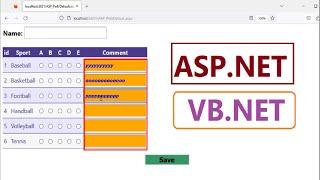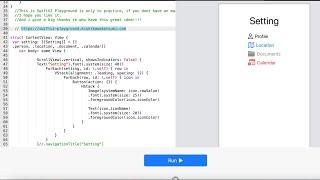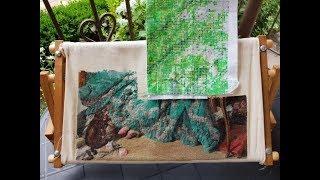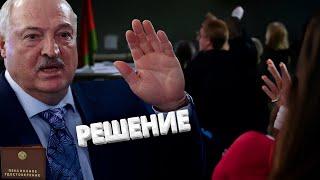Комментарии:

The file doesn't exist on my machine :-(
Ответить
hello, it means i cant overwrite the file. i wanted to change on german but it meant that what can i do? it said save it with antother name ? if i do this the game wont work , right?
Ответить
Dzieki :)
Ответить
Thanks for the help 🕺
Ответить
hej wiesz jak to zrobic na ps4?
Ответить
jak ty wariat
Ответить
Thanks for helping ^^
Ответить
dzieki mordeczko :)))
Ответить
I have a slight problem, everything is english...besides the voice acting for npcs and characters, even rico
Ответить
Thanks
Ответить
Thanks for helping.
Ответить
there is no folder like this in my files:(
Ответить
it's incomprehensible, I haven't touched anything else ... and it's far from the first time I change the language of a game
i did this and my graphics turned like it was launched on a ps2... -_- i have a 2060Rtx (and all graph options ingame are in the highest mode)
xD if anyone have an idea i'll take it

But the voice language is still Russian
Ответить
Thank you my hero
Ответить
I use epic , but can't find this file
Ответить
Działa dobrze polecam 2020
dzięki

Wow thank you! Just one question: How can I change the spoken language ingame? I changed the name of Launchwithdropzone but nothing happened....
Ответить
How does this work Idk. Does it works,
absolutly!!

i have no CPY.ini data :(
Ответить
how???????????? but it works.. thx
Ответить
nie mam nawet takiego pliku. wie ktos jak to zmienic ? mam z epica giere
Ответить
Hi,I have no CPY file :[
Ответить
jak wejść w pliki?
Ответить
The file isnt there
Ответить
Thanks for the help
Ответить
This file not there
Ответить
i can't find it
Ответить
Thanks bro
Ответить
Thanks for the help
Ответить
Works
Ответить
I want to help people who cannot find the CPY.ini file in their pirates.
You need to find another file steam_api64.ini in the same place in the root of the game folder and do the same: open it and replace in the language = english line replace english with russian to make it like this: language = russian

Op
Ответить
i havent cpy file. how to get it?
Ответить