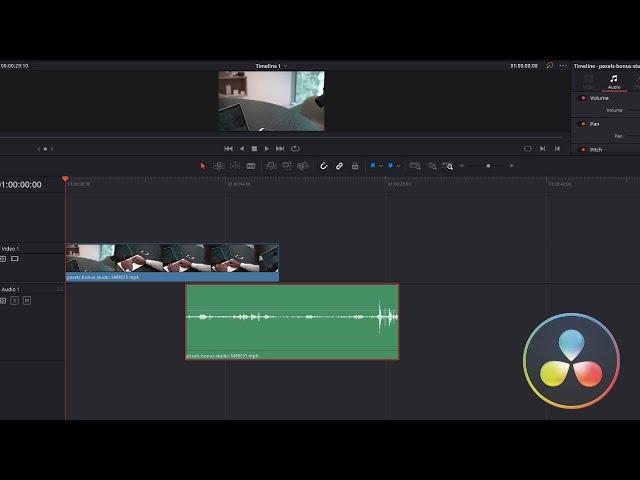
Davinci resolve 18 Seperate Audio From Video in The Timeline- (Link and Unlink)
Комментарии:

thx bro !
Ответить
Why doesn't my DR 18.0.3 work like you show. It does not unlink a 5.1 audio from it's video no mater how many times I UNLINK & RELINK, nor does it work Graying out the CHAIN LINK. WHY? What am I doing Wrong? In fact it hasn't worked properly since I started with DR 16 FREE I now use STUDIO.
Ответить
Legend! Thanks bro!
Ответить
Thank you, helped
Ответить
TY!!
Ответить
Thank You Bro... I Needed This Video And Never Found The Right Video... But Thanks...
Ответить
Yo Thanks..
Ответить
Nothing like posting a blurry instructional video, next time try to have one that is focused.
Ответить
Gorgeous, beautiful, awesome! It was such a small but frustrating thing.....RIGHT click and relink them! Make sure the 2 clips thta yu want are selected!! Thank you or sharing and helping us!
Ответить
Thank you bro! Are you using the free version in this video?
Ответить
Thanks!
Ответить
Awesome! Thanks man!
Ответить
Thank you so much! ❤
Ответить
Thank you so much man I was just cooking my (probably) best video and you helped me so much. Thank you man.
Ответить
there is no link clips when i right click
Ответить
straight forward and clear. thank you
Ответить
Thankyou so much sir 🙏
Ответить
IMPORTANT - Next to the snapping tool (it looks like a magnet (just above the timeline)) is a LINK icon (looks like two chain links). This has to be highlighted ON for clips to move linked. If you're seeing weird RED numbers, that's your issue. Toggle it on!
Ответить
THANK UUUUU
Ответить
Did not work for me. DaVinci Resolve 18 on the Mac. I have an mp4 clip created in OBS Studio in the timeline. Does this not work for mp4 clips? I do not get this view of separate clips that are connected together that are separable.
Ответить
Excelent,simple,im new in this editor,so far some things i don´t like such as work area because when you put edit in the left side you get a huge rectangle that´s not bad in vegas since the media are is small and can be large or smaller whe you adjust,but in resolve you cannot edit that from the left side. The timeline is way better in vegas because a simple thing wich is the mouse wheel,n resolve you need to go to a small option to increase or make it small to see the whole project,in vegas only the mouse wheel wich is better,and the the timeline seems to be smaller because of the options you have above of your work,kinda wish that disapear,in a 1080p monitor makes it difficult to edit with so many options in the work area.
Ответить
Thank you
Ответить
simple explanation thank you.
Ответить
Thank you
Ответить
thanks mate
Ответить
I do not have Link Clips.
Ответить
Thanks!
Ответить
Yes this is literally what I needed thank you
Ответить
Thank you so much. This made things very easy
Ответить
thank you sir
Ответить
Gracias!!!
Ответить
TYSM BRO I HAVE SCHOOL ASSIGNMENT TMRW AND I DIDNT KNOW HOW TO DELETE THE STUFF OMGUBRGUGNR TYSM IM subbing
Ответить
Awesome! Short sharp and to the point
Ответить
very gooood
Ответить
brother you're life saver thank you so much
Ответить
I love short and straight forward tutorials! Thanks a lot!
Ответить

























