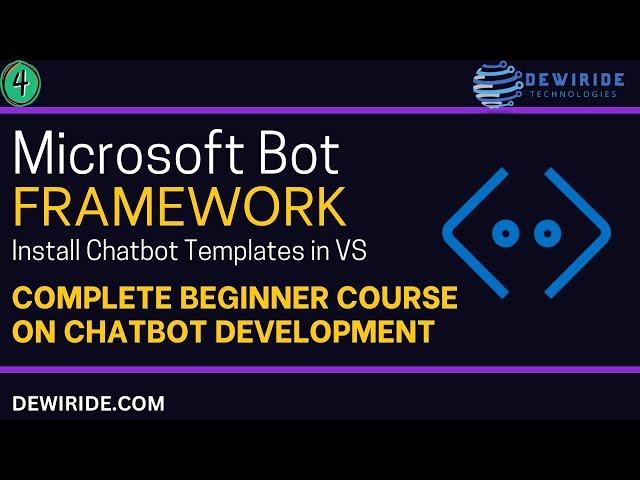
4. Install Microsoft Bot Framework SDK Chatbot Templates in Visual Studio IDE | Chatbot Development
In this step-by-step tutorial, we'll show you how to install the Microsoft Bot Framework SDK chatbot templates in Visual Studio IDE. These templates are crucial for kickstarting your chatbot development projects, providing you with a solid foundation and best practices right out of the box. We'll walk you through downloading the templates, integrating them into Visual Studio, and setting up your environment for efficient bot development. By the end of this video, you'll be equipped to create new chatbot projects effortlessly using these powerful templates. Let's dive in and enhance your chatbot development workflow!
Follow us here:
Company Website - https://dewiride.com
JD Bots Blog - https://jd-bots.com
LinkedIn (Trainer) - https://www.linkedin.com/in/jagdishkumawat
LinkedIn (Company) - https://www.linkedin.com/company/dewiride-technologies/
Facebook - https://www.facebook.com/Dewiride
Twitter - https://twitter.com/JDBots
Instagram - https://www.instagram.com/dewiride_technologies/
Follow us here:
Company Website - https://dewiride.com
JD Bots Blog - https://jd-bots.com
LinkedIn (Trainer) - https://www.linkedin.com/in/jagdishkumawat
LinkedIn (Company) - https://www.linkedin.com/company/dewiride-technologies/
Facebook - https://www.facebook.com/Dewiride
Twitter - https://twitter.com/JDBots
Instagram - https://www.instagram.com/dewiride_technologies/
Тэги:
#Microsoft_Bot_Framework #Bot_Framework_SDK #Chatbot_Templates #Visual_Studio_IDE #Chatbot_Development #Install_Templates #Bot_Framework_Templates #Visual_Studio_Tutorial #Chatbot_Tutorial #Bot_Development #AI_Chatbot #Conversational_AI #Chatbot_Programming #Bot_Framework_Installation #Template_Installation #Chatbot_Basics #Bot_Framework_SDK_Templates #Chatbot_Project_Setup #Getting_Started_with_Bots #Visual_Studio_Extensions #Chatbot_SDK #Bot_Framework_ToolsКомментарии:
Видеоитоги 2020 года от «7х7»
7x7 Горизонтальная Россия
Владимир Иванович Мироненко. Функциональные ряды
Vladimir Mironenko
Lifetime Quick Adjust® Basketball System | Lifetime Assembly Video
Lifetime Products Assembly
76 уровень Планета Самоцветов
FoMcHiKi LoVe
请问你们有打广告吗?为何有钱打广告,没钱买狗粮。
Woo & Meow Animal Shelter
tiktok ratu aulia dan temannya
Ratu Official
Поздравления с 8 марта видео открытки
Любовь Баландис
Обзор плитки под дерево
Альтагамма Сеть салонов
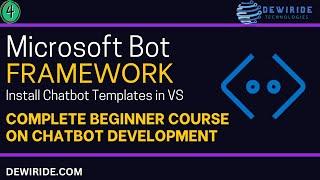

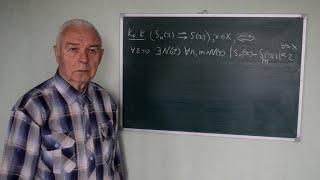







![[FREE] Juice WRLD Type Beat 2023 - "Emo Love" [FREE] Juice WRLD Type Beat 2023 - "Emo Love"](https://smotrel.cc/img/upload/d2NhSUxjN1FvUUw.jpg)















