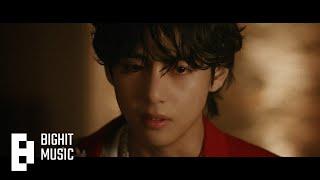How to Add a Clickable Link in Your Instagram Bio
In this tutorial, you will learn how to add a clickable link to your Instagram bio. By adding a clickable link, you can direct your Instagram followers to external websites, blogs, portfolios, or any other online destinations you want to promote.
Here are the steps to add a clickable link in your Instagram bio:
1. Open Instagram: Launch the Instagram app on your mobile device and log in to your account.
2. Go to Your Profile: Tap on the profile icon in the bottom right corner to navigate to your Instagram profile.
3. Edit Your Profile: Tap on the "Edit Profile" button located below your profile picture and bio.
4. Add Your Link: In the "Website" field, enter the URL of the website or page you want to link to. Make sure to include the complete URL, including "http://" or "https://".
5. Save Changes: Tap on the "Done" or "Save" button to save the changes to your profile.
6. Test the Link: Go back to your profile and tap on the link in your bio to test if it is clickable and leads to the intended destination. Ensure that the link works correctly before sharing it with your followers.
By following these steps, you can easily add a clickable link to your Instagram bio and provide your followers with an easy way to access external content.
Hashtags: #InstagramTutorial #ClickableLink #InstagramBio #SocialMediaMarketing #ProfileCustomization #DigitalMarketing #OnlinePromotion #LinkInBio #InstagramTips #SocialMediaStrategy #InstagramGrowth #InstagramMarketing #SocialMediaPresence #DigitalPresence #OnlineVisibility
Here are the steps to add a clickable link in your Instagram bio:
1. Open Instagram: Launch the Instagram app on your mobile device and log in to your account.
2. Go to Your Profile: Tap on the profile icon in the bottom right corner to navigate to your Instagram profile.
3. Edit Your Profile: Tap on the "Edit Profile" button located below your profile picture and bio.
4. Add Your Link: In the "Website" field, enter the URL of the website or page you want to link to. Make sure to include the complete URL, including "http://" or "https://".
5. Save Changes: Tap on the "Done" or "Save" button to save the changes to your profile.
6. Test the Link: Go back to your profile and tap on the link in your bio to test if it is clickable and leads to the intended destination. Ensure that the link works correctly before sharing it with your followers.
By following these steps, you can easily add a clickable link to your Instagram bio and provide your followers with an easy way to access external content.
Hashtags: #InstagramTutorial #ClickableLink #InstagramBio #SocialMediaMarketing #ProfileCustomization #DigitalMarketing #OnlinePromotion #LinkInBio #InstagramTips #SocialMediaStrategy #InstagramGrowth #InstagramMarketing #SocialMediaPresence #DigitalPresence #OnlineVisibility
Тэги:
#clickable_link_instagram_bio #link_in_bio_instagram_öffnen #add_link_to_instagram_post #link_in_instagram_bio_not_clickable #mehrere_links_in_instagram_bio #soundcloud_link_in_instagram_bio #instagram_link_in_bio_funktioniert_nicht #youtube_link_instagram_bioКомментарии:
How to Add a Clickable Link in Your Instagram Bio
ProgrammingKnowledge2
Новое поступление товара!
CAR_TEAM_RU — ЗАПЧАСТИ, ТЮНИНГ И АКСЕССУАРЫ НА ВАЗ
StasyQ 279 CocsyQ - Arensky & Alexis Donn - Beat This Love [Official Audio]
Royal Polo Club Sexy Edit#2
Dive with Tropical Marine Adventure
c3ltabla
annemi gizli çektim
MERT YOKUŞ
T. M. Revolution - Vestige (Romaji/English)
FJ channel AKA fujoshijanuary
big brother tarihindeki en ateşli sevisme sahnesi 2021.
frikik alemi.






![StasyQ 279 CocsyQ - Arensky & Alexis Donn - Beat This Love [Official Audio] StasyQ 279 CocsyQ - Arensky & Alexis Donn - Beat This Love [Official Audio]](https://smotrel.cc/img/upload/STIzblVyZUUzZnQ.jpg)