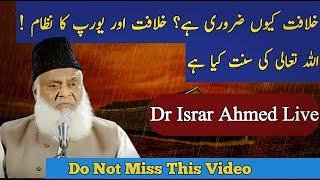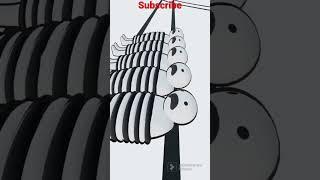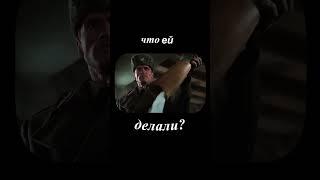How to Adjust Specific Colors with Hue & Saturation Adjustment Layers in Photoshop
Комментарии:

learned what to do 50 seconds into the video, thank you my good sir
Ответить
Thanks!
Ответить
Excellent. Just what I needed. Thank you.
Ответить
Still useful today
Ответить
thank you
Ответить
thank you.
Ответить
Thanks Bro ❤️👍🏻
Ответить
Thank you. Every other video about this overcomplicates it to infinity or does it with 20 extra steps.
This is PERFECT, 10/10. You have my like

I'm trying to use the "Subtract from Sample" tool, but it's simply not working. I've tried clicking and dragging all over the undesired area, but the color will still change. Help ?
Ответить
how do i get white to black color of hue staturation changing?
Ответить
Nice! Informative
Ответить
thank you! quick and directly to the point i needed!
Ответить
great! where tf is the saturation/hue button
Ответить
Very good tutorial video! Can you send the download link for the picture?
Ответить
I did it but the quality of the image got way worse
Ответить
Can this be done in PHE 2021 ?
Ответить
I looked this problem up on google and the first thing I saw was "Change the hue/saturation by moving the hue/saturation slider."
Does it look like I know where that is?
But this video finally put an end to my misery. Thanks!

Thank you so much.
Very informative, helpful and straight to the point

thanks dude. I didn't know I could fill masks like that, I'd always invert them :)
Ответить
i was the number 2k likes!
Ответить
doi ouvido
Ответить
thanks!
Ответить
who else was just looking for where the hue/saturation button was
Ответить
this is PHENOMENAL! Bravo and thank you
Ответить
Perfect tutorial thanks cobba - informative, clear, to the point. Well done
Ответить
thank you!
Ответить
I dont know how to open the adjustments
Ответить
So helepful!!!!
Ответить
How to make the background able to be edited again?
Ответить
That was really helpful, thanks. And I was looking for a short video on this, too, not one that went on and on.
Ответить
how to set specific colors not random
Ответить
Thank you for producing this short and simple tutorial on color changes! Needed it just now.
Ответить
Great simple and easy tutorial, John. Thank you.
Ответить
Subscribed for life. Thank you for being straightforward
Ответить
Thank you for the help.
Ответить
Newbie here you lost me at, deslecting.
Ответить
thanks sir very useful video, what is the difference between 'Replace Color' and 'Hue and Saturation'?
Ответить
my filters are grayed out
Ответить
This tutorial was perfect! No rambling, straight to the point, and easy to understand. Thank you!
Ответить
Thank you!!! Your a life saver and now I have very rich blacks!
Ответить
Nice Lesson. Short and sweet.
Ответить
Really helpful, thanks
Ответить
thx dude :)
Ответить
Very Helpful.Thanks man.
Ответить
Source files aren't downloading :(
Ответить
ok. i have my layer selected and the properties window open... how some nothing shows up in the properties window?
Ответить
thanks
Ответить