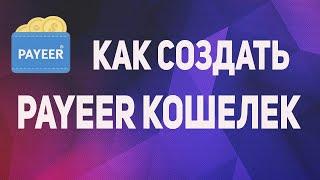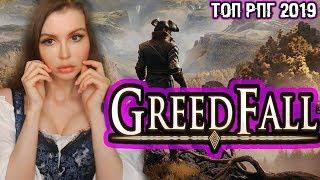Procedural Generation Tutorial 1 - Planes
Комментарии:

I love how you explain things in a concise and clear manner. Love the tutorial, i was actually looking for exactly this lol
Ответить
Your animation is so good
Ответить
I saw that you used a struct of vertices and a buffer which you edit. But how do you set this up on the cpu side? Is it something with ssbo's or is it something else?
Ответить
This is terrific! Couldn't you also use a black and white heightmap and use that value to calculate the y axis for the plane to generate a terrain this way? And you would increase the triangular mesh for more resolution thats what I did! =)
Ответить
It was great tutorial
Ответить
Amazing tutorial, keep going like this! Can't wait for future episodes !
Ответить
Finally, been waiting for this series forever. Might we get a hint what the next episode will be about ?
Ответить
hi can you make video about making simple shader for minecraft ?
Ответить
Hey man, thanks soo much for your videos! I’m starting my own open gl engine, and it helped a lot, even though I think you should make your videos explanations “slower”, any way, keep up with good content!
Ответить
Just learned how to render a triangle, and this sounds terrifying
Ответить
Please create a tutorial on loading cubemaps from a single image file or sprite sheet as in a big project there can be more than 32 textures(the max textures that can be binded at once in opengl)
Ответить
pr໐๓໐Ş๓ 😴
Ответить
Nice tutorials. Please could you recommend any good books on these shaders type and examples? Thanks in advance
Ответить
awesome
Ответить
Why did you use 48 as the number of bytes per vertex in the glNamedBufferData call when each vertex is 80 bytes?
Ответить
Can you please shar ethe code
Ответить
Nice video! Could you maybe boost the midrange on your mic in the fallowing vid?
Ответить
will you please continue this series
Ответить
You forgot the semicolons in the code.
Ответить