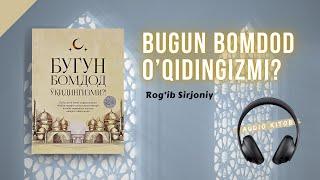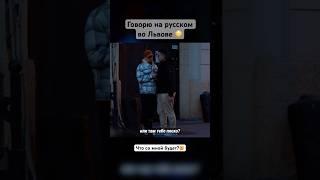How to downgrade from ios 11 beta 1 to ios 10 without jailbreak
i am going to tell you how:
when you download the file you want to connect your phone and open itunes(the latest version) once your done that go to to summary and press on check for update but when your press check for update at the same time press on option if your using a mac and if your using a windows laptop press on shift, when your done that your goign to select the file and then you will get a banner and it will tell you update and you will press yes or no and thats how you do it. and as always brrrrrrrrrpipto!!
the website: https://ipsw.me/ or
http://www.ipodhacks142.com/how-to-downgrade-ios-11-beta-to-ios-10-3-3-10-3-2-on-iphone-ipod-touch-ipad/
when you download the file you want to connect your phone and open itunes(the latest version) once your done that go to to summary and press on check for update but when your press check for update at the same time press on option if your using a mac and if your using a windows laptop press on shift, when your done that your goign to select the file and then you will get a banner and it will tell you update and you will press yes or no and thats how you do it. and as always brrrrrrrrrpipto!!
the website: https://ipsw.me/ or
http://www.ipodhacks142.com/how-to-downgrade-ios-11-beta-to-ios-10-3-3-10-3-2-on-iphone-ipod-touch-ipad/
Комментарии:
магнит скрепыши 2
Юрий
Bugun bomdod o'qidingizmi? | Rog'ib Sirjoniy
Audio kitoblar to'plam | Huda uz
M2 Machines 1969 Chevrolet Camaro ZL-1 #model #car #Chevy #DSC #Las_Vegas
Corellius Cerberus
Стартер для гриля своими руками (за 80 рублей)
Эти Ерошины