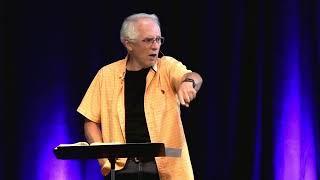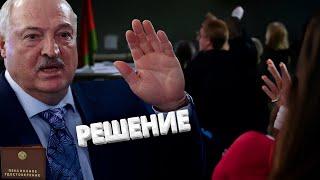*NEW* Install & Configure ADRMS Windows Server 2012
Hello friends, in this video, you would learn to configure Active Directory Rights Management Service. Its a detailed video that helps you understand how ADRMS fully works on Microsoft Windows Server 2012.
ADRMS is a role part of Microsoft Server 2008/2012 Server used for integrity, confidentiality, and right permissions to secure ADRMS enabled applications i.e. Microsoft 2013 Suits, Internet Explorer, Exchange Server, etc.
Please Like, Share, Subscribe.
Blog : http://vincenttechblog.com
Twitter : https://twitter.com/VincentTechBlog
Instagram : https://instagram.com/VincentTechBlog
Facebook : https://facebook.com/TechAnswersBlog
Тэги:
#Windows_Server_2012_(Operating_System) #Microsoft_Windows_(Operating_System) #Windows_Server_(Operating_System) #Active_Directory_Rights_Management_Services #Installation_(Award-Winning_Work) #Computer #New #Tutorial #Linux #Active_Directory_(Software) #Software_(album) #Desktop #Basic #Apple #Ubuntu #Maker #Computers #Leopard #Visual #Program #Using #Screen #Apple_(album) #GNU_Screen_(Software) #Album #Brand #Exclusive #Brand_New #Release #England #Help #Vincent_Tech_Blog #Technology_(Industry)Комментарии:

good stuff, thanks for sharing... the sound was really low
Ответить
Really good stuff Vincent, thanks for this video, continue sharing!!
Ответить
Good video, Very informative. Only thing i would say is that your voice was rather quiet and the mouse click was overly loud and a bit distracting. Thanks for the video.
Ответить
I came here to learn how to configure rms and now i m addicted to the music at the beginning of the video ... can you tell me its name plz :D
Ответить
Good Tutorial Vicent
Ответить
Hi.nice training
can we protect wmv(media player) format with AD RMS?
tanx

Good job !!!
Ответить
Thanks for this nice and complete tutorial !
Ответить
Thanks to
Ответить
hi sir. i have configure ADRMS on server 2012 and restrict the files for users but on client side when ever users are trying to access file they are facing error.
"...........A problem occurred while contacting the restricted permission service. please try again later or contact your administrator for more detail".........
Please help me to resolve this issue.
my mail id is---- [email protected]

Hi Vincent, Thanks for the wonderful video however i am meeting some error at the client side. Hope you can help me.
When i open the excel and when i go to restrict access trying to connect to the RMS.
I got the following error:
Your machine isn't set up for Information Rights Management (IRM). To setup IRM, sign in to Office, open an existing IRM protected document.
Help pls!~

Hi Vicent, Thank you for wonderful video, But i am encountering an error while configuring AD RMS server, I am following the same procedure as mentioned in your video, AD RMS Configuration ends up in error " One or more AD RMS role services could not be configured: AD RMS setup required a domain account with administrative privileges on the target computer. what is that i am missing here. Kindly let me know.
[email protected]
Regards
Harry

can you please explain me regarding the AD RMS?
is there any way that we can protect the data being copied to the users who have permission to create, edit the files but can't copy to the client machine or any personal storage media or email forwarders.
thanks in advance

I think you dont need to assign email for rms service and user account.
Ответить
Can i restrict user from copying to their local systems from the shared folder using ADRMS???
Ответить