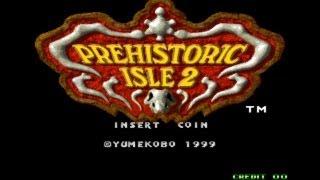How to Connect ZOOM H4N PRO Mic to Windows PC or LAPTOP?
Комментарии:

Gave me the info I needed. Thanks!
Ответить
This was a great tutorial; straight-forward and quick!
Ответить
Great! Spot on info! Thanks!
Ответить
Thank you
Ответить
I don't use my Zoom H4n PRO much because of my type of video (TOY R/C Model Planes) where I need someone to figure a way for my Canon XA-30 or T5i to take my H4n PRO from pause to record and back to pause as I press the Record/Pause button on the camera. I have the Wired Remote for the H4n PRO but need the H4n PRO better synced with the Record/Pause of my camera as there many shots are very short 3 to 10 seconds and as many shots as 25 to 30 or more in a single flight. and can be of different aircraft. So you can see the synchronization of audio can be very time consuming if not at all impossible. Any help out there PLZ.
Ответить
Thank you
Ответить
Mmmm I connected the mic to windows but OBS is not detecting any sound. Any idea? :) Thank you!
Ответить
For anyone who has Windows 10 detect the H4n but still no sound. Make sure the Hz rate in your windows mic settings matches the H4n Hz settings or win10 will not work with OBS or Audacity. On Win10 go into Sound Settings, Sound Control Panel, Click Recording tab, double click the H4 Microphone option, inside the Advanced tab you'll see a drop down to change it to either 44100 or 48100.
Ответить
can i connect an xlr mic and still use it ?
Ответить
I connect the H4n but I have a ride mic connected to it but it doesn’t work… only recorded directly to it
Ответить
the device is connected but I cannot get any audio to be heard through discord and what seems to be other apps and games.
the H4n pro is hearing sounds but my computer isn't hearing or processing them.

thanks you !!!
Ответить
my zoom h4n pro don t connect... i push connect but there Isn t the colour black for the sound.... Sorry for my english and thank you
Ответить
your a hero man!
Ответить
Thank you !!! I just bought a unit. What I need to know is how to get the best quality recording for a song from my laptop to this Zoom recorder, secondly, how to transfer the song after recording to my PC. Thank you once again.
Ответить
Good video! Thx. Can you connect lets say a guitar and get that running in the DAw directly? Similar to running a gyitar thru an audio interface?
Ответить
I removed batteries and connected as you said, but it doesn't turn on. Why it can be?
Ответить
how do you turn off the recorder?
Ответить
Thank you so much, very nice and to the point explanation.
Thx again

Thank you again,
tried it on my laptop and it is the best audio quality, you saved me a lot of money as I was planning to buy a USB mic, but I already have the H4n pro and it is audio quality is great.

I got the H1 about 3 months ago 2 weeks after I bought that one for just around $100 I found this one on sale for $120 on ebay. Even though it doesn't have 32-bit float I think it sounds better . Just the tonality sounds good and it has a warmth to it that the little H1 just doesn't accomplish. That aside, last night I did my first 4-Hour event where a band was playing normally I usually do hour and a half tops maybe 2 hours. These guys were playing for New Year's so it was from 10:00 p.m. until 2:00 a.m. with two brand new Duracell fresh out of the pack I literally got about two and a half hours record time! I was just like damn in the middle of the set when I looked down and saw the batteries were dead. I had rechargeable energizers that I threw in for the rest of the show and of course this thing takes about 45 seconds to reboot the SD card. But is this normal for this thing eating batteries like that?
Ответить
Thanks U 🎉🎉🎉🎉
Ответить
This is exactly what I was looking for! I just ordered my H4N and my first XLR mic. I was hoping that I would not have to use SD cards to get the recording out. Also, this fills in some gaps for me on how to capture live audio. Now, I see that this tool gives me the zero latency advantages of an XLR mic while not missing out on the connectivity of USB. Truly a versatile device. Thanks!
Ответить