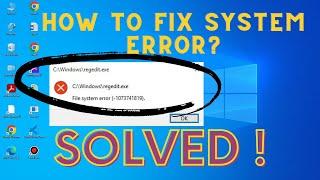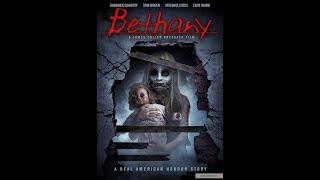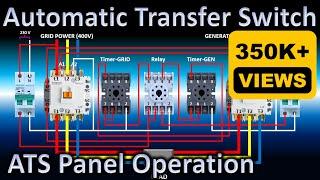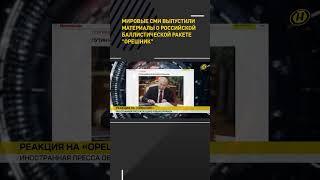Roblox Studio: Global Leaderboard GUI Tutorial with Saving Data
Комментарии:

forgive me if this is too much to ask, but how would i go about making a leaderboard that resets and awards players different rewards, depending on where they placed in the leaderboard?
kind of like a competitive season if that makes sense

What is the first line for leaderboard script?
Ответить
i got a error it says "ServerScriptService.Lraderboard:44: Expected identifier when parsing expression, got '1'" idk what that means :(
Ответить
bro theres no UIASPECTRATIO
Ответить
Anyone got a fix for this. OnClientEvent can only be used on the client
Ответить
Bro it's working for me but like my value is Clicks and when i click it does not show my Clicks time idk why
Ответить
WAST OF TIME NOT WORKIN I DID EVERY MOVE U DO BUT NOTHING I HATE U
Ответить
Question i am makeing a game based of the line runner preset
How would i do the leader board saves?

Thank you soooo much this helped me out a lot
Ответить
thx bro i need that
Ответить
can you make it a model and put it in description
Ответить
L, don't work
Ответить
I did all the steps, the textlabels arent showing. no errors
Ответить
I get an error in the update script at line 18.
"Unable to assign property Text. string expected, got nil"
I did exactly what the video said but I do not get why it tells me that it cannot get the wins value.

Mine didn't work. I couldn't see the players on my leaderboard and also i have 3 types of leaderstats and i can only see one of the on my roblox leaderboard not donations. Also when i disabled the other leaderstats when i test donated myself in roblox studio, the donations didn't go up on the roblox leaderboard and i couldn't see anything on my leaderboards. I turned on API services.
Ответить
How do i change from wins to kills?
Ответить
what the fuck is so hard to just Copy and Paste the script into the Description ...
Ответить
doest work :(
Ответить
How would I be able to make it with 100 players not just 3? Also is it possible to blacklist players from having their names on the leaderboard? If so how?
Ответить
here is the Update script local event = game:GetService("ReplicatedStorage"):WaitForChild("Leaderboard")
local sample = script:WaitForChild("Sample")
local frame = script.Parent
local ui = frame:WaitForChild("UI")
local function createFrame(number,name,image,val)
local color = Color3.new(1,1,1)
if number == 1 then
color = Color3.new(1,1,0)
elseif number == 2 then
color = Color3.new(0.9,0.9,0.9)
elseif number == 3 then
color = Color3.fromRGB(166, 112, 0)
end
local new = sample:Clone()
new.Image.Image = image
new.Image.Num.Text = number
new.Nam.Text = name
new.Wins.Text = val
new.LayoutOrder = number
new.Image.Num.TextColor3 = color
new.Wins.TextColor3 = color
new.Nam.TextColor3 = color
new.Parent = frame
end
event.OnClientEvent:Connect(function(data)
for i,v in pairs(frame:GetChildren()) do
if v.Name=="Sample" then
v:Destroy()
end
end
for i,v in pairs(data) do
local name = data[i]["Name"]
local image = data[i]["Image"]
local val = data[i]["Cash"]
createFrame(i,name,image,val)
end
wait(0.1)
frame.CanvasSize = UDim2.new(0,0,0,ui.AbsoluteContentSize.Y)
end) no problem

can you please make a upadte video for the formatating the number?
Ответить
For all the lazy bones out there:
local event = game:GetService("ReplicatedStorage"):WaitForChild("Leaderboard")
local sample = script:WaitForChild("Sample")
local frame = script.Parent
local ui = frame:WaitForChild("UI")
local function createFrame(number,name,image,val)
local color = Color3.new(1,1,1)
if number == 1 then
color = Color3.new(1,1,0)
elseif number == 2 then
color = Color3.new(8.9,8.9,8.9)
elseif number == 3 then
color= Color3.fromRBG(166,112,0)
end
local new = sample:Clone()
new.Image.Image = image
new.Image.Nun.Text = name
new.Nam.Text = name
new.Wins.Text = val
new.LayoutOrder = number
new.Image.Num.TextColor3 = color
new.Wins.TextColor3 = color
new.Nam.TextColor3 = color
new.Parent = frame
end
event.OnClientEvent:Connect(function(data)
for i,v in pairs(frame:GetChildren()) do
if v.Name=="Sample" then
v:Destroy()
end
end
for i,v in pairs(data) do
local name =data[i]["Name"]
local image = data[i]["Image"]
local val = data[i]["Wins"]
createFrame(i,name,image,val)
end
wait(0.1)
frame.CanvasSize = UDim2.new(0,0,0 ui.AbsoluteContentSize.Y)
end)

i joned your discord so can we try and fix it in there?
Ответить
how do i make it so i can see the leaderstats in roblox on the tab bar?
Ответить
hiya it is me again i have done all the script but how do i make it to kills then wins can you pls help me thanks!
Ответить
So useful, but I need it a surfaceGUI leaderboard, and I have already a data stored value "Kills"
Ответить
MAN I LOVE YOU I WANT GO TO THE BED WIT HYOU THANKS
Ответить
People who has been here since the beginning
Ответить
Where can I find the script? Ahh Pause Video 🤪
Ответить
bro i will die give me the scripts
Ответить
is there only 3 Leaderboard players or is there more??
Ответить
I think I did something wrong because the Text Label Wins is not changing.
Ответить
pls script
Ответить
doesnt work and i wasted sm time typing this script when u couldve literally made it copy paste
Ответить
Can you make this a model please
Ответить
when i put my points to 50 i didnt see anything on the leaderboard
Ответить
5
Ответить
Really useful and amazing editing
Ответить