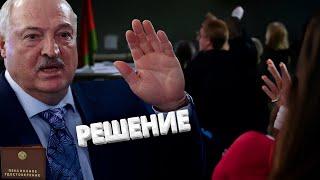Create Better Mobile Menus With Elementor Popups
Комментарии:

👉👉 Important disclaimer - This method for adding menus is intended for mobile use only. Please do not use for desktop menus as it can have a negative effect on SEO as the popup is not visible in the code for Google to find until the popup is triggered. As long as you have a regular desktop menu though, no SEO harm will be done using this method for mobile menus. I have more videos focused on SEO with Elementor in the works!
Ответить
Thanks but my close button is not working how to fix it please let me know
Ответить
why I cant upload svg? or how can I do it?
Ответить
omg thank you !!
Ответить
great video - you really helped out!
Ответить
Thank you so much, brother. You solved a problem I was having here with your tip. Thank you very much.
Ответить
Menu links are not working
Ответить
Great video! Thanks!
Regarding popup menus on desktop and SEO... couldn't you just "arrange/hide" a WP menu under the "image menu popup" with Z index and the you'll get the best of two worlds..?

GOD YOU SAVED ME MAN <3 !
Ответить
Fantastic and thorough tutorial, thank you for that! What I seem to miss is - how do I have the menu close when I click on a jump link? I have some of my menu links jump to different sections on the same page. When I click on those, the menu does not disappear, but I close it manually, then I see that the jump to the section has been made.
Ответить
fuck I hate elementor so fucking much. Everything is a hack with it. Kinda forced into using it for a few sites. Trust me if anyone got used to something webflow you know what I mean. That said thank you for this video!
Ответить
I am facing a problem please help me as early as possible that when i press the Close button on popup it not working help me plz....
Ответить
Great video, this helped me to build a fullscreen menu.
Thanks Jeff

This is really clean work, dude. Thank you so much for this! Helped me come up with a better solution for a client that wanted a unique navigation bar that just didn't translate well on mobile. You have a new subscriber! :D
Ответить
Thank you for your video, it was soooo useful for me 😊
Ответить
Thanks for the clear and detail explanation. Solved a big issue with Elementor.
Ответить
Hi, How did you create your mobile menu? Is it a table, list or what? I'm new to this and I wish if you had explained quickly how you made the menu
Ответить
Works great but on mobile landscape mode the menu isn't scrollable. Anyone knows a fix for this?
Ответить
Hi Jeffrey, thank you very much for your tutorial, you look it very easy and functional. Greetings from Bogotá, Colombia!
Ответить
VOCE É UM SALVADOR!!!!! VALEU IRMAO
Ответить
Thank you so much! really! I made a website with this nav menu, and looks awesome.
Ответить
Hi Dear, Great! Simple method to create a complex menu...You did this without code or css with elementor...🎩🎩🎩 Off to you...
Ответить
Thank you.
Ответить
Hi Jeffrey - thanks for the tutorial! I am also struggling with adding a sub menu. Do you have a workaround for this maybe? Thanks fpr your great work!
Ответить
Man this is top notch stuff
Ответить
Love it
Ответить
Hey, I made a one page website with this responsive Menu... But how can I make it so when I click on the textual element, it closes automatically the menu and leads me to the page # ?
Ответить
question: what to do if I use anchor, for one page scroll. Would be this the right version?
Ответить
I truly enjoyed your delivery. Easy to understand content. Thanks alot
Ответить
video is cool... as mentioned from others for people like me beginners there are parts missing that makes it hard ! I still managed to do it but i still have some doubts as well eheh ! still a good video
Ответить
Jeffrey, you are the best. Best regards from Brazil
Ответить
@LytboxStudio Can you explain how to implement slidein menu for hiearchical menus?
Ответить
This tutorial is exactly what i needed !!! I'm so thankfull !
Ответить
It was just soooooooo helpful! Thank you Jeffrey!
Ответить
Hello! How can I add sub sub category? I have main categorie Sport, then Leggins and then Blue leggins. Thank you for your help!
Ответить
Note: For people who are experiencing problems with the close button in a pop-up menu opened on mobile not working, set the entrance animation only in the desktop version and delete all entrance animations in other platform settings to make it work. (Because the animation set in the desktop is used by default in all responsive versions, even if the animation is deleted from mobile, tablet, etc., the animation set in the desktop version is displayed.)
Ответить
Dope video! Thanks a lot for the info.
Ответить
Unfortunately it wont work on a Menu for a Single Page site with Menu Anchors, because the popup remains opened after selecting an option from the Menu, therefore having to manually click the X close button. Is there a way to programatically close the Popup upon click anywhere on the screen?
Ответить
Hi, love your vids! I Have a different elementor that is showing me a different interface and I can't change the pop-up X - "close" icon size or color can you please help me?
Ответить
a very wise decision, never click on menu items in the lessons on creating these same menus
Ответить
great, that’s exactly what I wanted to do!
Ответить
Thank you so much for tutorial, but jeffery what about sub menus? You can't create sub menus with list icons widget.
Ответить
Hace tiempo que quiero saber como hacer para esconder la url que aparece al hacer mouse over en el icono que abre el popup.. sabes como se puede lograr? Es que es muy molesto para mi ver una url larguisima al poner el mouse sobre el icono. Excelente video por cierto. Muchas gracias! 😊
Ответить
How can I make the mobile menu sticky??
Ответить
Decent tutorial but would have been a true 10/10 if it showed how to create a good menu itself.
Ответить
Thank you! I've been trying to get my mobile menu to overlay without forcing me to show it full width, this is great!
Ответить
Amazing tutorial
Ответить
This is an epic tutorial 😍
Ответить
What a fantastic tutorial. I really like using this menu. I am running into an issue with the menu not being clickable every once in a while after navigating through the site. It registers as a click but the menu doesn't fly out. Any suggestions?
Ответить