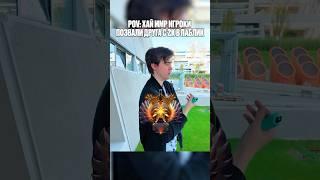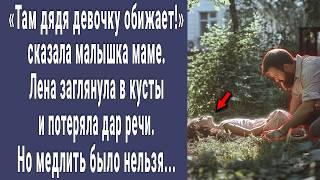Комментарии:

I can't get the info widget
Ответить
Info theme doesn't work, then I click "SD CARD" it isn't there (Yes, I have downloaded it).
Ответить
Try going a little slower, allowing more time when messing with the settings in the Zooper Widgets. I had to pause and rewind a lot.
Ответить
Hi friend when I open the backup it says that it is invalid
Ответить
Widget backup is not working
Ответить
the info about weather doesn't work?
Ответить
It says file corrupted when I try to access it from Zooper widget pro. Please help.
Ответить
How to change the time continuously on top widget because it always says Monday 5.00
Ответить
Do you need to unzip the files in Zooper>templates or just place the zip file in there? In both cases they're not showing up in Zooper.
Ответить
I need the NEW Live wallpapers
Ответить
There is no Google logo in the widget
Ответить
UBeeNStryKeD uploaded a video with a working calendar widget.
Ответить
Would let unzip..say unsupported.cant file app to open documents
Ответить
Hello bro, you did a great job.
Even i hada tech channel,
Can i talk to you in Instagram.

Cool
Ответить
did someone saw the roblox logo on the intro XD
Edit: lol wow thanks for pining this comment xdd i thought this comment was going to be normal xdd

Cancerous intro
Ответить
Great video man, easy steps to follow! One tip is to add a voice over, as it might start becoming boring after a while with just the music. Btw, congratulations on 1000 subs! Keep crushin' it! 👊👋
Ответить
what do you use to record
Ответить
How do I make it so that I can actually search with the widget?
Ответить
Any link of the wallpapers used in the video please
Ответить
How to I download the skin? The link isn't provided. Btw, great job, dude 😀
Ответить
I appreciate you taking the time do this - but dude... WAY TOO FAST. And I can't exactly see what you're clicking on each time. Make's it a rather useless tutorial. I gave up in the end. Sorry mate.
Ответить
Easier/more functional way is to use action launcher. Already has these features
Ответить
This was awful. Way too fast. I am going from IOS to Android - I need time to get it. SHEESH!!!!!
Ответить
Love u
Ответить
Nice presentation dude
Ответить
fuck you man why so hurry
Ответить
what the cprap y so hurry going for shit are what
Ответить
Be sure to leave a LIKE and SUBSCRIBE because more Dope Setup Tutorials are coming soon. Cheers ^_^
Ответить

![[CC SUB] Talking cat refuses to cut his nails, and becomes obedient after being threatened. [CC SUB] Talking cat refuses to cut his nails, and becomes obedient after being threatened.](https://smotrel.cc/img/upload/RVN0ck0ydGlkM1Y.jpg)