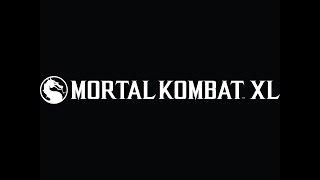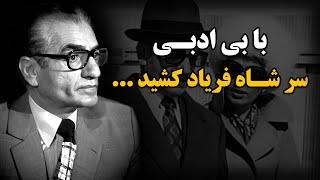Комментарии:
FreeCAD Beginner Tutorial #1
JeffCAD
Tarantula Pin
kamikazezx6
President Trump orders "extreme vetting" of refugees
CBS Evening News
New MRI Machine at Horizon Health
Horizon Health
Mortal Kombat XL: Announcement Trailer
Warner Bros. Games UK
100 Doors Challenge Level 116 - 100 Дверей Челлендж (Вызов) - Walkthrough Прохождение
Oasis of Games - Dmitry N
Nihonium!…
ATCQ12
با بی ادبی سر شاه فریاد کشید ...
KohanDiara - کهن دیارا