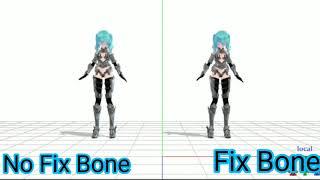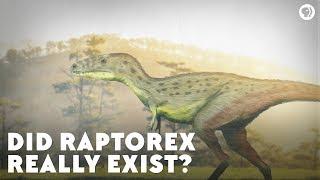Комментарии:

Wow finally finished this🙌. Was very amazing. Thank you so much for sharing ❤️
Ответить
I'd recommend anyone starting Figma to start with this. The 10 hours are definitely worth it!
Ответить
I have an issue in tailwind project section. When I set fill container width of two sections and then group by using another auto layout then if affects their responsiveness. Because their fill container width gets changed to fix automatically .. I am just confused at these points
Ответить
Thank you very much!!! Absolutely helpful!
Ответить
Amazing video, well-detailed thank you. But please what's the difference between "material design 3 and material design 2"?
Ответить
Thank you for this amazing course. Everything is explained so very well and in a way that makes it easy to understand
Totally worth the time spent!

I am here from free cood camp, after serching if u have an acount, at least to say txs on your Chanel by watching ads for the rest 8 hrs of my journey.
Ответить
Hello Joseph, Good day. I think the material 3 design guideline has a different display from what they had when this video was made. I am having difficulties locating the typography table for line heights, letter spacing and font size. Kindly help with this. Thanks
Ответить
I love the way you teach !!!!!!!!!!!!!!! great Job!!!!!!!!!!!!
Ответить
hello Joseph... i just started this tutorial video and everything has been going great till the part were you talked about Auto Layout. I tried recreating a frame with text in it like you showed in that part of the video but when i clicked on auto layout property, the whole text in the frame became scattered and disarranged. please what would be the cause of this issue?
Ответить
Full support.
Pls make a video on how to tackle material design issues on android studio

I'm not getting that typography style table for different devices. Can you please help or share the link.
Ответить
You are the best 🥰🥰
Ответить
i have real learnt alot from this tutorial.thanks soo for this wonderful video.But please i have a little problem with creating of styles
if i creat styles and done with what im doing and decides to close my browser, i lost all the styles .So i want to know if its normal for that to happen or there is something im not doing right? i was think styles are something you can still keep after using it ......PLease i need help on this

it's a shame u have only 18k subscribers...u deserve millions for ur beautiful and detailed teaching method..may Allah guide u to paradise
Ответить
You Joseph just amazing teacher.
It is fantastic 😊

Great tutorial mister...
Ответить
Thanks 🙏 very useful
Ответить
Good day I have issues understanding the component and variety or properties section I’m trying to create mine but I’m not able to edit other properties 😢
Ответить
Great Ever !!!!!!***
Ответить
This is an amazing video!! Wow!!! GOD BLESS YOU IMMENSELY for this🙏🏼
Ответить
wow ! marvelous walk through the Figma universe, thanks for much :)
Ответить
Thanks for this amazing tutorial.... Im having issues at 6.20.09 where u merged the buttom autolayout into the half auto layout... whenever i try to do it, the buttom layout goes on top of the half autolayout instead
Ответить
It is the coherence in your speech for me 👌🏾🙌🏾
Ответить
I have tried many learning from many courses but this course was the best and beyond my expectations! I have learned so much more from this that I couldn't learn from a paid course! You are the best teacher in the world, I appreciate you!❤❤❤
Ответить
the best tutorial for figma. (period) thank you!
Ответить
Do you have telegram channel for people to join
Ответить
This is a great video with tons of values, it a novice to pro course for UI design. Recommend this for anyone just getting started. I thought the 10 hours was too long but I still wished it continues after seeing a lot of values this videos has to offer. Good Work Joseph 💖💖
Ответить
I have never seen any tutorial as this before where you haven't done anything on something and boom 💥 you can do so much....that's my testimony on this very tutorial. I followed every step of the way and was never afraid of missing any point. I believe anyone can tutor but not every can be a great teacher....I'm blessed to have come across your channel sir. Wish I can see u physical 🎉❤.
Ответить
Hello sir, I'm stuck on Material Design color system. Should I continue watch this video or explore material color system in other way? I just need visual example. Is it included?
Ответить
Thank you! The best video on figma and well detailed
Ответить
I FINISHED THE COURSE. BEST TEACHER EVER
Ответить
wow, God bless you for this. This is loaded!!! Thank you
Ответить
All time best video on UI/UX design. 🙌🏽
Ответить
I'm just 27 minutes into this video and all I can say is wow! I have been so confused .....thank you so much😄😄... I'm coming back to leave another comment once I'm done.
Ответить
Hello, could you change the language setting so that the subtitles appear in Spanish correctly? it is translated from German to Spanish origin, I think the correct thing would be English origin. Thank you! I had to ask for help to write this comment
Ответить
an amazing course i must say. Thank you so much for this tutorial
Ответить
Thank you a lot for this video, it has helped me a lot. How do we get projects to work on.
Ответить
can someone share the link on the new topography video
Ответить
@DevAndDesigns
the figma token plugins has been updated can you please post a new video on that, finding that aspect difficult to grasp

Am I the only one with a different interface from what is showing in the video for the typography section on material design 3?
Ответить
@DevAndDesign please are you on LinkedIn. I'd love to follow you there.
Ответить
The independent button isn't showing in my figma,
Ответить
Mr. Joe, you nailed it! I watched your tutorial till the end and it was really interesting and amazing! Thank you soooooo much for making me a Figma Pro from a Figma Noob!!
Ответить
If you cannot find the typography system values for material design it's fine. I have uploaded a new material design video that covers that. There was an update from Google and that's why the values were removed. Check the new material design video I uploaded. Thanks
Ответить