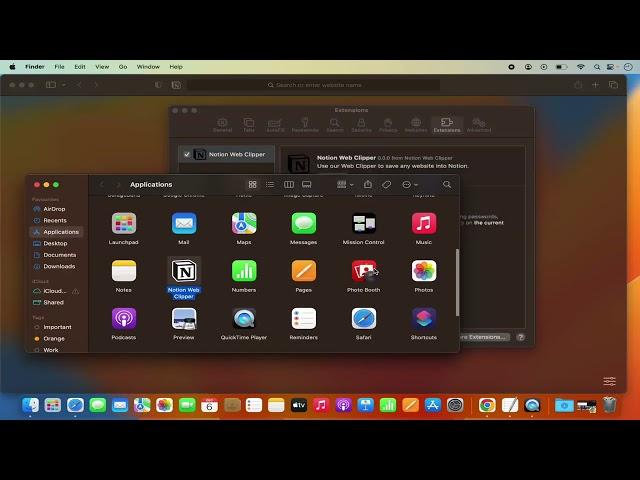
How To Uninstall Safari Extensions On MacBook (M1 | M2 | M3 | MacBook Pro | MacBook Air)
Комментарии:
How To Uninstall Safari Extensions On MacBook (M1 | M2 | M3 | MacBook Pro | MacBook Air)
ProgrammingKnowledge2
Electric Vehicles to Look Forward To in 2025-2026
Kelley Blue Book
Classic WoW - 8Min of Mage World PvP
Toxicyo Clips
4K - BEACH WALK - MAR DEL PLATA BEACHES Clear Day ARGENTINA
Viajando Un Poco


























