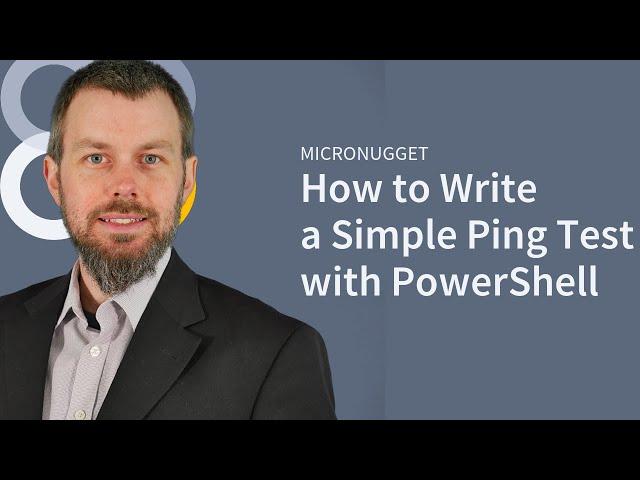
How to Write a Simple Ping Test with PowerShell
Start learning cybersecurity with CBT Nuggets. https://courses.cbt.gg/security
In this video, Trevor Sullivan covers how to write a simple ping test with Pester tests. You will learn about how to use the Pester PowerShell module, how to write a practical test within PowerShell, and then how to complete a basic ping using the test connection command in PowerShell.
Trevor focuses on Pester infrastructure monitoring using the Pester PowerShell module. He’ll show you where you can go on Github to find his public repository, then transition to demonstrating how to write a practical test in PowerShell.
You’ll see how to use several public domain servers to complete a basic ping. This will confirm that you can hit your local default gateway so you can route out to the internet. One of the key tools for this is a command built into PowerShell called the “test connection command.” Trevor will show you how to use this to begin with a ping and test various aspects of your infrastructure.
📁 Download the Ultimate Sysadmin Cert Guide: https://blog.cbt.gg/tdh4
⬇️ 4-Week Study Plan: MD-100 & MD-101: https://blog.cbt.gg/c835
Start learning with CBT Nuggets:
• PowerShell | https://courses.cbt.gg/be3
• Penetration Testing | https://courses.cbt.gg/z6k
In this video, Trevor Sullivan covers how to write a simple ping test with Pester tests. You will learn about how to use the Pester PowerShell module, how to write a practical test within PowerShell, and then how to complete a basic ping using the test connection command in PowerShell.
Trevor focuses on Pester infrastructure monitoring using the Pester PowerShell module. He’ll show you where you can go on Github to find his public repository, then transition to demonstrating how to write a practical test in PowerShell.
You’ll see how to use several public domain servers to complete a basic ping. This will confirm that you can hit your local default gateway so you can route out to the internet. One of the key tools for this is a command built into PowerShell called the “test connection command.” Trevor will show you how to use this to begin with a ping and test various aspects of your infrastructure.
📁 Download the Ultimate Sysadmin Cert Guide: https://blog.cbt.gg/tdh4
⬇️ 4-Week Study Plan: MD-100 & MD-101: https://blog.cbt.gg/c835
Start learning with CBT Nuggets:
• PowerShell | https://courses.cbt.gg/be3
• Penetration Testing | https://courses.cbt.gg/z6k
Тэги:
#cbt_nuggets #it_training #it_jobs #it_certification #it_learning #it_training_program #tech_learning #tech_training #certification_training #training_courses #it_career #career_progression #it_tutorial #e-learningКомментарии:
How to Write a Simple Ping Test with PowerShell
CBT Nuggets
Как победить в борьбе на руках. Хитрости армрестлинга от Дениса Цыпленкова
Training Man Channel
ВОДИ ГУРГОН ДОМ | КИСМИ 163 FULL HD
ABDUJABBOR HD عبدوجببور
Тренировка Бицепса. Пара упражнений для АРМРЕСТЛИНГА
Vitaly Laletin
Вид на море с террасы квартиры. Цена: 10,9 млн.р. 89180610795 #квартирыуморя #переездвгеленджик
Влог о недвижимости и жизни в Геленджике
Вид с квартиры ул.Приморская,30. Геленджик прекрасен. 89180610795 будьте счастливы в Геленджике!
Влог о недвижимости и жизни в Геленджике
Лучшие упражнения для армрестлинга. Тренировка с Akimbo69.
ЛЕТОПИСИ ДРАКОНА
КАК ПОБЕДИТЬ AKIMBO 69 В АРМРЕСТЛИНГ?
Akimbo_69

![Play-N-Skillz x Natti Natasha x Deorro - Como La Flor [Lyric Video] Play-N-Skillz x Natti Natasha x Deorro - Como La Flor [Lyric Video]](https://smotrel.cc/img/upload/VWtOUUNLc014VmM.jpg)




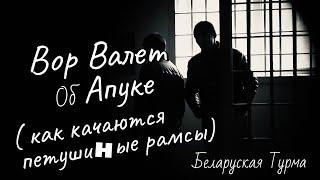
![What really happens with a foreign parent gets a ransom call [part 1 of 2] What really happens with a foreign parent gets a ransom call [part 1 of 2]](https://smotrel.cc/img/upload/RS1Lbm5fN2VCa08.jpg)


















