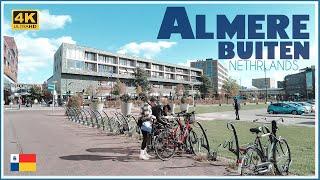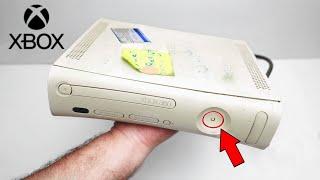How to Fix the Stick Drift on Nintendo Switch with Settings (Easy Tutorial)
Nintendo Switch Joy-Con stick drift can be frustrating, but there are several ways to address it. Stick drift refers to a situation where an analog control stick registers input without being physically moved. Here are some methods you can try to fix it:
Calibrate Your Controller and Dead Zones:
Head to System Settings from the main menu.
Scroll down the left menu to Controllers and Sensors.
Choose Calibrate Control Sticks.
Hold down the analog stick you want to calibrate and follow the on-screen instructions.
Use Nintendo’s Joy-Con Repair Program:
Nintendo offers a repair program for Joy-Cons experiencing drift issues. You can contact Nintendo support to explore this option1.
Repair It Yourself with Spare Parts:
Some users have successfully fixed drift by opening up their Joy-Cons and adding a piece of cardstock to the metal plate inside. However, this method requires some technical skill and may void your warranty2.
Avoiding Stick Drift in the Future:
Keep your Joy-Cons clean by removing dust and debris regularly.
Be gentle with the analog sticks to prevent excessive wear and tear.
Remember that stick drift can happen over time due to wear and tear, so it’s essential to maintain your controllers. If all else fails, consider purchasing a new set of Joy-Cons. Good luck!
...
Twitter: https://twitter.com/YourSixStudios?lang=en
Twitch: https://www.twitch.tv/yoursixstudios
Discord: https://discord.gg/6DfFDnK6
Instagram: https://www.instagram.com/yoursixstudios/ -
((( Subscribe to my LIVE STREAMING )))
((( Gaming Channel "YourSixGaming" )))
https://www.youtube.com/channel/UCvgTpqI_3ZF8XL-jmwLXYKw?sub_confirmation=1 ...
((( Subscribe to my ADVENTURE CHANNEL )))
((( Travel, Cameras & More "YourSixAdventures)))
https://www.youtube.com/channel/UCvnlEu1SSvbBUcnn2RTgMbA?sub_confirmation=1
Calibrate Your Controller and Dead Zones:
Head to System Settings from the main menu.
Scroll down the left menu to Controllers and Sensors.
Choose Calibrate Control Sticks.
Hold down the analog stick you want to calibrate and follow the on-screen instructions.
Use Nintendo’s Joy-Con Repair Program:
Nintendo offers a repair program for Joy-Cons experiencing drift issues. You can contact Nintendo support to explore this option1.
Repair It Yourself with Spare Parts:
Some users have successfully fixed drift by opening up their Joy-Cons and adding a piece of cardstock to the metal plate inside. However, this method requires some technical skill and may void your warranty2.
Avoiding Stick Drift in the Future:
Keep your Joy-Cons clean by removing dust and debris regularly.
Be gentle with the analog sticks to prevent excessive wear and tear.
Remember that stick drift can happen over time due to wear and tear, so it’s essential to maintain your controllers. If all else fails, consider purchasing a new set of Joy-Cons. Good luck!
...
Twitter: https://twitter.com/YourSixStudios?lang=en
Twitch: https://www.twitch.tv/yoursixstudios
Discord: https://discord.gg/6DfFDnK6
Instagram: https://www.instagram.com/yoursixstudios/ -
((( Subscribe to my LIVE STREAMING )))
((( Gaming Channel "YourSixGaming" )))
https://www.youtube.com/channel/UCvgTpqI_3ZF8XL-jmwLXYKw?sub_confirmation=1 ...
((( Subscribe to my ADVENTURE CHANNEL )))
((( Travel, Cameras & More "YourSixAdventures)))
https://www.youtube.com/channel/UCvnlEu1SSvbBUcnn2RTgMbA?sub_confirmation=1
Комментарии:
UZBEK TO'Y PRIKOL
MAROQLI TV
Disaster struck us leaving the Beach
4WDTV Clips
Ваз 2109 самодельная акб начало
[VSG 30RUS]
5 mins quick workout
coach smihari
Два плацдарма Ясско-Кишиневской операции
Первый Приднестровский
вступить в сро проектировщиков в питерской области
Нина Миронова