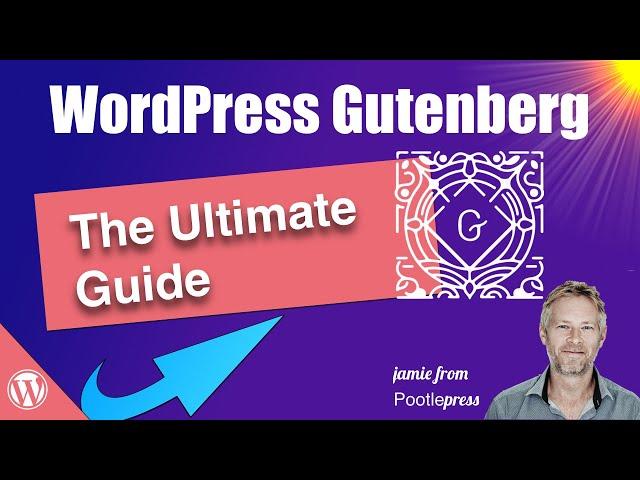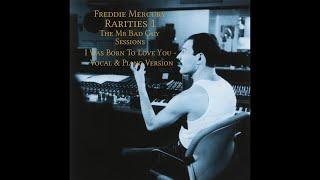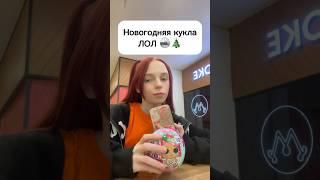Комментарии:

You make it look so easy. I am still fighting the no post excerpt bug. Can you tell me what the post conditions must be to have them show up in a page?
Ответить
Figured it out! All in settings. My ignorance is driving me nuts! Thanks for your support. kaw
Ответить
What is the name of the block outline plugin you use?
Ответить
This is by far the best guide on Gutemberg I've ever seen. Ever!
Ответить
Excellent video Jamie, thanks for the awesome overview.
Ответить
Did I need this! How about a video for Mail Poet forms next?
Ответить
Thank you very much for this really ULTIMATE GUIDE!
Ответить
I tried this reusable blocks thing with a form with links and it didn't work—several links to where a person could buy my book and received a squished blank block of nothing.
Ответить
Your videos have been incredibly helpful to me with Wordpress. Great content that is hard to find. Thank you! Love watching your videos and learning so much.
Ответить
Great stuff - thanks for putting this out there.
Ответить
I am building an E-commerce website and just came across your video..At first I wasn't sure if Gutenberg was the right choice to build my woo commerce website but going through your video now has helped clear my doubts.amazing video, great presentation. Thank you so much, looking forward for more of your contents 😄
Ответить
Thank you so much for assembling all the info we need to know. My client wanted me to work on this mode; I had no idea about this editor. But you appeared as my savior. You saved my time; I am grateful for it. Thanks for the great work, and best of luck with your future endeavor.
Ответить
Fantastic video on Gutenberg. Very well explained. Congrats! Are you planning to do a video on Gutenberg website templates? Thank you.
Ответить
is there any way I can add a heading paragraph, list, and then paragraph with in one block? please help
Ответить
Jamie gives the best Gutenberg how-to I have seen. Fantastic, and will transform my website.
Ответить
Because of this video, I finally understand Gutenberg, and yeah it's great
Ответить
Thanks for all the informative videos, I have been binge watching WP videos.
I'm trying to get back into WP. By background was Drupal, until they had the big issue with all the drupal sites getting wacked. I had a few really cool sites where people could add data and post it. When Drupal sites started crashing I lost around 25 websites, and due to the amount of time it would take to fix them in drupal, I just let them sit idle.
Now I am trying to figure this out with WP on the cheap or free if I can. Get my entrepreneurial mojo going again, because I have really good ideas for some community sites and the domains to back them up. So your videos one has motivated me to get out there and jump back into the game after seven years lol I do have a few questions that would help me if you or anyone else has a few minutes it would be greatly appreciated.
Q1. On the back end to get the framework in it looks like I need WP, ACF
Q2 What is the best free way ( or cheapest plugin for multiple domain use) to Present the custom fields on the custom single post pages?
Q3 What is the best free way ( or cheapest plugin for multiple domain use) Visitor front end to add some custom fields to a post type?
This will keep me from buying elementor just for the dynamic data access. Which seems pointless if I want to lean back away from page builders to blocks
I found a new tool I love for spinning up WP sites locally on IOS "Local Sites". I can now watch a video and locally spin up a wp site to test the plugins, then delete it when I am done. I don't remember which channel I saw it on, but the software is free. It works well and maybe you could do a video on that for everyone thanks again, Roger.

I have been struggling to see the point of Gutenberg. This video however is very helpful and goes someway to helping me make sense of the block editor. I was never a big fan of the "classic" editor. Thanks for taking the time to make the video. 👌👌
Ответить
hi Jamie, nice and pleasant video! do you know if i can make a slide gallery without plug in, coding or oder software? Best, Stefano
Ответить
Hi Sir! Thanks for this video. Is there an option for us to edit while using a tablet or mobile view?
Ответить
So simply explained! So easy to follow! Great Video!
Ответить
I'm trying to figure out which extra plugin you installed, as for block editor. jamie, can you point me in the right direction? Cheers (edit) perhaps this is a bit vague, but what I mean is the extra thingy you installed, what you talk about in the beginning
Ответить
Cool! Thank you! Very useful video
Ответить
Of course depending on your background, but this video has helped me a lot. Would have saved me weeks of puzzling and trying if I had seen your video earlier. Short, powerful, clear and to the point! Will definitely share this info with a lot of people, thank you so much
Ответить
Are all these blocks responsive design?
Ответить
Wow best tutorial on GB I have seen thank you! I will soon have to move to using Gutenbert for my blogs and podcasts. A few questions...
1. I do a podcast and use Bluberry Powerpress. I have to a command at the start of a podcast post. Do I just create a small block and put the text for Powerpress in it, or do I do something different than that?
2. I am not sure how I set up the Blog or Podcast Title using Gutenberg. Is there a specific block for this, or do I use one of the available blocks?
3. Finally, not yet sure how I change text colors within a block. Often I use at least one different text color for some of the text within a paragraph.
Thanks for the help. Using Gutenberg now seems a lot easier than I expected it to be, because of your video.

Thanks for this great video tutorial! Clear and concise. I have put off using this as my theme was great and I really had no need for it. I have had to change themes as it's no longer supported, and I figured it was about time to learn......there are so many tuts out there, I wish I'd found yours first!
Ответить
Great Job i just started to put my hands to it
Ответить
GOLD 🥇Moving from Classic to Blocks, this is a must video. Love the Editor Block Outline plugin, along with the Block Patterns directory 👍 Thank you.
Ответить
Jumping links in pages with page-end doesnot work the same like you told. You need toe add the page before the anchor
Ответить
Very good tutorial, paced extremely well and the piano is calming for my soul.
Ответить
Hi Jamie. To me sync'd patterns / re-usable blocks feels like a wasted opportunity,
There's a good use case for creating sync'd blocks where the structure is controlled centrally but we could edit the content such as text & images wherever the block was used, without affecting the "sync master" or indeed pushing the edited content to all other instances where the block is used.
For consistency & maintenance, who wouldn't want say a common section design as a sync'd block, use it everywhere but be able to manage its structure in one location. However we can't do that because if we used the sync'd block on a home page and edited its text for example - that text would be sent to every other instance of the block and indeed back to the master.
Figma's "components" seems similar to sync'd blocks, but in Figma we're able to override content wherever a component is used, yet have the power of managing structure in one place.
What do you say? :-)

My Toolbar doesn't get to the top when I choose "Top toolbar"?
It just disappears above the block.

Nice content. I would like a video ONLY talking about email optin forms and how to place them on page-on/in a blog and most important how to add them into the sidebar.
Ответить
Thanks so much for making this video which was exactly what I was looking for
Ответить
Yes, this was helpful. I easily understood the block process because I learned DOS way back when (1980s) and associated it with a file cabinet with files. So that part was easy. And being a Wix user for so long almost everything else looked easy too. But what I don't get is why I am not seeing this block process with my template. I installed Gutenberg plug-in but its not working with my template. I open Glutenberg and I get the demo page not my site to fix like in your migrate video. When I first installed WP I followed another YT video and deleted all plugins and installed what they were promoting (elementor) I have since deleted that. Did I maybe delete a plugin that I needed? I'm so confused and so many videos later and frustrated. HELP Please.
Ответить
Thank you for the great video. A live demo of building all sort of pages would be awesome.
Ответить
Awesome video.. so informative and knowledgable.. Thanks for the effort of making this video.
Can you show how to enable outline aroung the block as you show in video?

I finished the video, Am I already a professional Wordpress developer? 🤣
Ответить
Great instructor. Do you have a favorite block builder and editor? I want to build a site for selling items. I would love to know your opinion. I really don't want to start from scratch.
Ответить
People make this so difficult when it is so simple! And you just proved it. Thank you so much.
Ответить
none of the settings above are on the editor? where is the option for fullscreen mode? outline mode?
Ответить
Thanks man. I was out of webdesign loop for several years and this was a great reintroduction!
Ответить
Thanks, Jamie. Super helpful!
Ответить
keeping the left menu and offing fullscreen was SO HELPFUL!! Thank You Jamie!
Ответить
Awesome stuff Jamie. And thanks for the pleasant music.
Ответить
Hey there and I have a question, do you have any updated info, this seems to not match what I am trying to learn today. It is a great video but it has change over the past couple years. Thanks for the videos I am watching them all to get all that I can.
Ответить
But how I must create blocks (for homepage) with different styles (design), to display posts from archive? I cannot find a tutorial how to connect archive to blocks on homepage with different styles. . Example: "First picture on the home page - big with Title on the picture. Lower 3 pictures in a row with title lower, lower - vertical list of pictures with tag, title and description..." All these things - different design of blocks on the home page, but all of them - archived posts... I cannot just add a picture, tag, title, description on home page... I must create a connection between these elements (published/archived posts and blocks on the homepage) so published posts will appear in designed homepage template/blocks. And I don't want to use outside plugins...
Ответить
Excellent Jame! Thanks a lot.
Ответить
The best video about Gutenberg!
Ответить