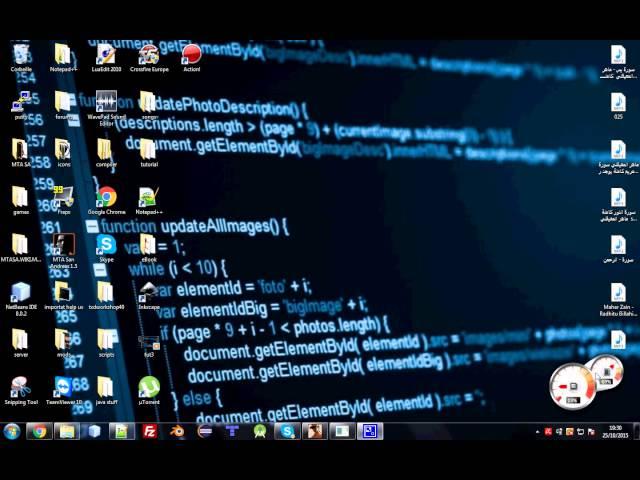
MTA:SA LUA Scripting Tutorial 4 : LUA Introduction & Data Types
Комментарии:

Do you know how to decrypt lua?
Ответить
i did the exact same code as you, but it didnt work.
Ответить
+Parsa Rahimi Thanks a lot! the function varriables (also called arguments) are attached to the event handler itself there is a whole episode about functions and another one about event handlers anyway thePlayer is the player that typed the command and vehicleModel is the number followed by the command e.g: /createvehicle 455 so 455 is the vehicleModel
Ответить
That's great episode.. :D Thank you very much :D
Ответить
EXCELLENT JOB, though your accent bothers me... start talking about functions because some of them are very confusing which I found on mtasa tutorial website like this one:
function createVehicleForPlayer(thePlayer, command, vehicleModel) <<<WHY WOULD YOU DEFINE 3 VARIABLES WHY ITS NO USE?
local x,y,z = getElementPosition(thePlayer) -- get the position of the player
x = x + 5 -- add 5 units to the x position
local createdVehicle = createVehicle(tonumber(vehicleModel),x,y,z)
-- check if the return value was ''false''
if (createdVehicle == false) then
-- if so, output a message to the chatbox, but only to this player.
outputChatBox("Failed to create vehicle.",thePlayer)
end
end
addCommandHandler("createvehicle", createVehicleForPlayer)

keep it up
Ответить
Nice one
Ответить
GJ
Ответить
good job 😄
Ответить








![New One Tap Headshot Trick Handcam [ M1887 + M1014 ] New Headshot Setting Free Fire ~ New One Tap Headshot Trick Handcam [ M1887 + M1014 ] New Headshot Setting Free Fire ~](https://smotrel.cc/img/upload/QTkwd2hQb1A4eW8.jpg)
















