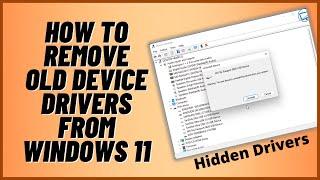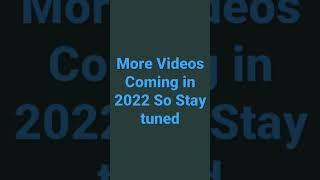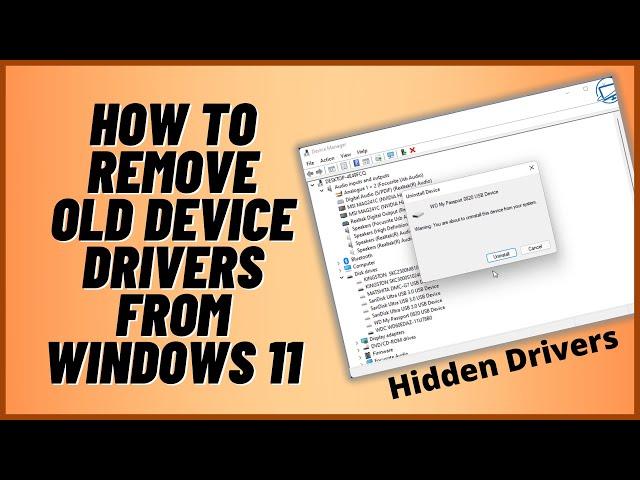
How To Remove Old Hidden Device Drivers From Windows 11
Комментарии:

always wondered what disk clean done to the drivers, so there outdated windows drivers?
Ответить
you taught me slot brother great job n channel
Ответить
Question: Is it best to leave well enough alone? Or delete the mmmm, highlighted drivers as in manually? Windows 10 Pro. Some time ago my System Restore stopped working and not want to find out if it is still not working - I actually got an Error Code that was specifically for a Windows 10 Update. Many hours spent in MS/Windows and internet trying to figure this out to no likely avail. Again as I got carried away - best to leave well enough alone? Many thanks and as always 👍👍
Ответить
Good info
Ответить
great piece of software to erase that junk,thanks
Ответить
Greetings! I like what you're doing on your channel. I'm having problems with my copy of MS Office 2019 Pro and MS uploading all my work into One Drive. I disconnected my account and uninstalled One Drive (back when it could be done) and MS re-installs it all with an update. I've been "cat & mousing" with them since last year...HELP!
Ответить
The tool i use to install drivers also uninstalls old drivers when it installs new ones. It will also show you if a driver has an issue an fix it for you.
Ответить
host process for windows tasks 100%disk how to fix win 10 20h2
Ответить
Very handy tip, thanks!
Ответить
I'm more interested in how to install drivers that actually work! Since getting a Windows 10 computer, and having encountered more blue screens of death on it than on all my previous computers put together many times over, I have another problem regarding my printer/scanner, a Canon. It refuses to work with Windows 10 so if I need to do printing or scanning I have to get out my old Windows 7 model and use that. On several occasions I have seriously contemplated installing Windows 7 on the new computer. Frankly aside from speed I can see no reason for preferring Windows 10 over 7, and the file and folder system of the latter is far superior to that of 10.
Ответить
Try program GhostBuster: remove ghosted devices on Windows
Ответить
Sometimes Windows can switch between drivers to use the ones with newest release date, but they are not always working correctly. To get rid of them you will have to remove device, check the box for removing driver software too, and then replug the device - other driver should be applied automatically. If you want to get rid of other drivers, that are not used currently by the device, you will have to switch to those drivers, remove them and replug the device.
Ответить
Hmm, Brian good video again and I suppose this would be an idea to do this before upgrading from Windows 10 to Windows 11 - or not?? Could you also remove old drivers and then re-install a newer updated one because as I think you have mentioned in the past that the Windows system of assessing the installed driver is not really that good at getting the freshest one as I often get driver updates from Intel for example to install the latest drive?
Ответить
They is a tool called DeviceCleanup which will remove all unused drivers from the device manager that I use, it doesn't need installation either.
Ответить
Nice
Ответить
Thanks! I had a BSOD when I was pluging in my external hard drive (My Passeport) You showed me how to remove its driver and now it works perfectly! Thanks again!
Ответить
Would you do that in system.
Ответить
Another great video, Brian. So basically any drivers that are faded/transparent (with 'show hidden devices' on) listed under any of the device types (storage devices, system devices, and all the rest of them) are safe to uninstall? I have a faded/transparent driver that is under the 'Universal Serial Bus controllers' that is called 'Unknown USB Device (Device Descriptor Request Failed)', and I was wondering whether it would be safe enough to uninstall that?
Ответить
To add a little more to this, Device Manager doesn't show all devices that aren't presently connected to the system, to make it do this you open a Cmd prompt as an administrator by right clicking on the cmd prompt icon and choosing Run As Administrator, then type in this command:
set devmgr_show_nonpresent_devices=1
Second, ALWAYS run DDU (Display Driver Uninstaller) in safe mode, if you don't the program cannot delete all the display driver files that are currently loaded and in use by Windows, Windows may also try to start installing/restoring it's drivers too when it notices your drivers getting delted and so may cause a BSOD. Safe mode ensures that only the Basic MS driver is loaded and so you can safely delete the Nvidia/AMD/Intel drivers. It's recommended to use the Nvidia/AMD/Intel uninstaller first as you would normally and then reboot into safe mode and cleanup any leftovers with DDU. You can also use DDU to stop Windows downloading drivers from Windows update by clicking the box under the "Select Device Type" drop down box. Once you've installed your new drivers, you can open DDU again and re-enable that option if you wish.

Thankyou mate, can you do a video on how to format a drive that is write protected with Seagate tools its been password protected and is encrypted. Cheers
Ответить
Bro make video for window 10 all cache data delete
Ответить
Seems great watching here. Intimidating opening my own DevMgr.
Ответить
excellent video. I think my laptop feels about a pound lighter now :^)
Ответить
hey man I kind of have a problem and I thought your most recent video is where you would most likely see my comment. My windows defender saw that threats were found I go to press on start actions and nothing has happened. If you know anything about this that would be a life saver.
PS the threats were listed as a trojan if that helps

You mean win 11 has short comings ? I thought they touted it new white bread
Ответить
good
Ответить
I went to turn on my uh9 mini PC & it tried to self repair and I got a message saying that there is no OS but it has windows 11 working fine yesterday and I don't have a bootable USB drive to fix it any advice 🤦🏻♂️🤷🏻♂️✌🏼
Ответить
You see that with cordless mouses , if you are like me always breaking them
Ответить
how to remove ksapi64.sys?
Ответить
I started making soft recently, I was wondering if you wanna do any features.
Ответить
Thank you brother
Ответить
How do ik which one too delete? I don’t wanna delete the wrong driver
Ответить
When I first upgraded to Windows 11, I was hit with 10 Incompatible drivers keeping my Core Isolation and Memory Integrity from turning on. I use a search program called Everything from Voidtools and it tells me the exact location of a file or driver when I search for it. I started searching for the incompatible drivers and a lot of them were in the Windows.old folder that was left over from when I upgraded from Win7 to Win10. I had to go to Settings > System > Storage. Under your hard drive information, select Temporary Files.
Select the Previous Versions of Windows and check the box, then select Remove Files to remove the Windows.old folder. That helped me a lot and removed a lot of old unused drivers. Eliminating the rest of the few drivers I had leftover was easy.

ty goat
Ответить
Great video helped a lot.
Ответить
Am getting mouse problems every time I install Windows 11
Ответить
can you do a video on how to export drivers and migrate them to new pc? printer and old monitor drivers are headache
Ответить
Can find the command prompt to delete drivers
Ответить
321 .... boom
Ответить
Thanks so much the last part really helped bloody logitech joystick file, tried everything found this post and it was a godsend
Ответить
Thanks,Great Presentation.
Ответить
but how do I restore the hidden files
Ответить
THANK YOU
Ответить
THANK YOU
Ответить
finally thank you this actually helped me delete these outdated logitech drivers
Ответить
Going to the System 32 folder was my only fix but thank you!
Ответить
yep broke my pc doing this
Ответить
Can you make a video how to stop my computer from installing outdated Intel drivers it's pretty annoying that my laptop keeps installing outdated drivers as I install updated drivers
Ответить
Hope this video helps, drop us a LIKE 👍
Ответить