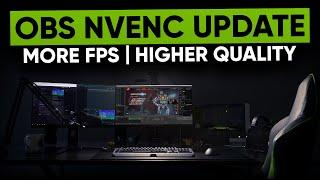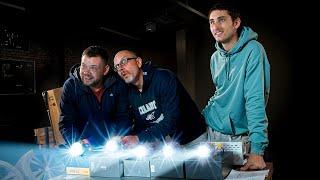OBS New NVENC Encoding Explained, Twitch Integration & MORE!
Комментарии:

i have rtx3060 and dont have that (new) encoder on my setting
Ответить
I’ve only watched the first 10 min of the video and let me tell you ! You do a great job of explaining this ! Truly amazing
Ответить
I had a question, so I have a gtx 970 and wanted to know if I should use performance preset or quality preset?
Ответить
Somehow, this guy always makes me smile.
Ответить
Hello my friend. I have 2080ti but i don't know what is the difference between nvec (new )and nvec. Which one should i use?
Ответить
Thank you kind sir, much appreciate the info!
Ответить
This should make my i7 7700 w/ rtx2060 super viable, right?
Ответить
Just bought Gtx 1660 ti last night. Hope it’s worth the money
Ответить
my i7 8700k could handle x264 slow (i tested but it was about 60% load whilie handling only the encoding) but i usually use nvenc new on my 2070 super with the highest settings
Ответить
I know this video is over a year old but I have an issue... I have a GEFORCE RTX 2080 ti graphics card. I tried streaming using NVENC (NEW) and it kept on dropping frames on stream. I switched it to the OLD NVENC and the dropped frames stopped happening. Can anyone tell me why?
I’m streaming at 720 with a bitrate of 3500

YOU'RE AWESOME.
from Chile,
-DennitG.

can anyone help me ? i have a 2070 super and a 8 core processor what would be the best 720/60 output stream settings ?
Ответить
Dude, you're awesome. Thanks for explaining everything SO well!!!!
Ответить
Just discovered your channel tonight, YOU ARE AWESOME! This vid was amazing! THANK YOU SO MUCH!
Ответить
So since I game on a PS4 and use my PC for streaming, I should stick to X264 and not upgrade my graphics card? Or did I catch that wrong?
Ответить
Hi there! I just found ur channel and im already addicted to it. Incredible content, i love the time stamps for tutorials, you are quick and you go to the point. Im loving it, congrats. Keep it up! Cheers
Ответить
I've noticed that NVDEC consumes a certain amount (20-30%) of CUDA/FP32 shader cores. Is it the same for NVENC? I thought these were totally dedicated ASICs.
Ответить
Hello, Sub here. Wondering how i could message you to see if you could assist me in setting up my streaming setup. Just ordered an AverMedia Capture card.
Hope you can help, thank you. Great videos sir =3

this video really helped me to understand this issue to pick my gpu for my workstation. thankyou
Ответить
Hey @Gaming Careers perhaps you can help me out. I have a Nvidia 2080 and when I use this new encoding feature my GPU basically has a stroke. I would think a 2080 should handle these settings at a 2500 bit rate just fine. Is there something wrong with my graphics card?
Ответить
So well explained. So well visualized. Great job!
Ответить
Sometimes ryzen 7 3700x drops some frames with x264 medium. I thought this Cpu was almost built for this? It's only like 30% usage yet sometimes I drop frames in my games?
Ответить
Thank you very much for this explanation but should I use the new NVENC encoder with low bitrate (1500-2000) ?
Ответить
I'm coming here a little bit over a year later after you dropped this video, to help my buddy improve his stream quality with his 1060 GTX. Which this video has been a tremendous amount of help with, so thank you very much for this.
You mentioned you wrote your University Thesis on this very topic (streaming in general and the processing behind it? - thats what I think I understood). Can I/we(the community) have a way to access that? I totally wouldnt mind reading it.

There is a big difference from 900 series to 1600/2000 series nvenc.
Ответить
Im using 1060 6gb Gpu and i have upload speed 117 like for real. Tell me pls good settings ?
Ответить
I need some help in my stream quality n have a better understanding of different types of encorder.
I have a laptop with i7-7700hq gtx 1050ti. When i stream 1080p 60fps. My laptop seems laggy with x264 very fast. Currently im streaming at 1080p 30fps. Im playing games from ipad link to laptop by elgato hd60s.
Im new in this. Should i try with the new nvenc? Do i need to overclock my laptop? Im really a noob at this.
Hope someone can help me out to improve my stream n have a better understanding of obs itself

how about 1660 super also on Turing?
Ответить
wow this was the most helpful video on the Internet!
Ответить
Hi, I know its an old video, but in cas you are still monitoring comments this doesnt work for my Nvidia geforce 1050. I get an error OBS msg: output failed, note update NVENC driver. which Ive done but still no luck, cant find any other info online pls help!?!?
Ответить
Also, are you saying i don't have to use a compressor in my mic filters? when i disable my compressor and add a limiter and set it to -1 and talk my voice meter still hits the red so doesn't that mean its still clipping? and won't this sound badly on stream?
Ответить
Yeah, for me i have to go with new nvenc my gpu is rtx 2060 and my cpu is i5 4670 and even when encoding with new nvenc @ 6000k bitate 720p60fps can only stream some games. Here is an example can't stream fortnite my cpu usage is 100% , but can stream and record apex at the same time with my cpu not going above 80% so it all comes down to the game and how well the developers optimized their game...Aka fortnite isn't well optimized!
Ответить
Single pc is the new thing (again)! I tested 1080p 6000 bitrate, new nvenc max quality and everything checked and it looks amazing. 1080p streaming is epic
Ответить
welp u helped me NOTHING
Ответить
great job on the video
Ответить
My only concern is if the gpu would get even hotter streaming on the new gpu’s (rtx cards)
Ответить
i dont have the nvidia thing cuase my pc is based on radeon
Ответить
Hi GC!!!
SCENARIO: Single RTX 2080 build pc used for streaming as well as gaming!
Do you think that NEW NVENC is gonna put a lot of pressure on GPU from gaming and streaming?

Thanks for your amazing videos, I've based my entire setup from audio, OBS and PC Setup based purely off your videos :)
Ответить
You actually helped me SO MUCH with this video keep up the good work!!!!!!!!!!!!!!!
Ответить
Can you use this in obs streamlabs?
Ответить
How can you have the “Rescale Output checkbox” when choose the new Nvenc at the Streaming Tab. i don’t have that..
I know we can rescale at Video Setting, but i need that checkbox in Streaming tab becasue want play on 1080p with stream on 720p & recording on 1080p in the same time.. i can do that with old Nvenc but not with the new Nvenc cause the Rescale checkbox gone :(
single pc setup..

Your channel has helped me and others in so many ways, keep up the excellent work man!
Ответить
Thanks for sharing! I just switched to the new NVENC and it works great! Love the docking part where it allows you to add twitch stream chat and etc into OBS. It's so much organize now!
Ответить
Wow extremely useful video, thank you!
Ответить
In the Simple output mode, only one version of nvenc encoder is available. Must we assume that's the new one? Or do we have to mess with Advanced mode to enable it?
Ответить
nice it actually helped me
Ответить
your brilliant and i love your channel ! Great help !
Ответить