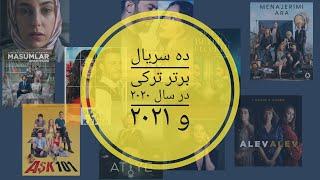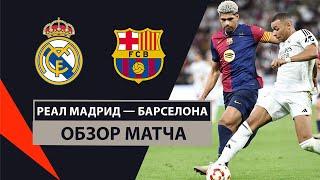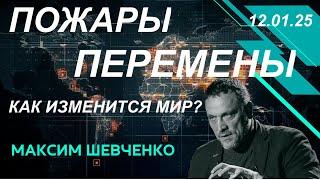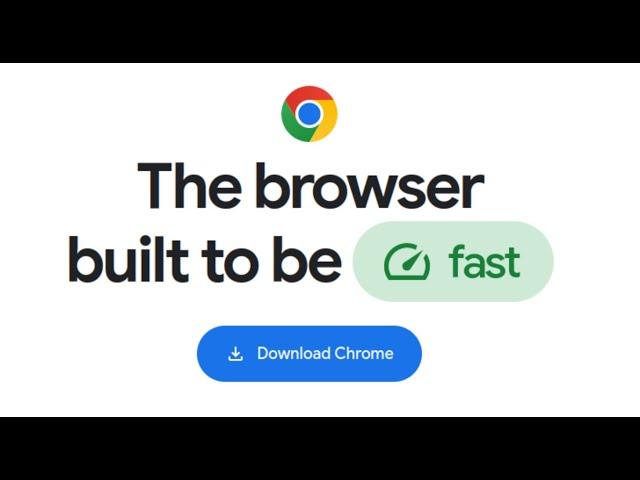
How to Install Google Chrome On Linux Mint 21.3 Cinnamon
How to Install Google Chrome on Linux Mint 21.3 Cinnamon Edition: A Step-by-Step Guide
Installing Google Chrome on Linux Mint 21.3 Cinnamon Edition is simple. Follow these steps to get Chrome up and running on your system:
Step 1: Open Firefox Browser
Open Firefox by clicking on its icon in the taskbar or by searching for it in the menu.
Step 2: Navigate to Google Chrome Download Page
Go to Google.
Search for 'download google chrome' and click on the first link that appears.
Or, go directly to https://www.google.com/chrome/what-you-make-of-it/
Step 3: Download Google Chrome
Scroll down and click on the 'Download Chrome' button.
Step 4: Select the Package
Choose the .deb package (for Debian/Ubuntu).
Click on the 'Accept and Install' button.
Step 5: Save the File
When prompted by the pop-up, click on 'Save File.'
Click 'OK' to confirm.
Step 6: Open the Download Folder
Go to the folder where the file was downloaded (usually the 'Downloads' folder).
Right-click in the folder and select 'Open in Terminal.'
Step 7: Install Google Chrome
In the Terminal, type the following command, replacing full_filename_of_deb_package_of_chrome with the actual file name ( Here its google-chrome-stable_current_amd64 ):
sudo dpkg -i google-chrome-stable_current_amd64.deb
Press Enter.
When prompted, enter your password and press Enter again.
Step 8: Launch Google Chrome
Click on the menu icon at the bottom left of the screen.
Hover your mouse over 'Internet.'
Click on 'Google Chrome' to open it.
Thanks for watching! If you found this guide helpful, please like and subscribe for more tutorials.
#GoogleChrome #LinuxMint #CinnamonEdition #ChromeInstallation #LinuxTutorial #WebBrowser #TechGuide #SoftwareInstallation #StepByStepGuide #Firefox #DownloadGoogleChrome #DebianPackage #TerminalCommands #TechTutorial #LinuxTips #SubscribeNow #TechChannel #GoogleChromeDownload #LinuxCommunity #WebBrowsing #ChromeOnLinux #LinuxSoftware #GoogleChromeInstallation #LinuxDesktop #LinuxMint213 #BrowserInstallation #GoogleChromeDownloadPage
Installing Google Chrome on Linux Mint 21.3 Cinnamon Edition is simple. Follow these steps to get Chrome up and running on your system:
Step 1: Open Firefox Browser
Open Firefox by clicking on its icon in the taskbar or by searching for it in the menu.
Step 2: Navigate to Google Chrome Download Page
Go to Google.
Search for 'download google chrome' and click on the first link that appears.
Or, go directly to https://www.google.com/chrome/what-you-make-of-it/
Step 3: Download Google Chrome
Scroll down and click on the 'Download Chrome' button.
Step 4: Select the Package
Choose the .deb package (for Debian/Ubuntu).
Click on the 'Accept and Install' button.
Step 5: Save the File
When prompted by the pop-up, click on 'Save File.'
Click 'OK' to confirm.
Step 6: Open the Download Folder
Go to the folder where the file was downloaded (usually the 'Downloads' folder).
Right-click in the folder and select 'Open in Terminal.'
Step 7: Install Google Chrome
In the Terminal, type the following command, replacing full_filename_of_deb_package_of_chrome with the actual file name ( Here its google-chrome-stable_current_amd64 ):
sudo dpkg -i google-chrome-stable_current_amd64.deb
Press Enter.
When prompted, enter your password and press Enter again.
Step 8: Launch Google Chrome
Click on the menu icon at the bottom left of the screen.
Hover your mouse over 'Internet.'
Click on 'Google Chrome' to open it.
Thanks for watching! If you found this guide helpful, please like and subscribe for more tutorials.
#GoogleChrome #LinuxMint #CinnamonEdition #ChromeInstallation #LinuxTutorial #WebBrowser #TechGuide #SoftwareInstallation #StepByStepGuide #Firefox #DownloadGoogleChrome #DebianPackage #TerminalCommands #TechTutorial #LinuxTips #SubscribeNow #TechChannel #GoogleChromeDownload #LinuxCommunity #WebBrowsing #ChromeOnLinux #LinuxSoftware #GoogleChromeInstallation #LinuxDesktop #LinuxMint213 #BrowserInstallation #GoogleChromeDownloadPage
Тэги:
#Linux_Mint_21.3 #Cinnamon_Edition #Google_Chrome #Install_Chrome #Linux_tutorial #Chrome_installation #Step-by-step_guide #Linux_Mint #Debian_package #Download_Chrome #Browser_installation #Tech_tutorial #Linux_software #Open_source #Internet_browserКомментарии:
How to Install Google Chrome On Linux Mint 21.3 Cinnamon
TutorKid's Dad
Вибропресс для производства тротуарной плитки
Сибирский монолит
What is Property Owners Insurance?
Inspire Insurance
Hidden Escape 2 Room 71 72 73 74 75 Walkthrough
CanYouEscapeThe100RoomWalkthrough
بهترین سریال های ترکی در سال ۲۰۲۰ و ۲۰۲۱
turkey mag
Юлия Градобоева ПРЯМОЙ ЭФИР 12.01.22 ч2
Faces of time
Как сделать Паучка️
Valery Mango
7 Ways To HACK Minecraft Hide N' Seek!
Checkpoint