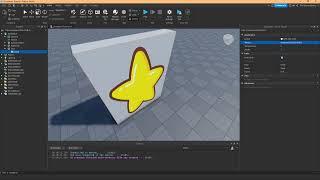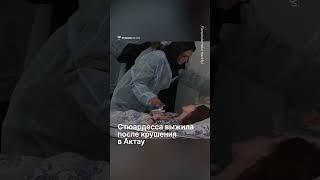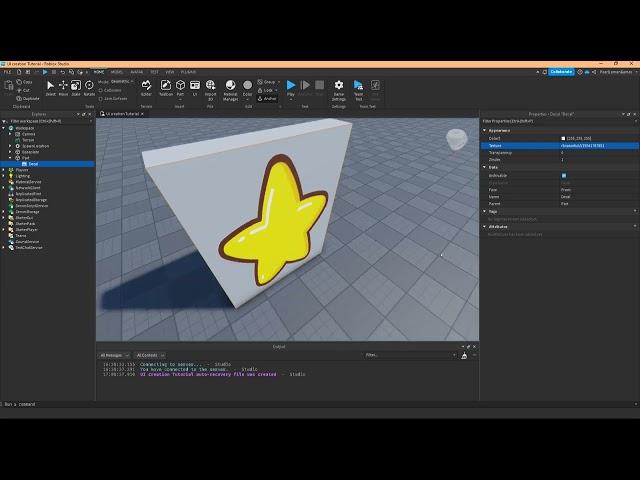
How to add image on Part using Decal - Roblox Studio
In this video, you’ll learn more about using Decal
Join us as we go through our amazing journey of starting a game studio from scratch with little to no coding experience! We plan to do this with the help of Roblox, and its easy to use Roblox Studio! 👾
—-------------------------
🤩 Check out our other videos!
How to Setup Unity Shortcuts - https://youtu.be/GCcOULFj2H0
How to Screenshot your game in Roblox - https://youtu.be/xgjOhzyzYts
How to Save Models on Roblox Studio - https://youtu.be/ymKkA_1tg5E
📲 STAY CONNECTED WITH US
Instagram: https://www.instagram.com/pearllemongames/
Tiktok: https://www.tiktok.com/@pearllemongamesofficial
Facebook: https://www.facebook.com/pearllemongames
Pearl Lemon Games is on a mission to launch a Roblox Studio where we can learn to make games. As such, we must try out some Roblox games in order to understand the full capabilities of Roblox Studio. We want to make no code games in Roblox, and launch a no code games studio! We welcome you to join us on our journey.
Like, Comment, and Subscribe so you don't miss our journey.
See our Roblox Studio tutorials here - https://www.youtube.com/playlist?list=PLH4DPL6y5t6S45LdhnzJ5UHc8PxmrJXIa
#roblox #gamedevs #gamestudio #gaming
Join us as we go through our amazing journey of starting a game studio from scratch with little to no coding experience! We plan to do this with the help of Roblox, and its easy to use Roblox Studio! 👾
—-------------------------
🤩 Check out our other videos!
How to Setup Unity Shortcuts - https://youtu.be/GCcOULFj2H0
How to Screenshot your game in Roblox - https://youtu.be/xgjOhzyzYts
How to Save Models on Roblox Studio - https://youtu.be/ymKkA_1tg5E
📲 STAY CONNECTED WITH US
Instagram: https://www.instagram.com/pearllemongames/
Tiktok: https://www.tiktok.com/@pearllemongamesofficial
Facebook: https://www.facebook.com/pearllemongames
Pearl Lemon Games is on a mission to launch a Roblox Studio where we can learn to make games. As such, we must try out some Roblox games in order to understand the full capabilities of Roblox Studio. We want to make no code games in Roblox, and launch a no code games studio! We welcome you to join us on our journey.
Like, Comment, and Subscribe so you don't miss our journey.
See our Roblox Studio tutorials here - https://www.youtube.com/playlist?list=PLH4DPL6y5t6S45LdhnzJ5UHc8PxmrJXIa
#roblox #gamedevs #gamestudio #gaming
Тэги:
#roblox #roblox_studio #gaming #esport #valorant #gamer #unity #unity_code #unity_tips #blender_3dКомментарии:
How to add image on Part using Decal - Roblox Studio
Pearl Lemon Games
HOT NEW PRODUCT! 2023-24 NBA IMPECCABLE INTERNATIONAL - ONLY $400!?!?
Bob The Card Collector
Монтекристо | Трейлер | Амедиатека (2023)
Amediateka
В гостях на демо Старк 7+ у VASILIY FARMER
Євросем - прибуткове насіння
Соняшник Старк 7+ Сумо
HIMAGROSEM
Соняшник Сумо 007 від Євросем
HIMAGROSEM
Насіння соняшника Сумо 007 / NS SUMO 007 (NS 6059) | Новые гибриды подсолнечника
Євросем - прибуткове насіння