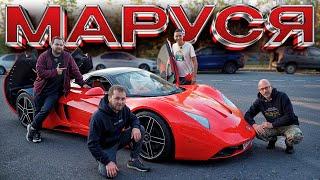iPad Pro M4 Call Of Duty Mobile 120fps Gameplay & Graphics (Handcam)
Комментарии:

Did you do an unboxing video of the iPad M4 ?
Ответить
I think you played in 90fps in br you didn't set it on 120fps
Ответить
Why didn't u try Max Graphic??
Ответить
256 GB or 1 TB
Ответить
Price looks old in high graphics😄
Ответить
Is that 11 inch or 13???
Ответить
How does the brightness and colours on the "OLED" or "TOLED" compare to the previous IPAD.
Is it worth the upgarade based on the Dispaly.

Bro play mobile game on pc spec💀
Ответить
In battle Royale I have the same problem, I fix it by going to setting reducing the frames to very high, go in, then change it back to max frames. Viola.
Ответить
Ipad m1 is still beast no lag
Ответить
My brother received his iPad Pro M4 today. We’ve been grinding Mp top 100 on it nonstop and unfortunately there isn’t any difference from the other devices we have (iPad pro m2). The game feels the same… Heat management still depends on your gaming environment. So if your M2 is heating up, buying the M4 won’t fix that as opposed to getting a table and a fan or air conditioner… M4 is thinner yes, and if you get the 13 inch you’ll notice the larger screen at first hands on but we have the Tab S9 ultra as well so nothing new.
Ответить
Super resolution don’t change frame rate. Your settings “frame rate adjustment “ was off and you played 90 fps all the time. Try better next time! You don’t even know how to drive 😂 because you sitting another seat 🙈
Ответить
Dont worry in few months they will again release an unopitimized codm to mess up the game again. problem is the game not the m2 chip imo.
Ответить
Bro I buy I pad 11 pro but when I play my graphic quality is promble
Ответить
I just got my m4 2 days back and Max battle royal you can play without framedrop is for 1 hour after that you need to take brakes for like 5-10 mins between matches to get a lag free experience might be because of one less performance core , but codm needs to be optimised for the new ipad
Ответить
u were playing on 90 fps lol
Ответить
Hello Friend, So I purchased My New IPad Pro M4 13 Inch 1TB with 16Gb of Ram specifically to Play Call of Duty Mobile, and I’m Going Through an Issue. Everytime I’m on a Ranked Game, Midgame the FPS start to Drop at first the game feels smooth, then midgame the Game feels slow, Like if my IPad Was Hot or something, when it’s obviously not the case, and Im concern.
If someone It’s going through the same issue as me, and if someone can help me, I already started restarting the iPad deleting the game, two times and downloading again, inside the game Downloading all resources and still the same. With the Frame Rate.

How about ragnarok origin global. Can you please try.😢😢😢😢
Ответить
Dont buy ipad pro m4 gameplay is not smooth lagging at 120 fps
Ответить
Alguien mas kots la caida de fps en cof mobile ?
Ответить
Why don't you play it on MAX graphics?
Ответить
Bro was sitting in the passenger sit in codm💀
Ответить
I bought a 10 dollar laptop cooler for the m4 ipad so i can play longer lol
Ответить
this is the best damn game to play on your iPad Pro M4 when I’m HIGH on recreational marijuana i will sit outside in front of my house with my 11 iPad Pro M4 using my JBL boombox 2 Bluetooth speaker crank the volume all the way up and play me some COD mobile all day until the battery goes down to 2 or 3% 😃
Ответить
Hii. How important is the 16gb ram for mobile gaming? I wanna be able to use it smoothly for a couple years. (I mostly play codm btw)
Ответить
What inch?? 11 or 13
Ответить
Rip battery after few months
Ответить
You have a bad movement brother
Ответить