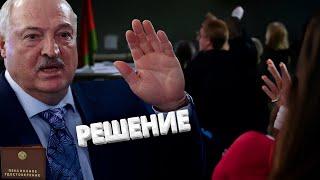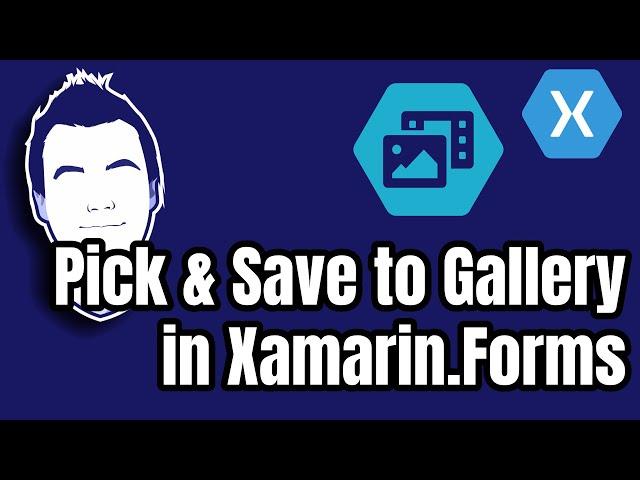
Pick Multiple Images and Videos with This Xamarin.Forms Library
Комментарии:

how to get selected file path. I need to resize image or compressed image.
Ответить
Shouldn't this be in Community Toolkit by now? I saw a thread about it a couple years ago, but it seems like it was closed with no resolution.
Ответить
Thanks for the video Gerald! Based on the comments working with file paths is not recommended, how would you suggest saving the images/paths in a local Db? I need to manage state in a flow when a user loses connection and trying to figure out what is the best persistence strategy for files. I know I can write platform implementation to get the file path but I don't want to over engineer this. Thanks
Ответить
Great Video!
Am I correct in thinking Xamarin.MediaGallery doesn't support Maui yet? I can't get it to compile in new vanilla app in VS. Thanks

What in case if want to allow pick N number of images to user?
Ответить
Great video
will saving the screenshot work using Xamarin.MediaGallery package? there seems to be a "OpenReadAsync" issue happening when trying to do so.. tried to transfer the code in between the 2 projects... bad move

How get full path files to show preview or save to cache?
Ответить
Hey, is it possible to implement the media gallery in the UWP project for windows tablets etc. What wouid be your thoughts?
Ответить
It is possibly to save gallery / album without any plugin ? Only with Xamarin Essentials ?
Ответить
I couldn't upload images to firebase storage when using this plugin. Any suggestions please
Ответить
how to get path by this plugin
Ответить
How do you get the path of the file?
Ответить
Hi gerald ..the reason of my this comment because you have added to your channel four same videos .. the video which called pick image and video..the last think thank you so much for this channel and specially xamarin.forms it's very useful and also you have great personality thank you twice
Ответить
This plugin has lot of issue, cant select media more that one. Its useless for now. Not working in lot of devices.
Ответить
Great Video, Gerald. I learned a lot from watching your videos. I used what I learned from this video to select videos and then tried to display them on MediaElement. But MediaElement's Source takes either full video path or uri. How can I get the full path of a video?
Ответить
Hi Gerald, great video. My query is what would be the code for the save button so that the selected images are saved in a table of a SQL Server database? The connection to the database I have it solved.
Ответить
Thanks !! this plugin is very usefull.
Ответить
Hi, very useful video, but i have a question. I would like to upload the selected images to a web server (PHP) and i need the full path of the image. How can i do it? Thanks in advance!!!
Ответить
For everyone, who wants to get Path of the image - see MediaFileInfoVM.cs in Sample project on the repo
Ответить
Hello, anyone else having trouble limiting the pictures on Android. I thought it was my project, but I downloaded source project and it still is able to select limitless pictures. It also runs through each picture once selected. Thanks.
Ответить
even if i have installed the NuGet VisualStudio does not find NativeMedia.....any suggestions?
Ответить
Hi Girald. nativemedia.platform doesnt show up. Got error namespace name platform does not exist in namespace nativemedia. I tried everything but couldnt solve it please if Anyone can help
Ответить
How can we show the images selected into an image source? I wanted to display into a smaller preview of the image selected in the screen
Ответить
I just figured out, that it is good to ask for the storage permissions. Somehow I needed this lines of code in the MainPage() class:
var permissionExternalStorageWrite = await Permissions.CheckStatusAsync<Permissions.StorageWrite>();
while (permissionExternalStorageWrite != PermissionStatus.Granted)
{
lblGeneratorResult.Text = "Please allow the storage permission in the Android app settings";
permissionExternalStorageWrite = await Permissions.RequestAsync<Permissions.StorageWrite>();
}

I've learned so much thanks to your videos. And finally I can save the QR code to the gallery too. :-)
Now I can remove all the DependencyServices I created. xD

var imageData = await AzureStorage.GetFileAsync(ContainerType.images, urlp);
ImgX.Source = ImageSource.FromStream(() => new MemoryStream(imageData));
THAT IS FOR IMAGE>>
WHAT ABOUT VIDEO FROM AZURE BLOB STORAGE
HOW CAN I PLAY VIDEO FROM AZURE BLOB STORAGE SECURE

Hi Gerald, thank you for the video. I think the link to your sample code repo is broken? Link/Page not found?
Ответить
nice , really helpful ,but y can't we get file path to show selected image in forms .
Ответить
Hi Gerald sir...I have a functionality where I need to change app icon and app name on home screen dynamically...is it possible to do that..if yes please make a video on it.
Ответить
Hi Gerald, gret video. How to getting pictures from Azure Storage and put in CollectionView or CarouselView ? Thanks you are the best
Ответить
Hey man, great video once again! Having an issues with saving the photo to gallery... im getting a System.IO.DirectoryNotFoundException: 'Could not find a part of the path ". Im using an android emulator at the moment and followed your code exactly. Am I supposed to use a file path insted of "myScreenshot.png" and if so what would that be for an android device? Im very stuck haha thanks again!
Ответить
This has been really helpful for my current project so thankyou! I do have one question, is it possible to show the multiple picked images in the app like in your video showing a single picked image? I have tried to implement the same code but it does not seem to be working.
Ответить
I have used the same Nuget but i am not able to pick more than one image at a time. i am using OS11 android device. i guess it is limited with iOS...however i havent checked it on iOS
Ответить
Great video, Thanks 🙏
Which MacBook you are using?
Is this MacBook Pro M1?

Hey Gerald - been subbed for a while. It's been a pleasure to watch your channel steadily grow and get notifications for new content appearing in my suggested list. Hope you keep up the great content. I've always found mobile app development to be more difficult than web, so kudos for demystifying a lot of the counter-intuitive parts.
Ответить
You typed if(results?.Files == null). Why did you add the questionmark?
Ответить
Great Video, Thanks Gerald for you work
Ответить
Hi Gerald , I am junior developer. I want to ask about Xamarin Forms. How to print barcode using network printer. Also Can you help with Xamarin Forms OCR? (Sorry for my bad English)
Ответить
Really Helpful🤗
Ответить
Lol im such a lazy programmer i cant believe i waited 8 months for you to show me how to save me barcode image to the Gallery, many thanks
Ответить

![StarCraft II: Wings of Liberty "GAME MOVIE" [GERMAN/PC/1080p/60FPS] StarCraft II: Wings of Liberty "GAME MOVIE" [GERMAN/PC/1080p/60FPS]](https://smotrel.cc/img/upload/MHJsTXp2M0xKSW0.jpg)