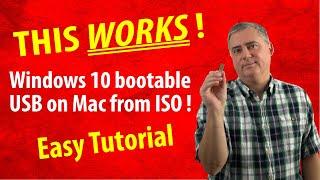How to Make a Bootable USB for Windows 10 on Mac 2020
Комментарии:

the disk im using doesnt show EFI in the diskutil list
Ответить
Thank you for the tutorial it is so clear, but at the end when I want to start windows on Mac it takes for ever on (Setup is Starting ) Screen! and not move forward. any suggestions? Thanks in advance
Ответить
Dam this won't work for me, been trying all different methods for 5-6 days now, how can something that is meant to be so simple have become so complicated that it takes days to find a solution if you can find one at all, i funking hate windows which is why i used a mac for the last 15 years but now mac os is like windows was 15 years ago and the only reason that i paid the apple scene tax was for the quality of the audio and now that is more screwed than windows was in the early naughties.
thanks for the vid though as still taught this old dog a few tricks.

this video could have been 25 minutes shorter
Ответить
Hi, thanks a million for this! I followed all of the steps and I successfully created a WIN10 install USB. When I insert and power up my PC (formerly a Hackintosh) I see the boot stick and it launches the WIN 10 Installer. However when I choose the drive (an SSD formatted to NTFS) Windows wont install on the disk, even if I tell the installer to format (again). My MB is a Gigabyte GA-Z170X-UD5 and I think I have all of the settings in the BIOS correct. Any help from anyone to resolve this would be greatly appreciated. I don’t have a Windows PC that I can access, so it all has to be done on the Mac (i.e.formatting etc) Thanks!
Ответить
You talk too much!
Ответить
You're fucking awesome. I was at a loss for so long but this really did it. Thank you so much!
Ответить
Hii sir. I have Macbook Air M1. (8,256). Can i follow this video???
Ответить
Even if this doesn’t work when I get home you’ve given me a lot of computer knowledge so thank you for what you do.
Ответить
Top man! A solution that works. Only had a Ubuntu laptop and iMac and needed to rebuild Ubuntu into a Windows machine. Nothing worked apart from this solution. BIG shout out from the UK!
Ответить
Thanks a lot.....
Ответить
thanks
Ответить
once the installer starts loading it gets to the blue screen then an error pops up saying "windows cannot read the <ProductKey> setting from the unattend answer file." when i click ok it just restarts. what do i do?
Ответить
Amazing Tutorial! Just Worked!!!
Ответить
🤗Much thanks 😊
Ответить
i’m lost on how he switches screens near the end after removing the documents not being 64
Ответить
Amazing video. Very detailed. Highly recommend
Ответить
Brilliant individual. 2 years after this video's creation and YOU know more about Microsoft's OS than their own representatives. I literally stumbled upon this video after spending a full day struggling with Microsoft agents being told I could not make this possible as you even said yourself IN THIS VIDEO and still 2 whole years later, they don't know about this method. Please, continue to help people, your explanations are clear and concise. You go into so much detail that anyone with solid tech comprehension skills should be able to follow your tutorials. The hugest thank you as this, a truly simple task, was only explained, and best explained by you in my experience looking for a solution to my issue. I Literally created a channel just to express to you how helpful you truly are. LOOOOL
Ответить
its not letting my copy from uefi_ntfs to the efi partition, anyone know why?
Ответить
Spent 2-3 hours following several tutorials on how to make a bootable windows USB from a mac - All of which resulted in just a flashing underscore when trying to boot from it, going nowhere. These instructions finally actually got this working. Thanks a bunch!
Ответить
Thank You, your system worked for me 😃
Ответить
TYSM!!!!!!!!! AFETR 2 YEARS I GOT MY PC WORKING!!!!!!
Ответить
didn't work for me. i followed everything and went back to double check and still didn't. might just be me but my brother will send me a working windows usb. thanks anyways:)
Ответить
You are the man. Thank you so much
Ответить
Does not work a big waste of time !!!
Ответить
I have followed this extraordinary good video and created a bootable USB for Windows 10 on Mac, but but when I tried to install Windows 10 on my PC, the following message appeared on the screen: "Windows cannot be installed to this disk. The selected disk has an MBR partition table. On EFI systems, Windows can only be installed to GPT disks." So it looks as though the disk on which I want to install Windows 10 has to have a different system to EFI. Can you help me? Thank you
Ответить
Thank you very much. I have but one question preventing me from going a bit further. It is my intent to install the Windows 10 OS onto a USB drive. I am on a Macbook Pro , and when booting restart with the option key down , I get the two EFI options. Both launch the Windows 10 installer and progress until I verify my country / language / keyboard. The next option is to "Install". This is where I freeze up and quit ( not the process , but my willingness ) . Will I be presented with a dialog asking onto which USB drive to install to or does your process default to the WIN10ISO USB. I certainly don't want to wipe out my Macbook's drive. I have , at the ready , a large USB SSD to install to. I just don't know if I will be given the option. Please clarify. Thank you. Really! The best process I have seen and I have now tried about 15 others.

Thanks
Ответить
After i have everything on the USB, how do i get to the boot to make sure i can install?
Ответить
Congratulations! This is best tutorial I found so far! Great explanation, very detailed without using 3rd party tools. And even better it is working :) Thanks for sharing your wisdom with me.
Ответить
Im running into a hickup. When itry to format to exfat win10ins its saying that it can’t find my disk even tho it fount it when i do the until list. Please help!!!
Ответить
Works like a charm. Created clean install usb for Desktop, using my 2018 Macbook Pro!
Ответить
Looking for any information on the 32- bit version of this same procedure, I have an older surface pro I am trying to restore and I cant find a thing about it.
Ответить
Doing everything you do but it isn't working. I copy and paste the shasum -a256 then drag the download and hit enter and it does nothing.
Ответить
help me pls
Ответить
will this same process work with windows 11?
Ответить
As a first time PC builder coming from a MacOS laptop, this video saved me! Thank you!
Ответить
still working 2023 but I did it with windows 11 iso thanks so much I watched about 20 videos before this one an them failed thanks again
Ответить
This is why I do not like mac. Have to run commands to get things done. Now says legacy image could not be converted.
Ответить
Och man... T H A N K Y O U !
Ответить
So the title for this video was for bootable usb of windows 10 on a Mac? Mac doesn’t have bios??.…
Ответить
Works as stated. Would love to see a shortened/condensed version for advanced/ repeat viewer as myself, I only needed about 5 minutes of the video on second viewing. Just the commands really, but none of the “and we do this because “ content…. We trust you and just want the nitty gritty
Ответить
Can you do it on iMac 2006 10.8.6 I cont uses it otherwise
Ответить
So helpful Sir! Thank you for your effort! Best wishes from Fort Worth Tx
Ответить
I keep running into this problem that my pc dosnt want to download the things from the usb and I’ve tried all the fixes I can find online so I suspect it might be the usb problem
Ответить
After that much effort and hard work, THINGS will always work. Just love it.
Ответить
hello from 2024. thanks, it worked to make bootable usb, but there is a huge flaw, there will be error while installation on new PC, cause 2 GTP drives. Solution from reddit helped (theme [HELP] Windows could not prepare the computer to boot into the next phase of installation.)
Ответить
The interaction was great but when it comes to picking the drive none of them can be used for installing Win 10 What am I doing wrong?
Ответить