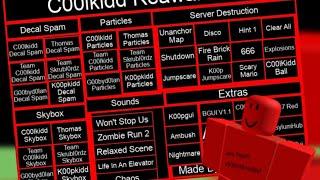Remotely access Home Assistant via Tailscale for free!
Комментарии:

I am having an issue. When I open the web UI I get a login screen instead of the re-authenticate request. As soon as I press login it says login failed. Has anyone else had or solved this issue?
Update. I watched another video and it told me to go up to the logs and copy the web address from Tailscale there. Once i put that address into the browser I was able to authenticate my Home Assistant device

It didn’t work the first time. But after clearing the cache of my browser, disconnecting and reconnecting to my account, and following the instructions exactly from this video, everything worked fine!
Ответить
do i need to create any CNAME or A record in my Domain provider?
Ответить
You can also just run the advertise routes command and enter the IP address on your phone that is connected to Tailscale. You don’t need to install the ad on or the other add-on that he installed. You just enter the IP address. Skipping about 75% of what he did
Ответить
I followed the instruction and everything went well, except the very last step... when I type the URL in the browser it won't load HA login screen. Any idea what can be wrong?
Ответить
Followed everything step by step on my Windows 11 + VirtualBox HA setup. Internal access works on IPv4 or Magic DNS however I couldn't configure my domain for the external access. Any tips for the domain configuration? On Cloudflare, do you recommend A or CNAME?
Ответить
Hey mate I have done all this and was wondering can I use this as my external url for home assistant to access image from www folder in config for automation for example so the images show whether I am at home or not?
Ответить
Hi, It is possible to make a connction to Home assistant from the internet without running the Tailscale VPN connection or install a local certifificates on eg mobilphone?
Ответить
Hi, great video, really! Just what i was looking for to make my HA super safe!
Question: i have my own domain and after configuring everything and checked several times, i still get the same problem: i can access with my local IP (192.168.#.##:8123) but not with my domain name (#######.##). I feel i am almost there, what went wrong? Thanks!

I can't access home assistant anymore after entering tailscale proxy
Ответить
is there any way I can access my home assistant throw it's local IP or homeassistant.local when I am connected to tailscale VPN?
Ответить
Do I need to use my own domain or can I stop before that step? I don't have a custom domain to use with my home assistant and don't want to pay monthly for one.
Ответить
How do I use this with the homeassistant companion app?
Ответить
I'm assuming this doesn't work if using a virtual machine to run home assistant as i have followed the video religiously and nothing is working
Ответить
Can you use two different accounts (two different user emails) on a single home assistant tailscale instance? How can 2 different persons connect to the same home assistant remotely without sharing their gmail account password?
Ответить
It is possible to do this with Headscale and a public dynamic IP, with a router (in which vlan it is Hass) lan plugged to a 5G modem (that gives the router the connection (no ip passthrough possible)?
Ответить
Brilliant !!! - spent the day looking for a duckDNS alternative ''cos it's offline. Then I remembered I had a Tailscale account but couldn't get it to hook up.
Till five mins ago that is !!!
So TYVM for this vid

Studio code server dose not open anything i click the addon on the task bar and it dosnt show anything just blank any ideas
Ответить
Что-то когда ставлю опцию proxy, tailscale просто перестаёт работать, не запускается. Всё делал по инструкции. Но да ладно, и так устраивает, спасибо за видео
Ответить
Is there a way to not use the tailscale split DNS to access by my cloudflare domain name. I have local DNS services already in my home lab
Ответить
Hvis did not work for me with or without the proxy, running HA in proxmox
Ответить
When I try to enable the proxy option the connection and tail scale add on crash,
Ответить
@Tailscale, this works fine, but I’m unable to setup a connection to a second home assistant instance using the Remote Home assistant plugin. The devices are able to communicate with each other using their local fqdn. But it will not work when using the fqdn from tailscale (both are running and connected to tailscale).
Any ideas?

I'm not sure what happened, but I followed your instructions to a tee, and now HASS will not let me access it AT ALL anymore.
This is NOT funny.😡
EDIT: I was able to get back in, but only by using the homeassistant.local/8123... now Tailscale restarts every second or so. Cant get it to stay on.

Does not work! I added tailscale to my phone, it does not connect.
Ответить
Hey, It seems I follow all the steps but when I use the full link I am not able to connect to the home-assistant ( I tried with port number as well). I am getting the following message "This site can’t be reached". I notice that home-assistant connection dot is greay and not green on tailscale website. How can I fix that?
Ответить
But you need to have Tailscale running on your phone 24/7 to connect to HA when away from home, right?
Ответить
So how do i install it when i dont run Home Assistant as a OS and dont have the addon tab 😅 feels like im going to study Docker again for some weeks now 😂 Im way too afraid to break networking on my containers leaving me with non working Home Automation till i trouboeshootet for 2 Weeks dtraight after coming home from work 😢
Ответить
Thanks Alex. If you run HA in a docker container then the add-on is not available. I would welcome a video showing the details of how to deal with the proxy in this case. Thanks :)
Ответить
Any video coming on how to do this with funnel? Would that allow me to enter that dns in the homeassistant app and access it from anywhere anytime without tailscale app enabled on the device?
Ответить
Maybe a strange question Alex, is it possible to join a device in a remote location (my office) with my home HA over Tailscale?
Among other stuff I have one of my backup servers in my office and that's connected to a smart plug for scheduled powering on/off. The BIOS doesn't have that option so I solved it this way. I also have ATV4K with Tailscale installed in the office so I have access to the smart plug through Tailscale even if the backup server is off.
Now, is it possible to somehow access this smart plug over the Tailnet, through my HA?

This went well till I added tailscale proxy/funnel and got a "502: bad gateway" error from tailscale.
Ответить
Everything work fine until I am activating Tailscale Proxy, then I am getting this : INFO: Service Tailscale web exited with code 256 (by signal 15) ... and home assistant can only be accessed directly to local IP and tailscale app is not running. configuration.yaml was edited per instructions.
Ответить
Hey, im having two errors when trying to start addon any help?
ERROR: Unable to connect to Home Assistant as reverse proxy
ERROR: Please check your configuration based on the add-on's documentation under "Option: proxy"

mine does not work. i tried duckdns, others..none of them work any ideas?
Ответить
The tailscale in unraid does not have the add-on from the settings. Is there a way to add this to unraid?
Ответить
Thank you a lot, took me some research that I had to download the tailscale VPN app. Had DuckDNS but is slow and works not always and tailscale is great. I have a domain name for a website, Is it possible to also use the subdomain with tailscale? Don`t understand the cname for a subdomain.
Ответить
Great video, Alex! 🤘🏽
Ответить
doesnt work on HA running in VirtualBox with windows host. no errors in addon log. could see ha in connected status in tailscale but could not access the url.
Ответить
Hi, super video !. When I enable the Tailscale proxy, my Tailscale add-on stops. Any idea ?
Ответить
Thanks so much for this. It worked like a charm.
I guess the only disadvantage is that it will not work with Google Home and Amazon Alexa (and Apple Homekit, I guess). So I'll need to keep Nabucasa going, although that's not the worst thing in the world. Please let me know if I am wrong.
All your videos on Tailscale remote access have been very helpful. Now I can access all my home servers from anywhere. My final job will be to use my own domain name, which is a little more complicated.
🍻 Cheers Alex!

Service Tailscale web exited with code 256 (by signal 15) :(
Ответить
Hi, i've installed HA on my Synology NAS but can't find my addons in the same spot as you. Latest version. Idk.😢
Ответить